Table of Contents
Amazon Listing A/B Testing
The Amazon A/B testing, also known as split testing, is used for the user interface, product recommendations, and other elements of Amazon’s website and services.
All are evaluated and optimized via A/B testing. If you are a methodical or goal oriented person when it comes to your Amazon selling, A/B testing could become your new best friend since most companies and Amazon sellers rely on A/B testing to compare two or more options of a web page design, an app or just a new feature do determine which one operates better. No one can deny the fact that Amazon is an ever changing world and Amazon sellers should always be up to date.
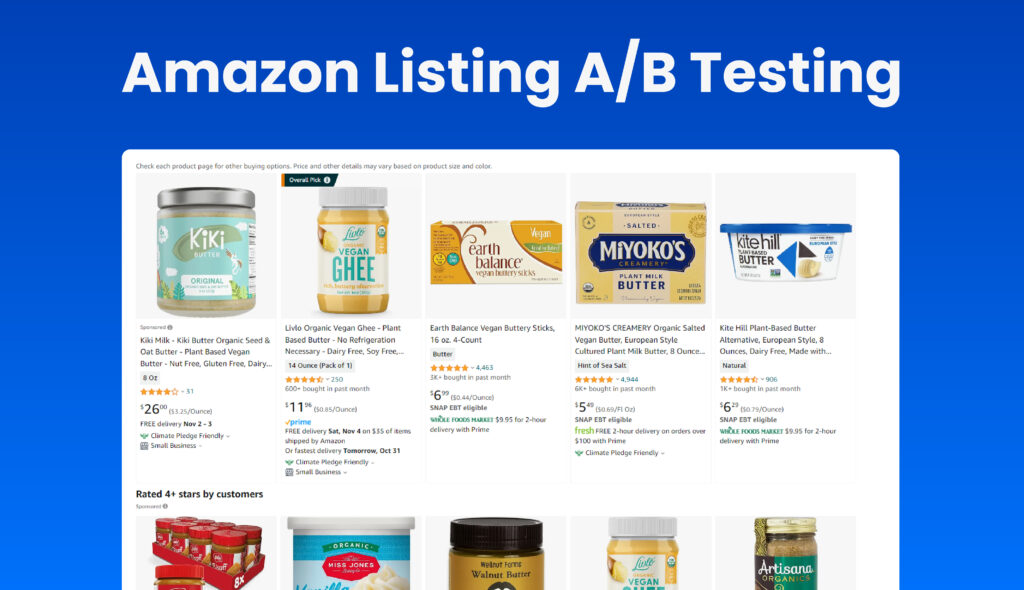
Delving into Types of A/B Testing
Understanding the types of A/B tests is foundational in maximizing their potential:
- Title Testing: The product title is one of the first things a potential customer sees. Test different titles to see which one captures attention and leads to more clicks. For instance, “Ergonomic Gaming Mouse” vs. “High-Performance Gaming Mouse.”
- Image Testing: Images play a crucial role in online shopping. Experiment with different images to find out which ones are most appealing to your target audience.
- Price Testing: Even a minor price alteration can impact conversions. Understanding your customers’ price sensitivity is key.
- Description and Bullet Points: Adjusting the phrasing or sequence of your product’s attributes can significantly impact its appeal.
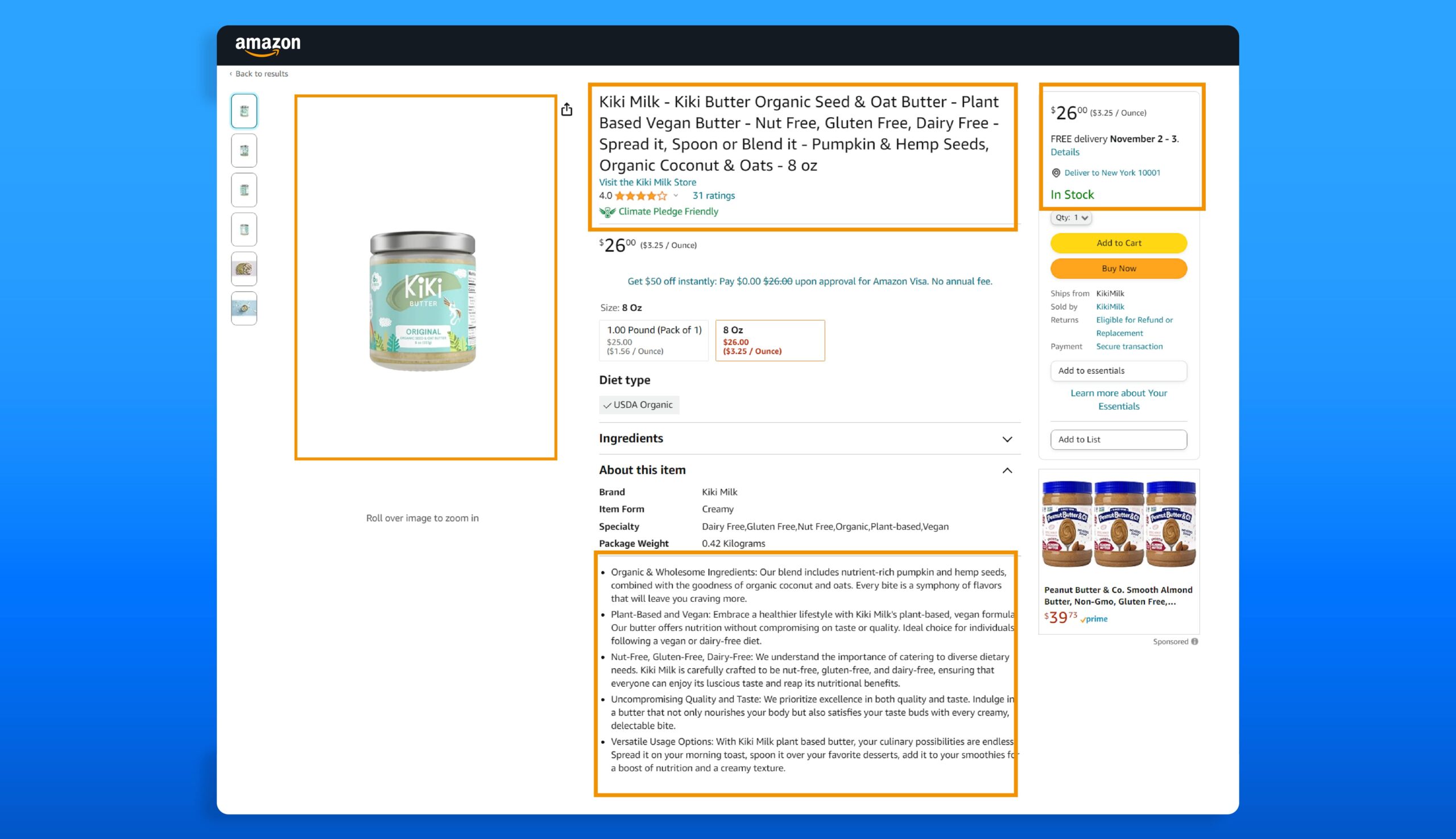
The Unignorable Importance of A/B Testing
Beyond mere experimentation, A/B testing offers tangible advantages:
- Augmented Conversion Rates: By catering to the preferences of your audience, A/B testing ensures you’re not leaving money on the table.
- Revenue Upswing: As your listings become more aligned with what buyers are seeking, sales inevitably rise.
- Diminished Bounce Rates: A/B testing ensures users engage more with your listings, reducing the chances of them navigating away hastily.
Step-by-Step Guide to Split Testing on Amazon
A/B testing, while incredibly useful, requires meticulous execution. Here’s how:
1. Identify Your Testing Goal
Determine what you want to achieve with your split test. Are you looking to increase click-through rates, boost conversion rates, or achieve another specific objective?
2. Select the Element You Want to Test
Choose one element of your listing to test at a time. This could be the product title, images, price, or product description.
3. Create Two Versions of Your Listing
Develop two variations of your listing, each with a different version of the element you’re testing.
4. Split Your Audience
Divide your audience, ensuring each group sees a different version of your listing.
5. Monitor and Analyze Results
Track the performance of each listing version using Amazon’s analytics tools and compare the results.
6. Make Data-Driven Decisions
Based on your analysis, decide which version of the element works best and implement it in your listing.
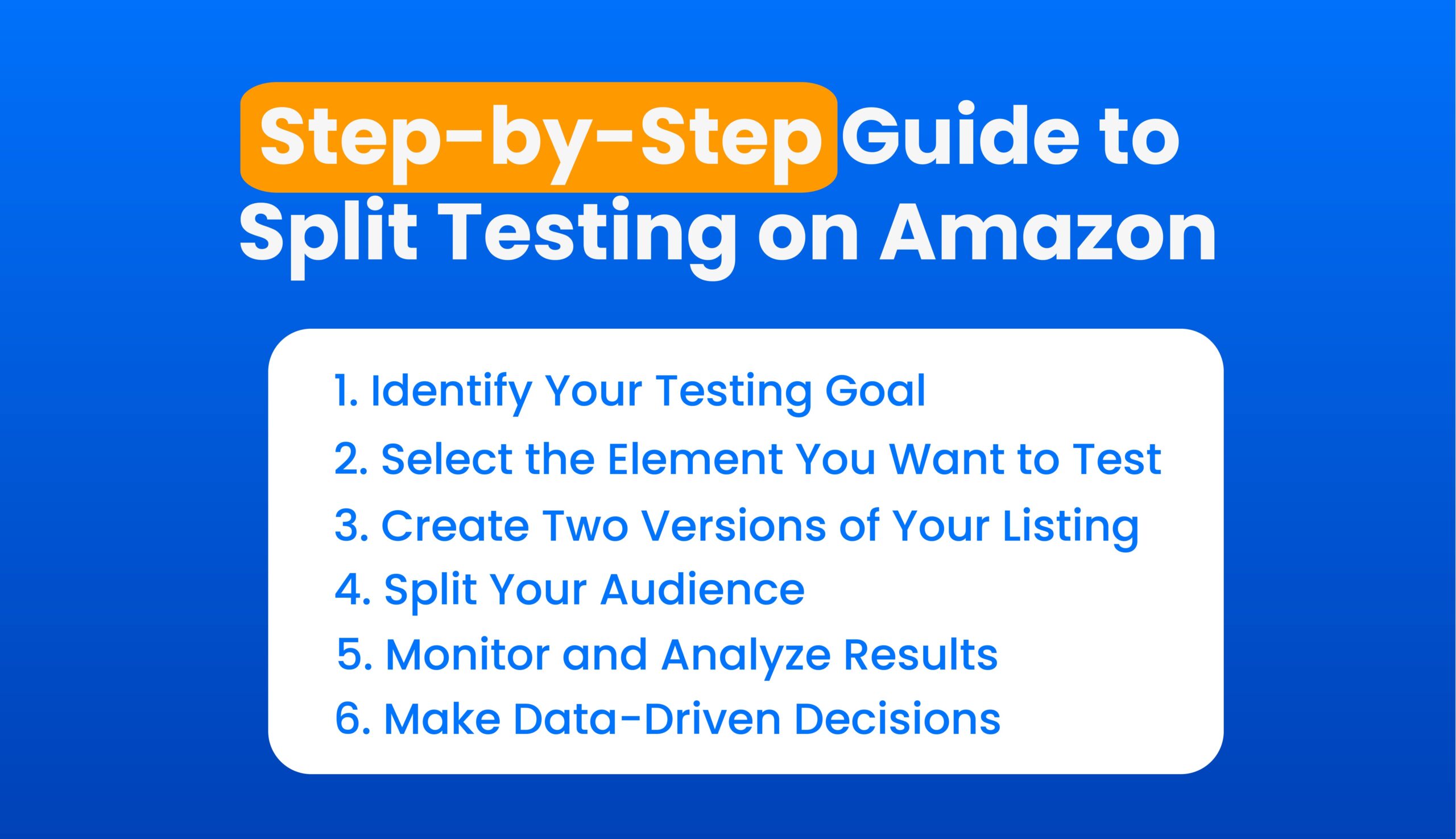
Gathering and Interpreting Results
To effectively A/B test your Amazon listing, you need to track key metrics such as click-through rate, conversion rate, and sales. Amazon provides a range of tools to help you monitor these metrics, including the Manage Your Experiments tool.
- Leverage Amazon’s Reporting Suite: Amazon’s Seller Central is a goldmine of analytics. Manage Your Experiments tool allows you to conduct A/B tests on your product listings directly within the Seller Central platform. It provides valuable insights and data to help you make informed decisions based on the results of your tests
- Enlist External Analytics Tools: Competitors often use sophisticated tools to delve deeper into listing performance. These tools can offer insights that Amazon’s native tools might miss.
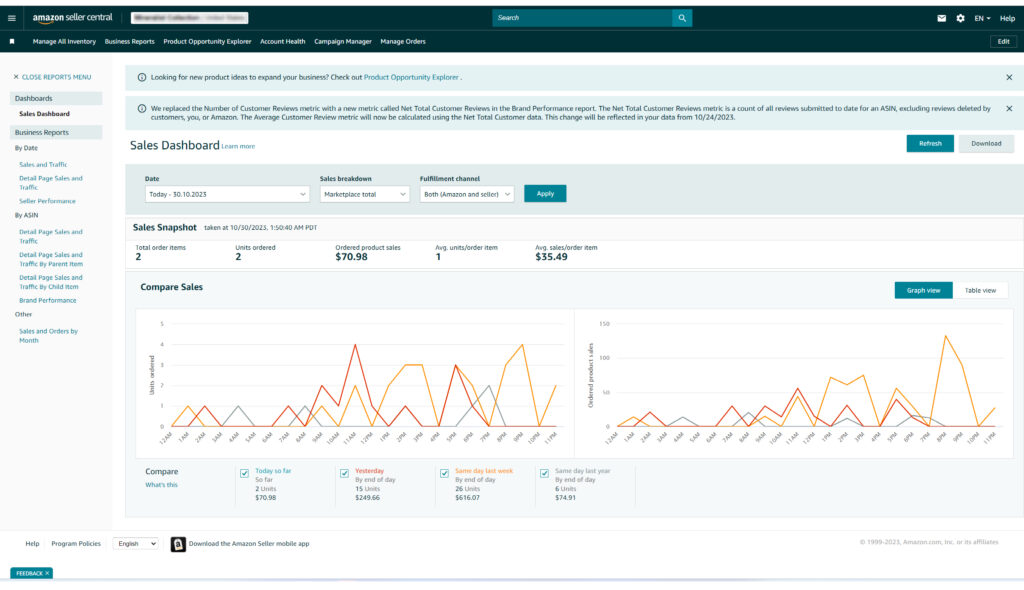
Advancing with Eva: The AI Powerhouse
Eva is an all-in-one AI platform designed to help Amazon sellers optimize their listings, track performance, and increase sales. Here’s why you should consider using Eva:
- Automation Mastery: Eva alleviates the labor-intensive process of manual A/B testing, ensuring listings are always in their prime performance state.
- Data-Driven AI Precision: Unlike many tools that rely on surface-level analytics, Eva dives deep. It harnesses vast data sets, ensuring your listing optimizations are backed by robust intelligence.
- Leveraging Expert Know-how: Drawing inspiration from market leaders and competitors, Eva embodies best practices, ensuring your listings are not just optimized, but market-leading.
Conclusion
In the sprawling ecosystem of Amazon, where competitors are incessantly vying for buyer attention, A/B testing your listings is not just advisable; it’s imperative. By embracing platforms like Eva, sellers can move beyond mere guesswork, steering their business with precision, and data-backed confidence.
They’re essentially the same. Both involve testing two different versions of a webpage or listing to see which performs better.
It varies, but a general rule of thumb is until you have enough data to make a confident decision, which can range from a week to a month.
It’s best to test one element at a time to pinpoint exactly what caused the change in performance.
Eva automates the testing process, provides data-driven insights, and offers expert knowledge to optimize listings.
You can find it within the Seller Central.








