Table of Contents
Introduction
Have you ever wondered what sets certain Amazon sellers apart from the rest? It’s often their ability to cater to a diverse audience. This is where Amazon A+ Content language variations come into play.
One of the biggest reasons Amazon is the first platform that comes to mind when we think of ecommerce is its world wide customer reach. For the sellers to be able to take advantage of this is A+ Content and localization. Every possible written or spoken service can be localized according to their targeted audience. This method has grown drastically in the last decade when international service possibilities became easier.
This was not a service Amazon provided before but now you can offer language variations to tell your Brand story.
So let’s explore how we can use this method for our benefit and reach a global market with our A+ content.
Create Language Variations for Your Amazon A+ Content
Amazon A+ Content allows sellers to enhance their product listings with visuals and a more detailed description. Think of it as giving your product a personality and voice of its own.
You can learn more about it from our blog:
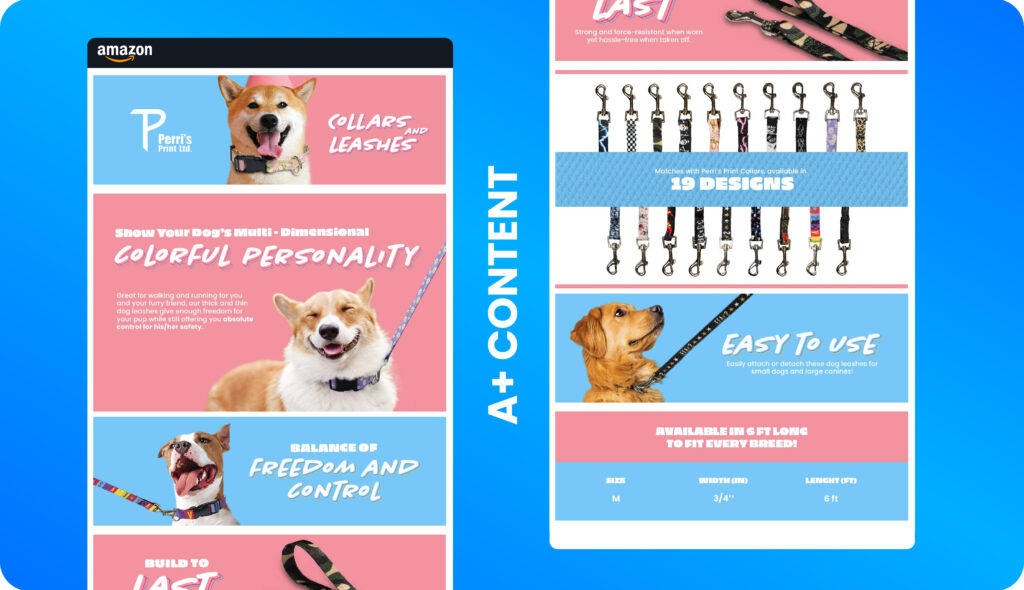
Importance of Language Variations
Imagine shopping online and coming across a product you like, but the description is in a language you barely understand. Frustrating, right? Now, think of the potential sales lost because of this. This highlights the significance of language variations.
Why Consider Language Variations for Your Amazon A+ Content
Wider Audience Reach
By having multiple language options, you’re essentially throwing a wider net to catch a diverse group of customers. People are more inclined to purchase from a listing they fully comprehend.
Enhanced User Experience
It’s not just about the sale. It’s about the customer’s journey. Offering content in their native language enriches their shopping experience.
Increased Sales Opportunities
More languages mean more opportunities. Every language added is another potential market segment you’ve tapped into.
Step-by-Step Guide to Create Language Variations
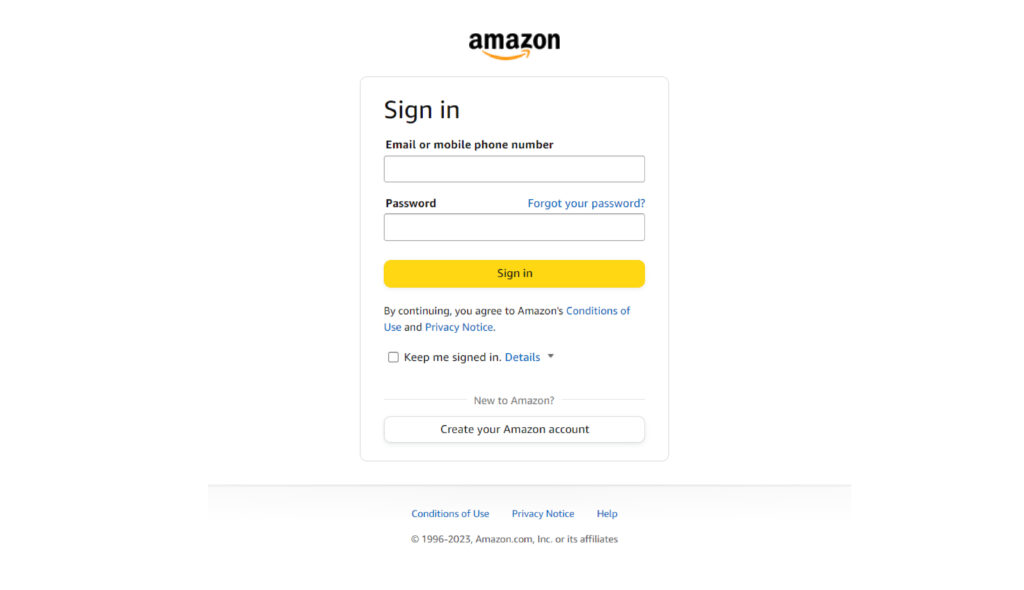
Step 1: Accessing Your Seller Central Account
Log into your Amazon Seller Central. This is the main place of all your selling activities.
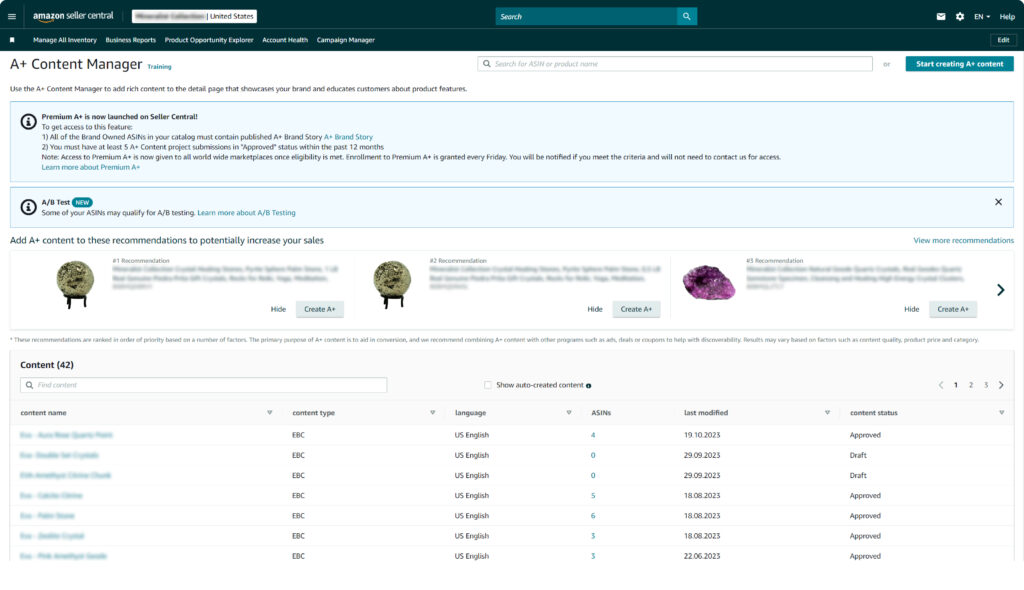
Step 2: Navigating to the A+ Content Manager
From the main dashboard, head to the “Advertising” tab and select “A+ Content Manager”.
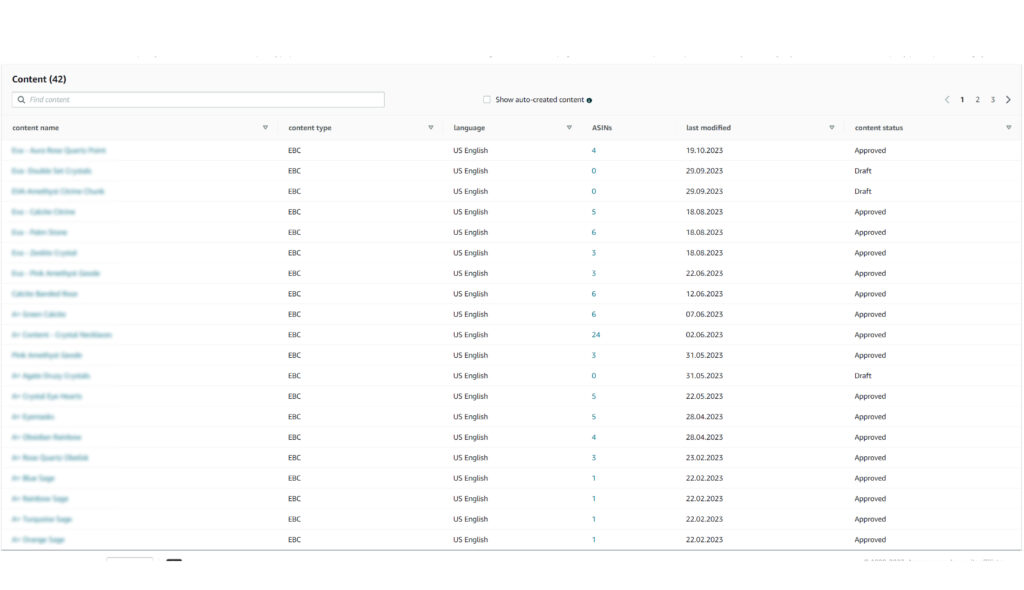
Step 3: Selecting Your Desired Content
Choose the content you wish to add language variations to by clicking on it.
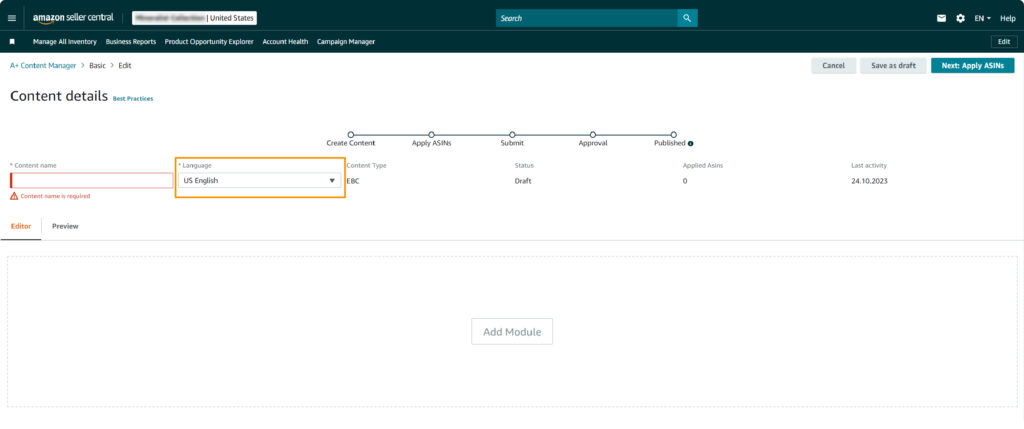
Step 4: Adding a New Language Variation
You’ll see an option to “Add a new language”. Click on it.
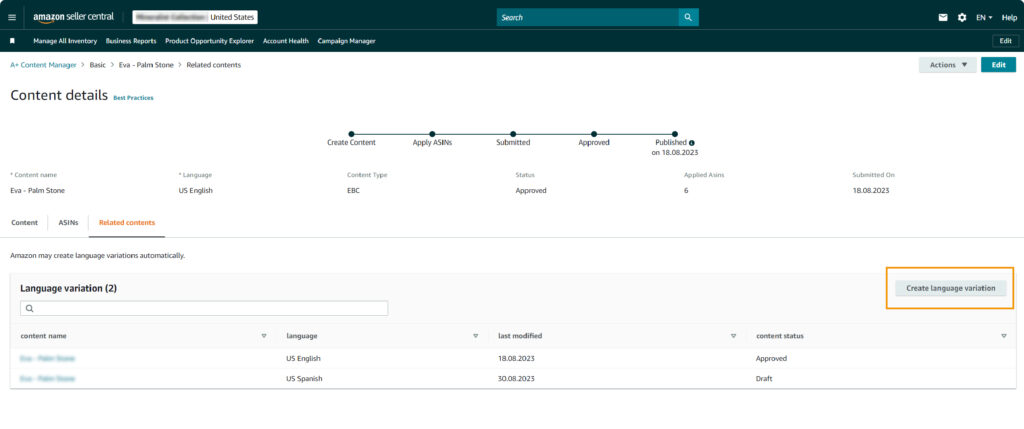
Step 5: Filling in Translation Details
Fill in the necessary translation details. Ensure accuracy to maintain the quality of information.
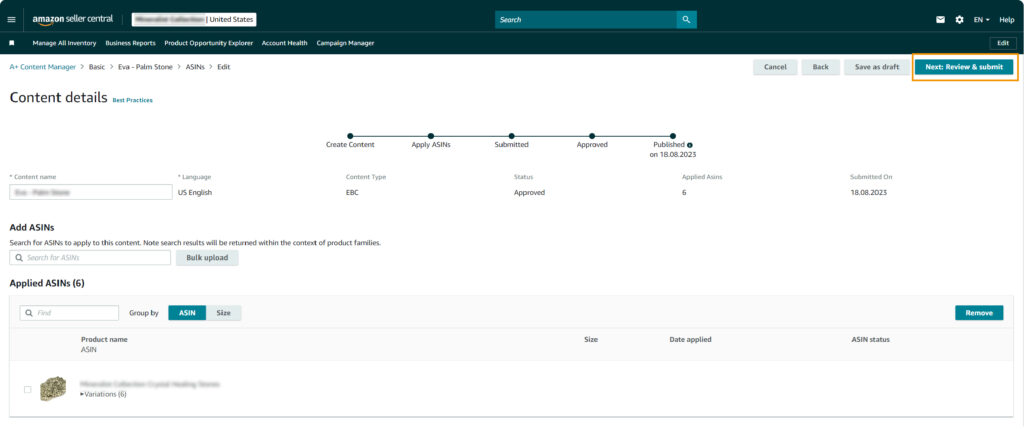
Step 6: Reviewing and Publishing
Once satisfied, review your content and hit ‘publish’. Voila! Your content is now available in multiple languages.
Understanding Eva: The All-In-One AI Platform
Have you ever wished for a tool that simplifies, streamlines, and supercharges your business operations? Meet Eva.
The Power of Automation
Why do manual work when Eva can automate it? From data analysis to marketing strategies, Eva’s got your back.
How Data Supports AI in Eva
Data is the new gold, and Eva knows how to mine it. By analyzing patterns, behaviors, and trends, Eva offers actionable insights for better decision-making.
Tapping into Expert Knowledge
Eva is designed with expert knowledge in its core. It’s like having a team of experts at your fingertips, 24/7.
Conclusion
Whether it’s enhancing your Amazon A+ Content with multiple language variations or supercharging your business operations with Eva, the future is all about adaptability, inclusivity, and smart decision-making. Dive into this era of digital transformation with the right tools and strategies.








