Table of Contents
- Introduction
- How to Improve Your Amazon Store for Better Customer Engagement
- Key Benefits of Creating an Amazon Storefront
- Step-by-Step Guide to Creating an Amazon Storefront
- Best Practices for an Effective Amazon Storefront
- Marketing Strategies to Drive Traffic to Your Amazon Storefront
- How Eva Can Help Optimize Your Amazon Store
- Conclusion
- FAQs
Introduction
In a crowded e-commerce environment, creating a standout Amazon Storefront is crucial for businesses seeking to attract and retain customers.
With the platform’s vast reach, simply listing products isn’t enough; a strategic approach to optimizing your storefront can make a significant difference.
This guide will walk you through the steps to enhance customer engagement on your Amazon Storefront, offering practical insights and tips to elevate your brand’s presence on the platform.
How to Improve Your Amazon Store for Better Customer Engagement
Understanding the Amazon Storefront
An Amazon Storefront is a customizable, multi-page branded space where businesses can showcase their products.
It differs from standard product listings by offering a more cohesive shopping experience.
This feature is particularly beneficial for brands aiming to create a more engaging and personalized environment for their customers, which can lead to increased brand loyalty and repeat visits.
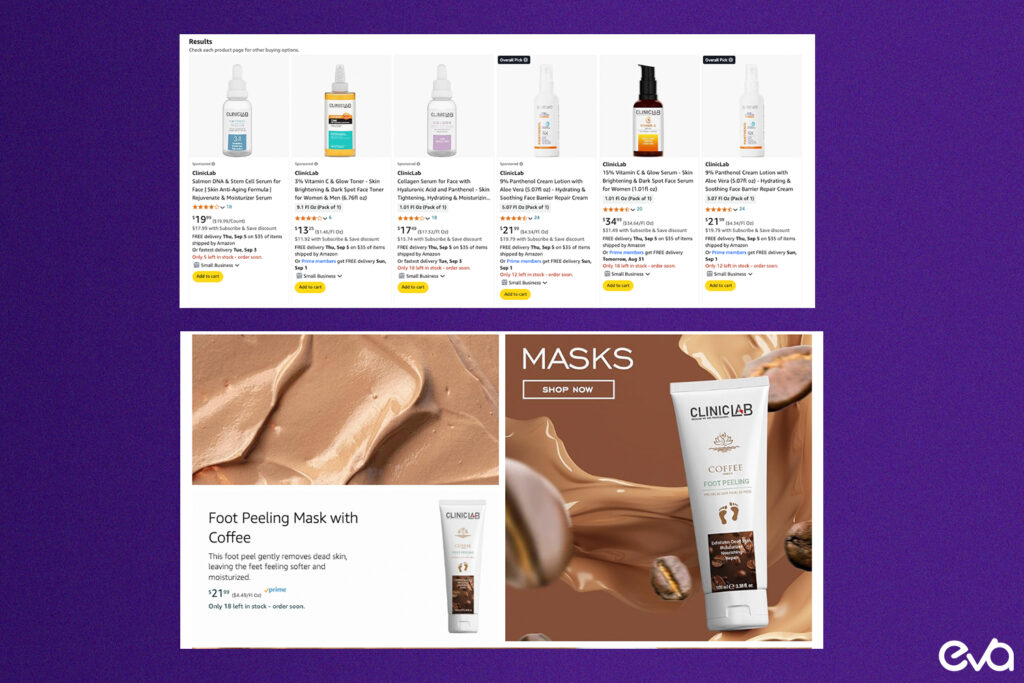
- Features:
- Custom layouts and designs.
- Multi-page navigation for different product categories.
- Integration with Amazon’s analytics tools for performance tracking.
- Custom layouts and designs.
The Importance of an Amazon Storefront for Your Business
Having a dedicated Amazon Storefront is vital in today’s competitive e-commerce space.
It allows businesses, whether small or large, to create a unique identity on the platform, making it easier to stand out. A well-designed storefront can enhance your brand’s visibility and provide a more enjoyable shopping experience for customers, leading to higher conversion rates.
- Benefits:
- Brand Recognition: A customized storefront increases the visibility of your brand.
- Customer Experience: A seamless shopping journey that aligns with your brand’s values.
- Higher Sales: Visitors to a storefront are more likely to make purchases than those browsing individual product listings.
- Brand Recognition: A customized storefront increases the visibility of your brand.
Key Benefits of Creating an Amazon Storefront
Building an Amazon Storefront offers an excellent opportunity to enhance your brand’s presence on the platform.
It’s not just about visibility; it’s about creating a memorable and immersive brand experience.
A well-designed storefront allows customers to explore your brand in a way that resonates with them, making it easier for your products to stand out.

- How It Works:
- Consistent Branding: Present your products in a way that aligns with your overall brand image, including colors, logos, and messaging.
- Improved Search Results: A storefront can improve your brand’s search ranking within Amazon, making it more discoverable.
- Consistent Branding: Present your products in a way that aligns with your overall brand image, including colors, logos, and messaging.
Securing a Branded Amazon URL
One of the perks of an Amazon Storefront is the ability to create a custom branded URL, like amazon.com/yourbrandname.
This URL is not only easier for customers to remember but also a powerful marketing tool.
- Advantages:
- Professional Appeal: A branded URL is more memorable and can be included in all your marketing materials, from social media to email campaigns.
- Increased Direct Traffic: A custom URL makes it easier for customers to find your storefront directly.
- Professional Appeal: A branded URL is more memorable and can be included in all your marketing materials, from social media to email campaigns.
Leveraging Storefront Analytics for Campaign Improvement
Amazon provides powerful analytics tools for those with a storefront, allowing you to monitor various performance metrics.
These insights are crucial for fine-tuning your marketing strategies to drive more traffic and improve conversion rates.
- Key Metrics to Track:
- Visitor Numbers: Monitor how many people visit your storefront.
- Conversion Rates: Assess what percentage of visitors are making purchases.
- Customer Behavior: Understand which products and pages are most engaging for your customers.
- Visitor Numbers: Monitor how many people visit your storefront.
Taking Advantage of Amazon’s Large Audience
Amazon is one of the most visited e-commerce platforms globally, offering a unique opportunity to attract more customers to your storefront.
By optimizing your storefront, you can drive more traffic from within Amazon and from external sources.
- Strategies to Succeed:
- Sponsored Brand Ads: Utilize Amazon’s advertising tools to promote your storefront in search results.
- Seasonal Promotions: Highlight special deals and seasonal products to attract more visitors.
- Sponsored Brand Ads: Utilize Amazon’s advertising tools to promote your storefront in search results.
Promoting Your Storefront Across Multiple Channels
To maximize the potential of your Amazon Storefront, it’s important to promote it across various marketing channels.
This ensures your storefront becomes a key part of your broader digital strategy, attracting customers from multiple sources.
- Effective Promotion Methods:
- Social Media Campaigns: Share your storefront link on platforms like Instagram, Facebook, and Twitter.
- Email Marketing: Include your storefront URL in newsletters to drive direct traffic.
- Influencer Partnerships: Collaborate with influencers to showcase your storefront to new audiences.
- Social Media Campaigns: Share your storefront link on platforms like Instagram, Facebook, and Twitter.
Step-by-Step Guide to Creating an Amazon Storefront
Verifying Your Eligibility
Before creating an Amazon Storefront, ensure your business meets Amazon’s eligibility criteria. Typically, only brands registered with Amazon Brand Registry can set up a storefront.
- Eligibility Requirements:
- Brand Registry Enrollment: Your brand must be registered with Amazon Brand Registry, which requires a trademark.
- Active Seller Account: Maintain an active Amazon seller account with good standing.
- Brand Registry Enrollment: Your brand must be registered with Amazon Brand Registry, which requires a trademark.
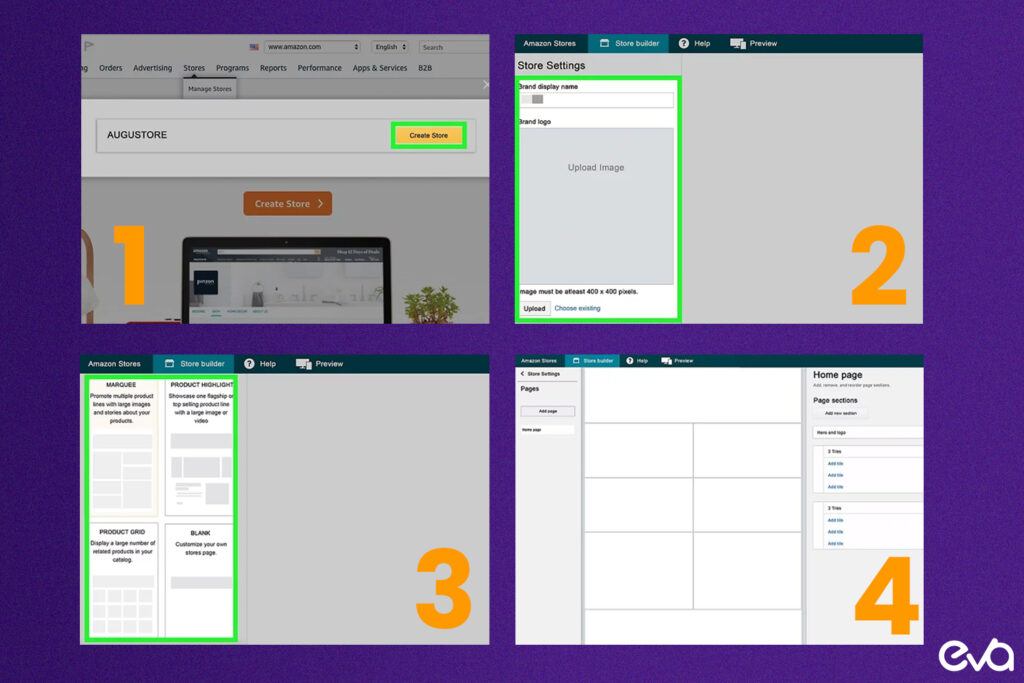
Registering with Amazon Brand Registry
Registering with the Amazon Brand Registry is a crucial step before setting up your storefront. This process not only allows you to create a storefront but also offers additional protections for your brand.
- Steps to Register:
- Trademark Your Brand: Ensure your brand is trademarked in the relevant country.
- Submit Your Application: Apply for Amazon Brand Registry through the Amazon Seller Central dashboard.
- Wait for Verification: Amazon will verify your brand, which can take several days to weeks.
- Trademark Your Brand: Ensure your brand is trademarked in the relevant country.
Setting Up Your Amazon Storefront
Once eligible, you can begin setting up your Amazon Storefront. Amazon’s user-friendly interface makes the process straightforward.
- Key Components:
- Homepage Layout: Choose from templates or create a custom layout that best represents your brand.
- Navigation: Organize your store with easy-to-navigate sections, such as product categories, featured collections, and promotional banners.
- Content Blocks: Add text, images, and videos to enrich the customer experience.
- Homepage Layout: Choose from templates or create a custom layout that best represents your brand.
Example Layout:
| Section | Content Type | Purpose |
| Top Banner | mage/Video | Highlight special promotions or new arrivals |
| Featured Products | Product Grid | Showcase best-selling or featured products |
| Brand Story | Text/Image | Share your brand’s mission and values |
Designing an Attractive Store
A visually appealing Amazon Storefront is key to engaging customers and encouraging them to explore your products.
Good design not only attracts customers but also simplifies their shopping experience.
- Design Tips:
- Consistency: Align your storefront’s design with your overall brand identity, including colors, fonts, and imagery.
- Simplicity: Avoid cluttered layouts; keep the design clean and easy to navigate.
- Visual Hierarchy: Use larger images and bold text for important sections like featured products and promotions.
- Consistency: Align your storefront’s design with your overall brand identity, including colors, fonts, and imagery.
Finalizing and Launching Your Store
Before launching your Amazon Storefront, conduct a thorough review to ensure everything is ready. Amazon typically takes 24-72 hours to review and approve your store once submitted.
- Final Checks:
- Content Review: Ensure all text is error-free and matches your brand voice.
- Image Quality: Verify that all images are high resolution and comply with Amazon’s guidelines.
- Mobile Optimization: Preview your store on mobile devices to confirm a smooth experience.
- Content Review: Ensure all text is error-free and matches your brand voice.
Post-Launch: Once your storefront is live, monitor its performance closely and make adjustments as needed to maintain customer engagement.
Best Practices for an Effective Amazon Storefront
Addressing Customer Needs
Your Amazon Storefront should be crafted with your target customers in mind. Understanding their needs and preferences will help you create a storefront that resonates with them.
- Strategies:
- Customer Personas: Develop detailed customer personas to guide your storefront design and content.
- Problem-Solution Approach: Highlight how your products address specific issues your customers face.
- Customer Personas: Develop detailed customer personas to guide your storefront design and content.

Crafting and Showcasing Your Brand Story
Storytelling is a powerful tool in e-commerce, and your Amazon Storefront is the perfect platform to share your brand’s story.
This approach helps build a connection with your customers.
- How to Tell Your Story:
- Mission Statement: Clearly state your brand’s mission and values.
- Brand History: Share the origins of your brand and its journey.
- Customer Testimonials: Include quotes from satisfied customers to build trust.
- Mission Statement: Clearly state your brand’s mission and values.
Utilizing Brand Analytics for Performance Tracking
Monitoring the performance of your Amazon Storefront is essential for continuous improvement. Amazon provides a range of analytics tools to help you track customer interactions and sales metrics.
- Key Analytics Tools:
- Store Insights: Track visitor numbers, page views, and sales data.
- Heat Maps: Identify the most engaging parts of your storefront.
- Conversion Rates: Measure the effectiveness of different sections and promotions.
- Store Insights: Track visitor numbers, page views, and sales data.
Implementing High-Quality Visuals
High-quality visuals are a critical element of your Amazon Storefront. Professional images and videos can significantly enhance customer engagement, leading to higher conversion rates.
- Best Practices:
- Professional Photography: Invest in professional product photography to present your items in the best light.
- Consistent Branding: Ensure that all visuals align with your brand’s style and messaging.
- Interactive Elements: Consider adding videos or 360-degree product views to give customers a more detailed look at your products.
- Professional Photography: Invest in professional product photography to present your items in the best light.
Ensuring Mobile Optimization
With the increasing number of customers shopping on smartphones, optimizing your Amazon Storefront for mobile devices is essential.
A mobile-friendly store ensures a seamless shopping experience on any device.
- Mobile Optimization Tips:
- Responsive Design: Ensure your storefront adjusts smoothly to different screen sizes.
- Simplified Navigation: Use easy-to-tap buttons and clear navigation to enhance the mobile user experience.
- Fast Loading Times: Optimize images and videos to ensure quick loading times on mobile networks.
- Responsive Design: Ensure your storefront adjusts smoothly to different screen sizes.
Enhancing Customer Interaction with the Q&A Section
The Q&A section of your Amazon Storefront is a valuable tool for addressing customer concerns and building trust.
By proactively engaging with customers in this section, you can improve their shopping experience and increase satisfaction.
- Best Practices:
- Timely Responses: Ensure that customer questions are answered promptly and accurately.
- Highlight Key Questions: Pin the most important questions to the top of the section for easy visibility.
- Use the Q&A as a Resource: Direct customers to product pages, blog posts, or other resources that answer their questions in more detail.
- Timely Responses: Ensure that customer questions are answered promptly and accurately.
Marketing Strategies to Drive Traffic to Your Amazon Storefront
Utilizing Sponsored Brand Ads
Sponsored Brand Ads are a powerful way to drive traffic to your Amazon Storefront. These ads appear at the top of search results, making them highly visible to potential customers.
- Tips for Effective Ads:
- Keyword Targeting: Use relevant keywords to ensure your ads appear in front of the right audience.
- Compelling Creatives: Design eye-catching ad creatives that align with your storefront’s branding.
- Keyword Targeting: Use relevant keywords to ensure your ads appear in front of the right audience.
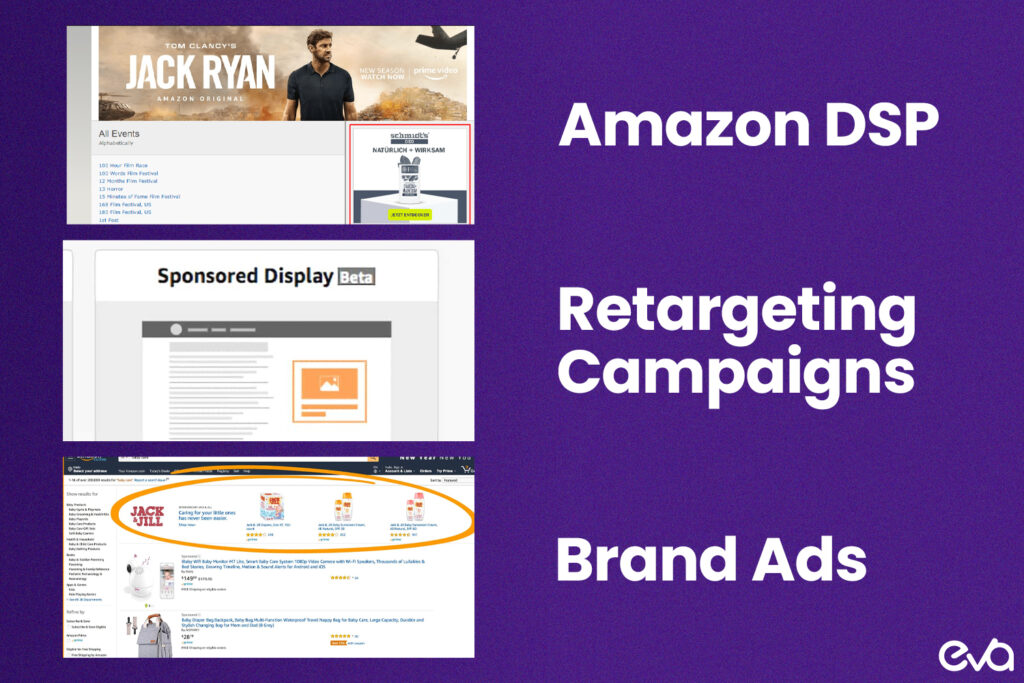
Expanding Reach with Amazon DSP
Amazon DSP (Demand-Side Platform) allows you to reach a broader audience both on and off Amazon.
By leveraging Amazon’s extensive data, you can create highly targeted ad campaigns that drive traffic to your storefront.
- Benefits of Amazon DSP:
- Retargeting: Use DSP to retarget customers who have visited your storefront but haven’t made a purchase.
- Audience Expansion: Reach new customers by targeting audiences with similar interests to your existing customer base.
- Retargeting: Use DSP to retarget customers who have visited your storefront but haven’t made a purchase.
Retargeting Previous Shoppers
Retargeting is a crucial strategy for maintaining customer engagement and encouraging repeat purchases.
By retargeting previous shoppers, you can remind them of products they’ve viewed or purchased, driving them back to your Amazon Storefront.
- Setting Up Retargeting Campaigns:
- Use Amazon’s Retargeting Tools: Amazon offers built-in retargeting tools that make it easy to set up campaigns.
- Segment Your Audience: Retarget customers based on their browsing behavior, purchase history, or time since last visit.
- Use Amazon’s Retargeting Tools: Amazon offers built-in retargeting tools that make it easy to set up campaigns.
Elevating Brand Awareness
To increase your brand’s visibility both on and off Amazon, it’s important to maintain consistent branding across all platforms.
This consistency helps build brand recognition and trust among potential customers.
- Methods to Increase Awareness:
- Cross-Platform Branding: Ensure your branding is consistent across your Amazon Storefront, social media, website, and email marketing.
- Content Marketing: Use blog posts, videos, and other content to drive traffic to your storefront.
- Cross-Platform Branding: Ensure your branding is consistent across your Amazon Storefront, social media, website, and email marketing.
Driving Shoppers to Your Storefront
One of the most effective ways to drive traffic to your Amazon Storefront is by linking it directly from your product listings.
This strategy encourages customers to explore your entire product range rather than just individual items.
- Best Practices:
- Prominent Store Links: Include clear links to your storefront in product descriptions and bullet points.
- Use Promotions: Offer discounts or special deals that are only available through your storefront to incentivize visits.
- Prominent Store Links: Include clear links to your storefront in product descriptions and bullet points.
Optimizing Sponsored Product Ads
Sponsored Product Ads are another effective tool for driving traffic to your Amazon Storefront.
These ads promote individual products, but by linking to your storefront, they can direct more traffic to your full range of offerings.
- Tips for Optimization:
- High-Quality Images: Use high-quality product images in your ads to attract clicks.
- Keyword Strategy: Focus on long-tail keywords that are highly relevant to your products to improve ad performance.
- High-Quality Images: Use high-quality product images in your ads to attract clicks.
How Eva Can Help Optimize Your Amazon Store
Eva provides businesses with advanced tools to improve their Amazon Storefronts, including efficient ad budget management, insightful analytics, and automated campaign optimization.
Our platform allows for personalized marketing strategies that increase customer engagement and overall storefront performance.
By partnering with Eva, your Amazon Storefront can attract more visitors and turn them into loyal customers.

Tools Provided by Eva:
- Customer Segmentation: Segment your audience based on behavior, purchase history, and other factors, allowing for targeted campaigns that appeal to specific customer groups.
- Content Personalization: Personalize your storefront content to match customer preferences and past interactions, improving the customer experience and driving engagement.
Tool Features:
- Automated Budget Allocation: Eva automatically directs your budget to the most successful campaigns, maximizing impact without the need for constant manual adjustments.
- Real-Time Adjustments: The platform adjusts your ad spend in real-time based on current performance data, helping you stay competitive and efficient.
Boosting Storefront Performance with Analytics
Eva’s analytics offer valuable insights into your Amazon Storefront’s performance, helping you make informed decisions that can improve your store continuously.
Key Insights:
- Visitor Behavior: Track how customers interact with your storefront, identifying which products generate the most interest and how visitors navigate through your store.
- Performance Comparisons: Measure your storefront’s success against industry standards to identify areas where you can improve and excel.
Simplifying Campaign Management
Eva simplifies the management of your campaigns by automating key tasks, allowing you to focus on business growth while keeping your Amazon campaigns optimized.
Automation Features:
- Auto-Bidding: Eva automatically adjusts your bids to keep your campaigns competitive without overspending.
- Campaign Monitoring: The platform keeps an eye on your campaigns continuously, making real-time adjustments to enhance performance and ensure your ads are always effective.
Customizing Marketing Strategies to Boost Engagement
Eva offers tools that help you create marketing strategies that resonate with your customers, using data-driven insights to craft personalized and effective campaigns.
Conclusion
Improving your Amazon Storefront is a smart strategy that can boost customer engagement and drive business growth.
By focusing on creating an attractive storefront, using analytics, and employing promotional tools, you can see real benefits.
Regular updates and closely tracking performance are key to maintaining a competitive edge on Amazon.
These efforts help create a shopping experience that attracts customers and keeps them returning.
Main Points:
- A thoughtfully designed Amazon Storefront helps build brand recognition and offers a seamless shopping experience.
- Using analytics allows you to understand visitor behavior and make improvements to your storefront.
- Regular updates and strategic adjustments keep your storefront fresh and competitive.
Continually improving your Amazon Storefront enhances customer engagement and supports long-term business success. As These strategies help you connect more effectively with customers and encourage repeat visits.
Ready to improve your Amazon Storefront? Explore more strategies on our blog or contact Eva to learn how our tools can help you optimize your storefront and increase customer engagement.
FAQs
To set up an Amazon Storefront, your business needs to be enrolled in the Amazon Brand Registry, which requires having a registered trademark. Additionally, you need an active seller account with good standing.
The timeline for setting up and launching an Amazon Storefront can vary. Typically, the setup process can be completed in a few hours to a few days, depending on the complexity of your storefront. After submission, Amazon’s review process usually takes 24-72 hours.
Yes, you can create a custom URL for your Amazon Storefront through Amazon’s URL customization feature. This allows you to create a branded URL, such as amazon.com/yourbrandname, which is easier for customers to remember and can be used in marketing campaigns.
Amazon provides a range of analytics tools for your Amazon Storefront, including visitor traffic, page views, sales data, and more. These insights can help you optimize your storefront’s performance.
It’s recommended to update your Amazon Storefront regularly—at least once a quarter. This ensures that your content stays fresh and relevant, and allows you to take advantage of seasonal trends and promotions.
You can integrate your Amazon Storefront with other marketing channels by promoting your storefront link across social media, email campaigns, and on your website. Additionally, you can collaborate with influencers or run cross-channel promotions to drive traffic to your storefront.









