Table of Contents
- Introduction
- What are Amazon Sponsored Product Ads?
- Where Sponsored Products Ads Appear and the Best Placement on Amazon
- Amazon Sponsored Products Cost
- 7 Key features of Amazon Sponsored Products Ads
- How do Amazon Sponsored Products Ads work?
- 8 Benefits of Using Amazon Sponsored Product Ads
- Pre-Launch Checklist for Amazon Sponsored Product Ads
- How to Create Amazon Sponsored Product Ads: A Step-by-Step Guide
- Best Practices for Amazon Sponsored Product Ads ✅
- Common Mistakes to Avoid with Amazon Sponsored Product Ads
- How Eva Can Optimize Your Amazon Sponsored Product Ads for Success
- Conclusion
- FAQ
Introduction
Are you struggling making your new products visible on Amazon? 😤 With so many listings, it can be tough to attract attention. Amazon Sponsored Product Ads offer a solution for sellers of all sizes.
These ads fit naturally with search results, making them feel like part of the regular listings. In fact, they are the most popular type of ad among Amazon shoppers.
For new products, earning those first sales to improve your rankings can be tough. By targeting relevant keywords in your ads, your products can appear at the top of search results right from day one.
These ads boost your product visibility, driving more traffic and sales without needing to be a well-known brand. In this article, we’ll show you how to leverage Amazon Sponsored Product Ads to enhance your marketing strategy and grow your business. 🚀
What are Amazon Sponsored Product Ads?
Sponsored Products ads are a form of Amazon pay-per-click (PPC) advertising that helps sellers promote individual products within Amazon’s search results. By bidding on specific keywords, you can gain significant visibility for your products from the moment you launch.
As the name suggests, with PPC, you only pay a small fee each time someone clicks on your ad.
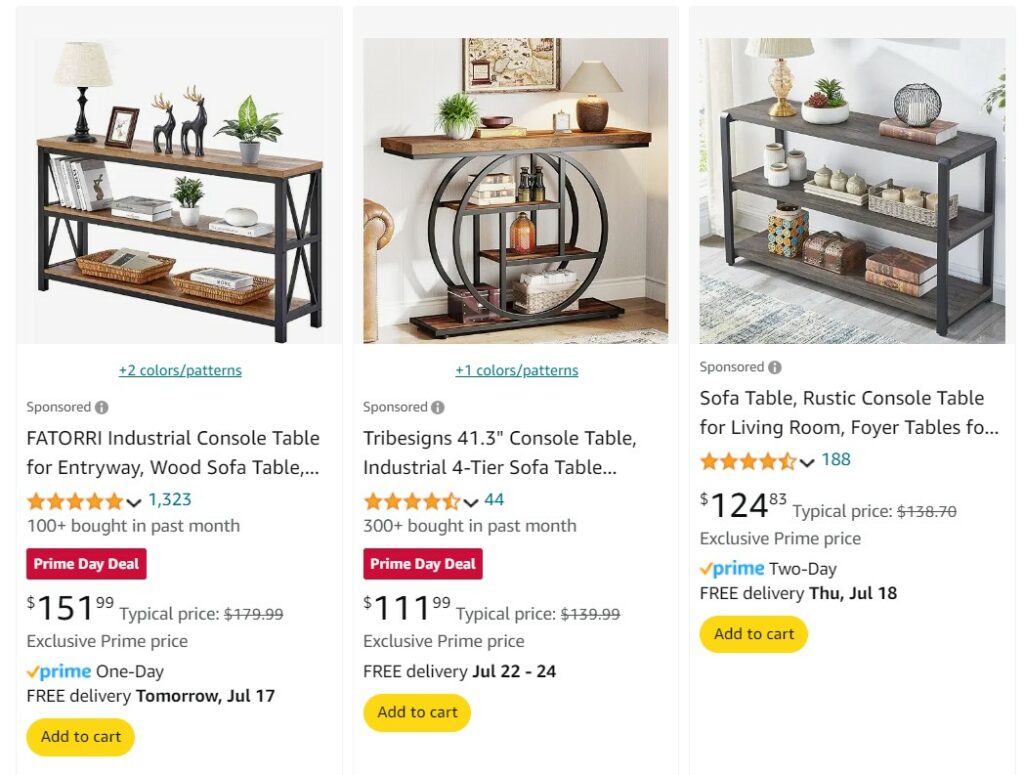
These ads stand out on the page and resemble regular product listings, making them particularly appealing to shoppers.
✅ One of the best parts? You don’t need to be brand registered to use Sponsored Products ads, which sets them apart from options like Sponsored Brands or Sponsored Display ads. This accessibility is why they are the most popular ad type on Amazon, with 75% of third-party sellers using them.
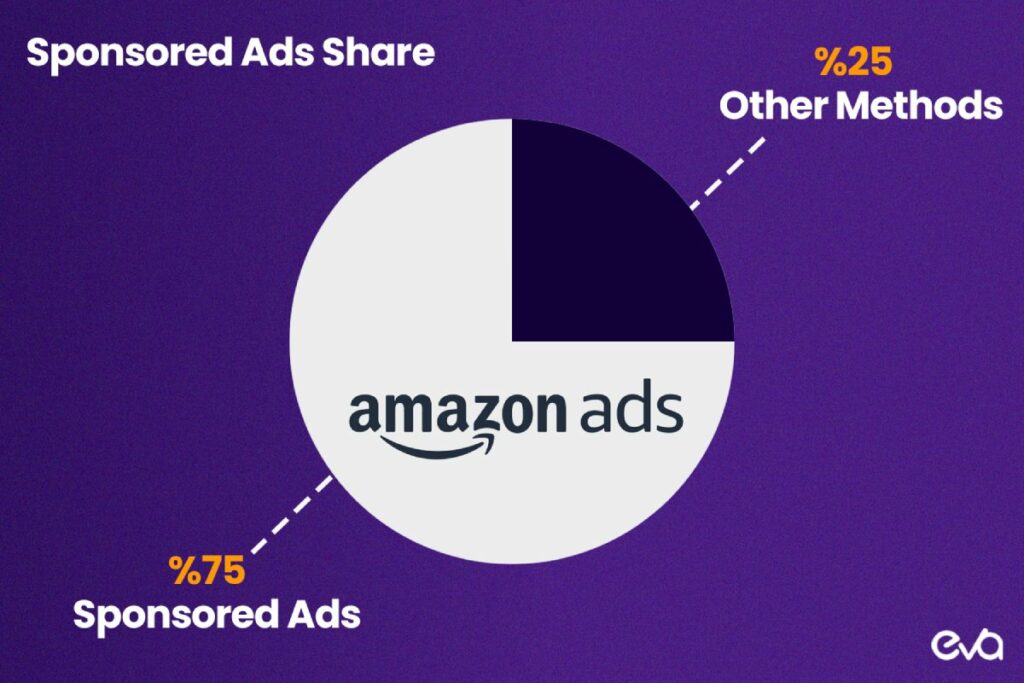
Even as sellers explore other advertising options, Sponsored Products ads remain a favorite, accounting for 78% of overall Amazon ad spending. This makes them a crucial tool for boosting product visibility and driving sales on the platform. 📈
Where Sponsored Products Ads Appear and the Best Placement on Amazon
Sponsored Products ads appear in several strategic locations on Amazon to ensure maximum visibility:
Search Results Pages: These ads often appear at the top of Amazon’s search results. This position gives them prime visibility when shoppers search for related keywords.
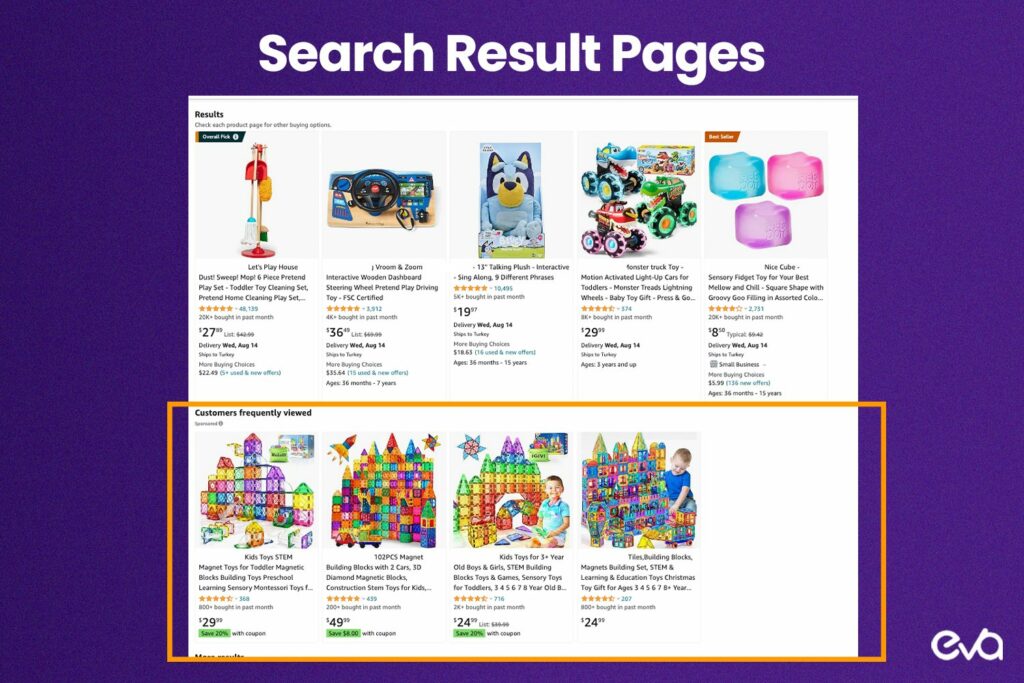
Product Detail Pages: They can also be seen on the product detail pages of similar or related products, providing additional exposure.
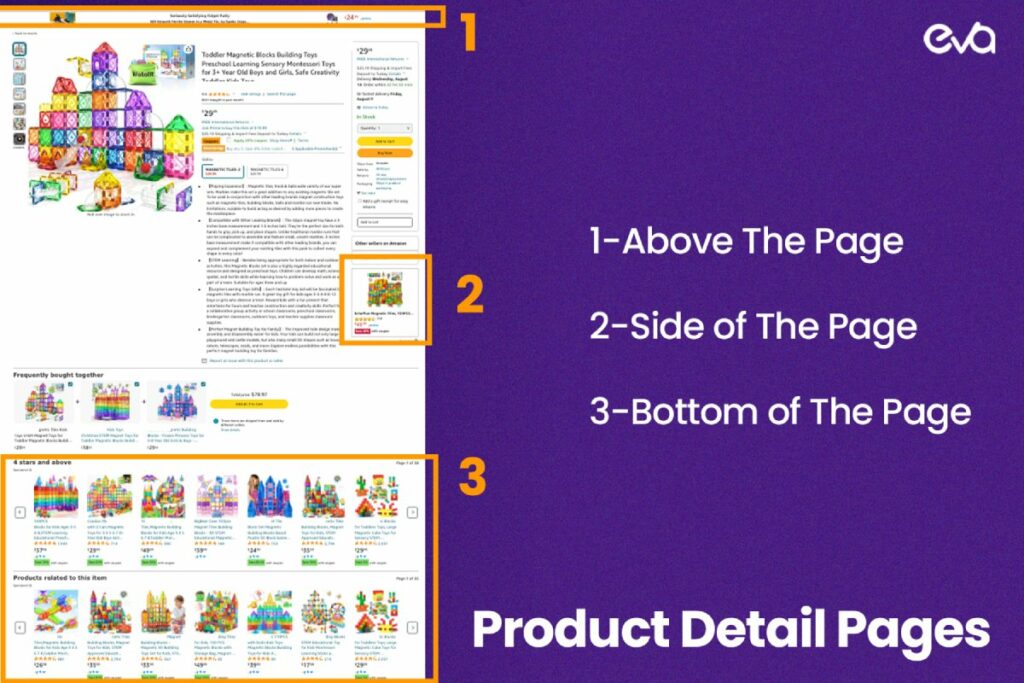
Bottom of Search Results Pages: While not as prominent as the top, ads here still benefit from significant visibility.
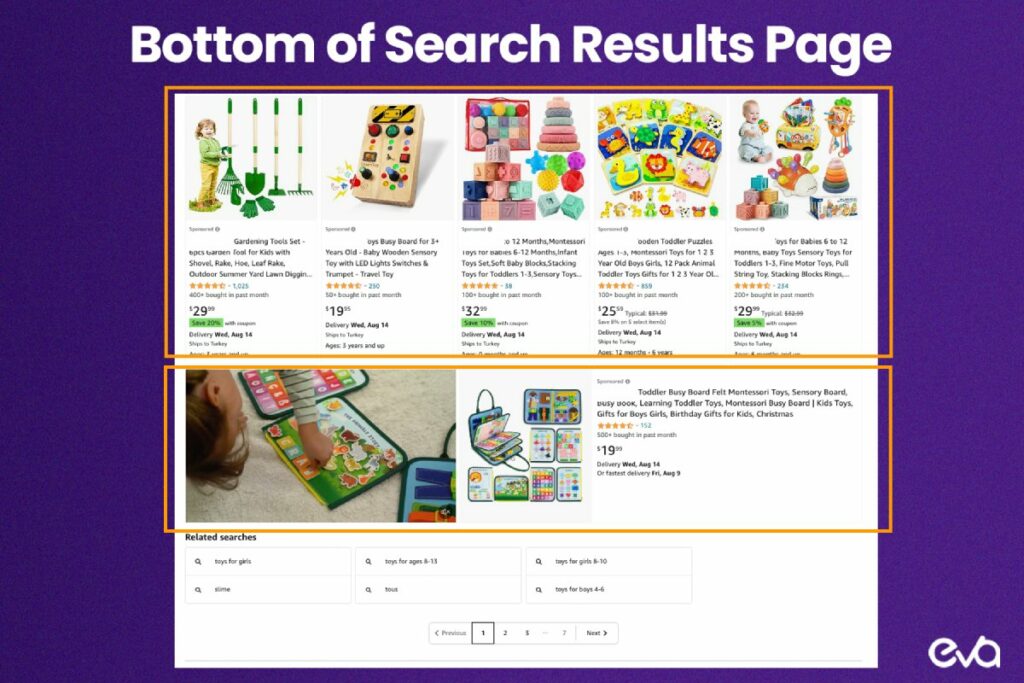
Within the Search Results: In the search results, these ads mix with regular listings, making them look like part of the search results.
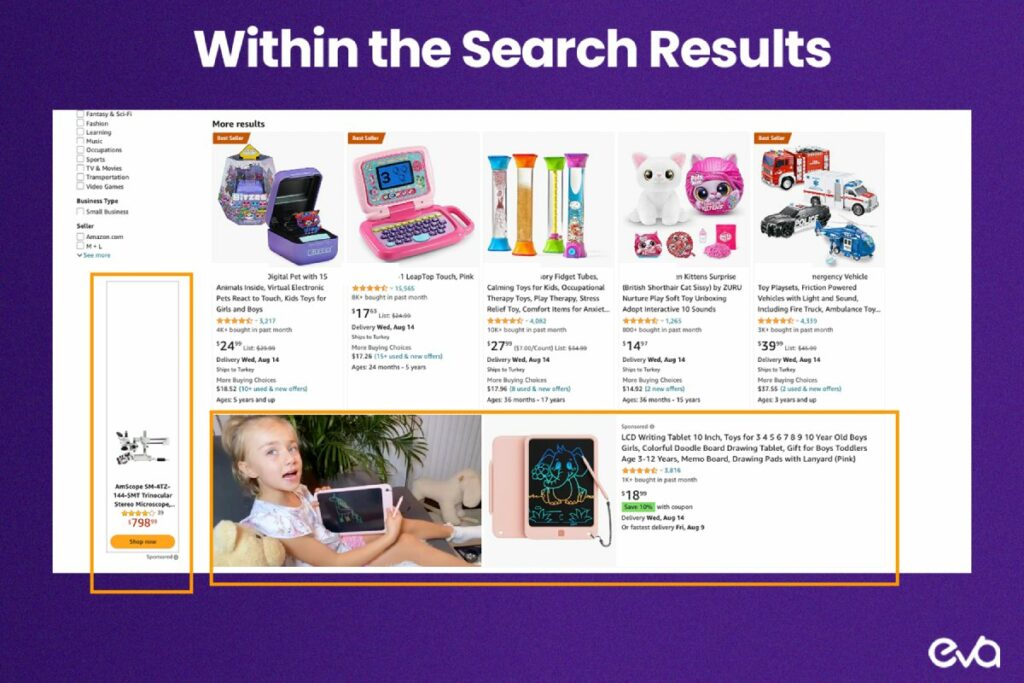
The best placement for Sponsored Products ads is at the top of the search results pages. This prime position ensures that your product is one of the first things a shopper sees when searching for related keywords. Ads in this location tend to receive higher click-through rates (CTR) and conversions. This is because they capture immediate attention from shoppers.
Note: Amazon Sponsored Product Ads only appear when your product is in the Amazon Buy Box. This means that to utilize Sponsored Product Ads effectively, you must ensure that your product is competitively priced, well-reviewed, and available for fast shipping to increase your chances of winning the Buy Box.
Must Read : Tips To Win The Amazon Buy Box
Amazon Sponsored Products Cost
The cost of each click can vary based on several factors, including your bid amount, competition for keywords, and the quality of your ad.
For instance, let’s say you’re running a campaign for a new line of eco-friendly water bottles. You’ve set a maximum bid of $1.50 per click on the keyword “sustainable water bottles.” If your ad receives 100 clicks, your total cost would be $150 (100 clicks x $1.50). However, if the keyword is highly competitive, you might need to adjust your bid to stay competitive, potentially increasing your cost per click.
To optimize your spend, it’s important to monitor your campaigns regularly, adjust bids as needed, and refine your keyword strategy.
For example, if you notice that clicks on the keyword “eco-friendly water bottles” are costing $2.00 but converting well into sales, you might decide to keep or even increase your bid to drive more traffic. Conversely, if a keyword is costing $0.75 but not converting as expected, you might choose to lower your bid or replace the keyword to improve ROI.
By analyzing performance data, you can identify which keywords and ads are providing the best return on investment (ROI) and make informed decisions to maximize the efficiency of your advertising budget.
7 Key features of Amazon Sponsored Products Ads
Besides being the most popular ad type, some key features of Amazon Sponsored Product Ads include:
1) Keyword Targeting
Sponsored Products allow you to target specific keywords that potential customers might use when searching for products. This ensures your ads are shown to relevant audiences.
2) Flexible Campaign Options: Automatic and Manual
You can choose between automatic campaigns, where Amazon selects keywords based on your product listings, and manual campaigns, where you select your own keywords.
3) Product Targeting
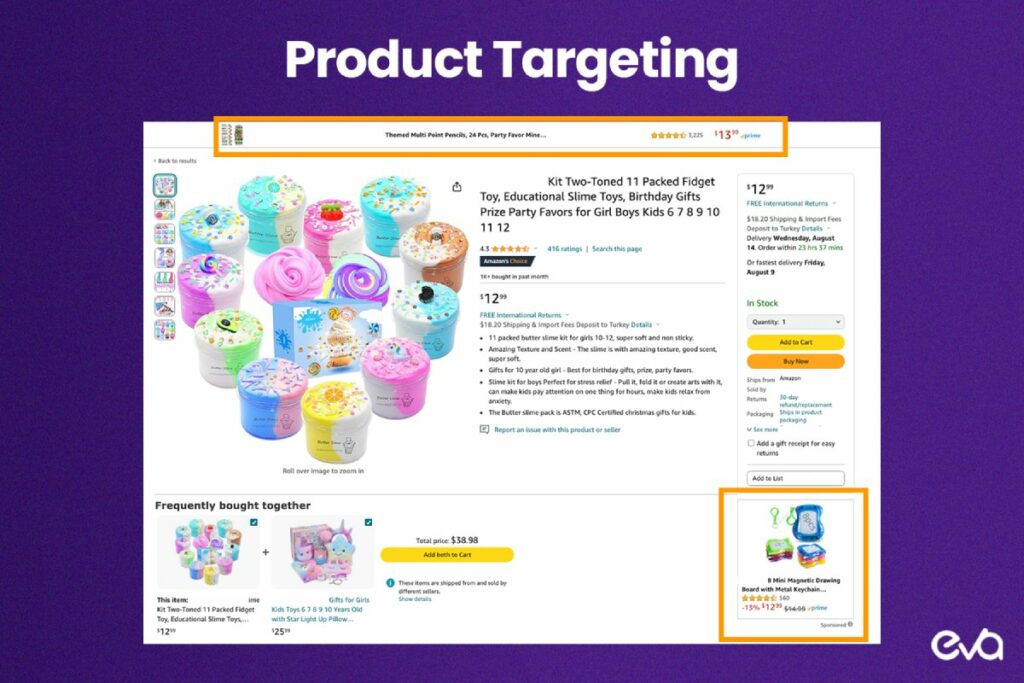
In addition to keyword targeting, you can also target specific products or categories, allowing your ads to appear on competitor product pages or related product categories.
4) Cost-Effective Model
You bid on keywords that match your products and only pay when someone clicks on your ad. You can control your ad spend by setting a daily or lifetime budget.
5) On-page prominence
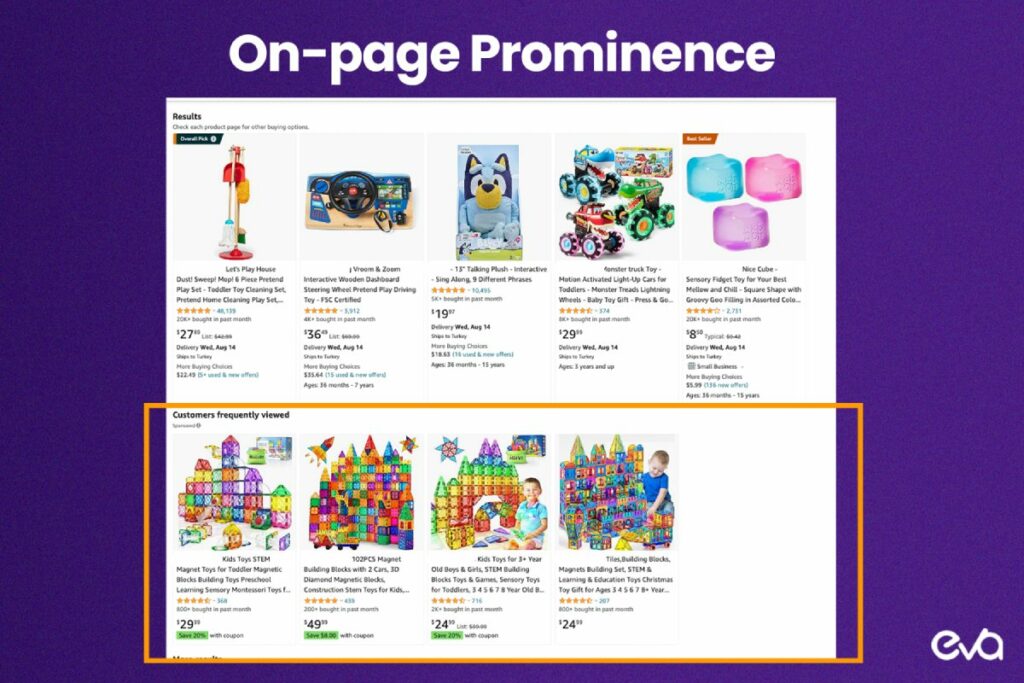
Sponsored Products ads look similar to organic listing thumbnails and are prominent on the page.
6) Multiple Ad Placement Options
Ads can appear in various placements, including top-of-search results, product detail pages, and alongside organic listings, increasing visibility across the Amazon platform.
7) No brand registration required
Unlike other types of Amazon ads, you don’t need to be brand registered to use Sponsored Products ads.
How do Amazon Sponsored Products Ads work?
Here’s how Amazon Sponsored Product Ads work:
You select keywords or products to target and set a bid for how much you’re willing to pay per click. If you bid high enough, your ad appears in top spots on search results, maximizing your visibility. Lower bids might not get displayed.
These ads look like organic listings and can show up at the top of search results, mixed in with other listings, or on competitor product pages.
When a customer clicks your ad, you’re charged your bid amount, regardless of whether the customer makes a purchase.
2023 Update
August 16, 2023: Amazon announced that Sponsored Products ads will now appear on premium apps and websites such as Pinterest, BuzzFeed, Hearst Newspapers, Raptive, Ziff Davis, Lifehacker, and Mashable. Ads shown on these sites will link to your Amazon product detail page. This expansion happens automatically, requiring no action from advertisers. Ads will be shown based on page context, campaign, and CPC parameters. Sellers can monitor performance through the Sponsored Products placement report.
8 Benefits of Using Amazon Sponsored Product Ads
Amazon Sponsored Product Ads are a valuable tool for sellers aiming to increase visibility and boost sales on the platform. Here are the key benefits of using them:
1. Increased Product Visibility
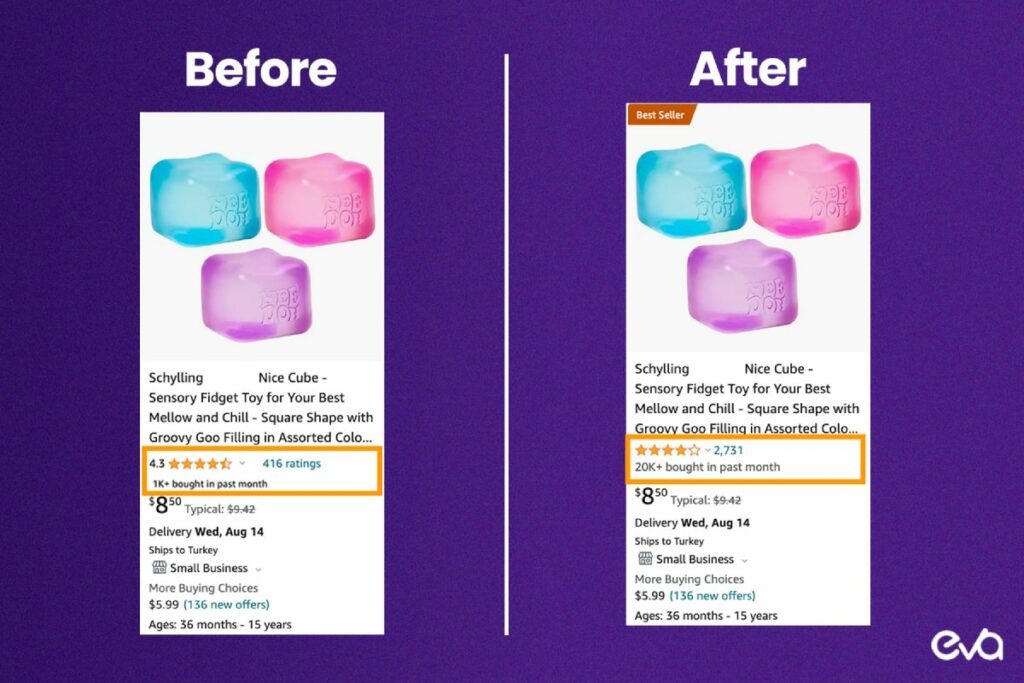
Prominent Placement: Sponsored Product Ads appear in prominent locations such as the top of search results, within product listing pages, and on competitors’ product detail pages. This increases the chances of potential customers seeing your product.
Broad Reach: By targeting relevant keywords and products, these ads reach a wider audience beyond your existing customer base, helping you attract new buyers.
2. Cost-Effective Advertising
Pay-Per-Click Model: With Sponsored Product Ads, you only pay when a customer clicks on your ad. This ensures that your advertising budget is spent on actual engagement rather than just impressions.
Flexible Budgeting: Advertisers can set daily budgets and adjust bids to control spending. This flexibility allows you to manage costs effectively and scale your campaigns according to performance.
3. Improved Sales and Conversion Rates
Targeted Advertising: By selecting specific keywords and products, you can reach customers actively searching for items similar to yours, leading to higher conversion rates.
Buy Box Advantage: Ads help increase product visibility in the Buy Box, where most sales on Amazon occur. This can significantly boost your sales if your product wins the Buy Box.
4. Data-Driven Insights
Performance Tracking: Amazon provides detailed analytics and performance metrics, allowing sellers to track impressions, clicks, click-through rates (CTR), and sales.
Optimization Opportunities: Access to performance data enables you to make data-driven decisions, optimizing your campaigns by adjusting bids, keywords, and targeting strategies.
5. Easy Setup and Management
User-Friendly Interface: Setting up Sponsored Product Ads is straightforward, even for sellers with little advertising experience. The Amazon Advertising Console provides an intuitive interface for campaign management.
Automatic and Manual Targeting: Sellers can choose between automatic targeting for simplicity or manual targeting for more control over keyword selection and bidding.
6. Enhanced Brand Awareness
Brand Exposure: While Sponsored Product Ads focus on individual products, they also enhance overall brand visibility by frequently placing your brand name in front of potential customers .
Competitive Advantage: Ads can help your products stand out in competitive categories, giving you an edge over competitors who are not advertising.
7. Support for New Product Launches
Boost Initial Sales: For new product launches, Sponsored Product Ads can drive early sales, helping you gain traction and improve your organic search rankings.
Keyword Discovery: Automatic campaigns can reveal valuable keywords that you may not have initially considered, aiding in better targeting and future campaigns.
8. Automatic Expansion Beyond Amazon
Broader Audience Reach: With recent updates, Sponsored Product Ads can now appear on premium apps and websites like Pinterest, BuzzFeed, and Mashable, further expanding your reach beyond Amazon’s platform.
Seamless Integration: These external placements require no additional effort from advertisers, automatically leveraging existing campaign settings and parameters.
Pre-Launch Checklist for Amazon Sponsored Product Ads
Before you can create Amazon Sponsored Product Ads, you need to meet specific prerequisites to ensure you can set up and run successful campaigns:
Amazon Seller Account
You must have an active Amazon Seller account. This account allows you to access the Amazon Advertising Console and manage your ads .
Eligible Products
Ensure your products are eligible for advertising. They must be listed in one of the categories approved for Sponsored Product Ads.
Products should be in stock and have a detailed product page .
Buy Box Eligibility
Your product must be eligible for the Buy Box to be advertised using Sponsored Product Ads. The Buy Box is crucial because only products in this spot are eligible for these ads.
Competitive Pricing and Good Reviews
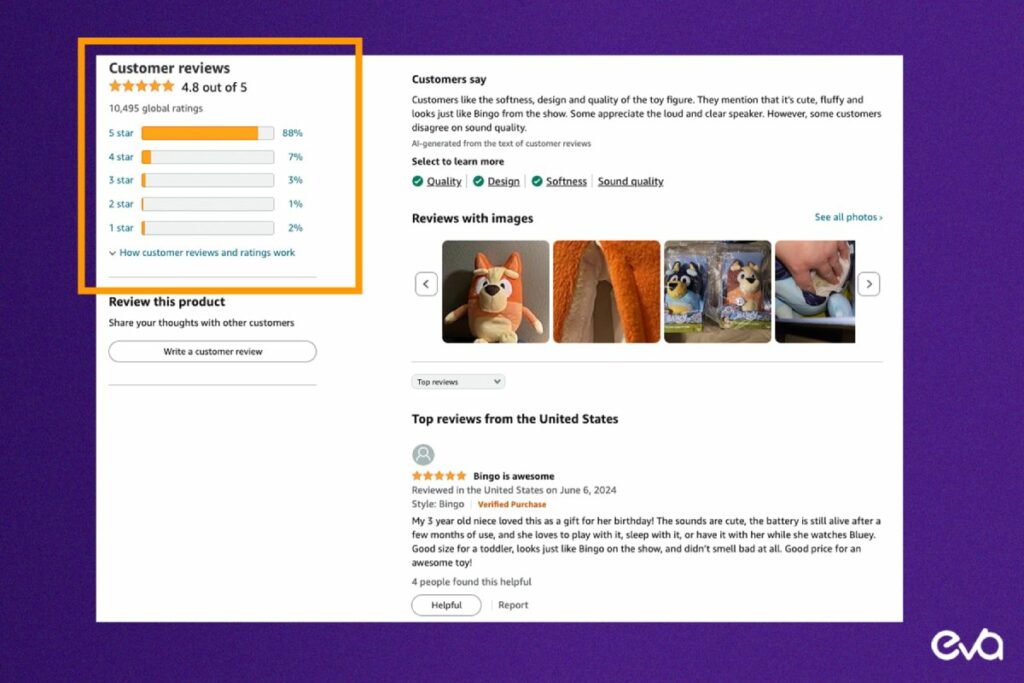
Ensure your product is competitively priced and has positive reviews. These factors increase the likelihood of winning the Buy Box and improving ad performance .
Clear Product Listings
Make sure your product listings are complete and optimized with clear titles, descriptions, images, and bullet points. This optimization helps improve ad relevance and click-through rates .
Conduct Keyword Research
Identify Relevant Keywords: Conduct thorough keyword research to identify relevant and high-performing keywords for your products.
How to Create Amazon Sponsored Product Ads: A Step-by-Step Guide
Time needed: 10 minutes
Here’s a step-by-step guide to help you get started:
- Access the Amazon Advertising Console
1-1) Log into your Amazon Seller Central account.
1-2) Navigate to the “Advertising” tab and select “Campaign Manager.”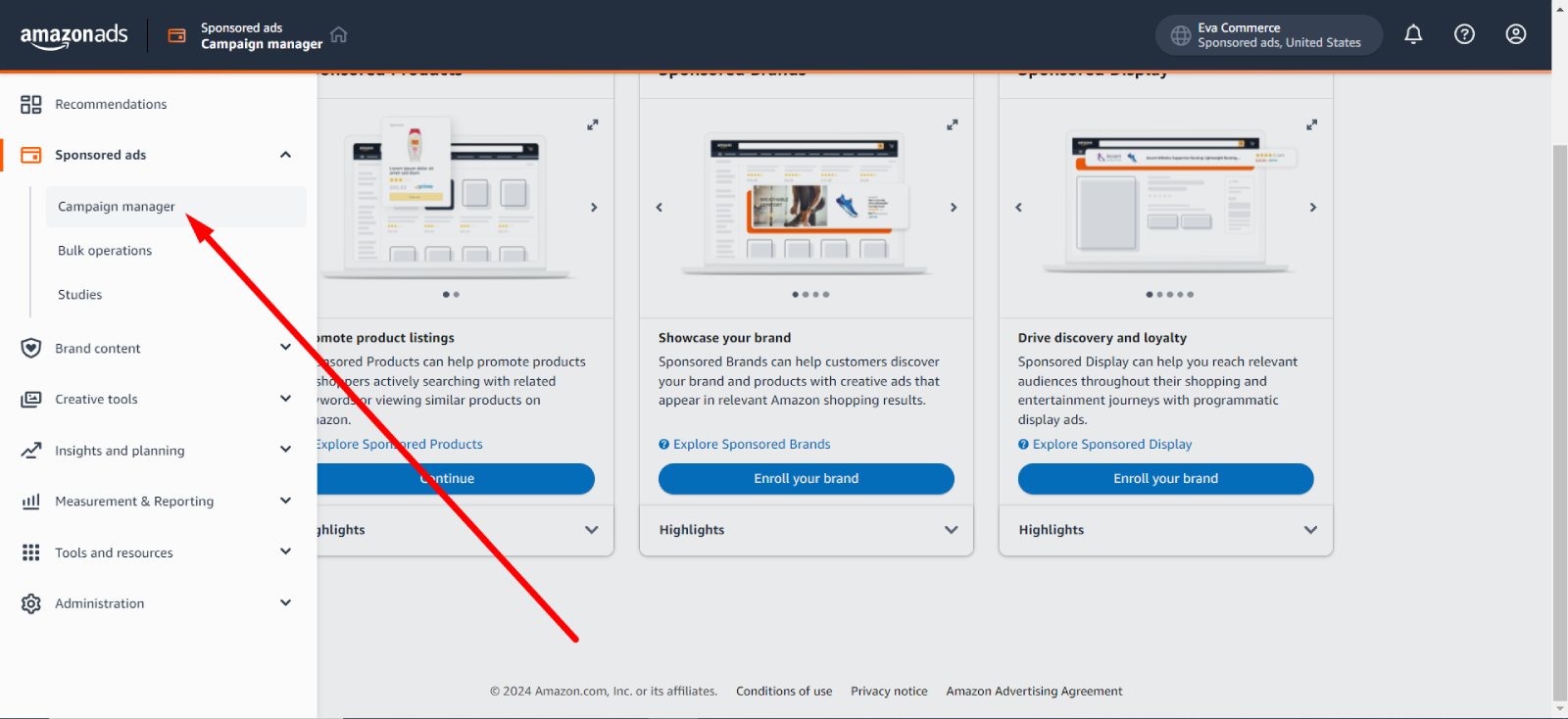
- Create a New Campaign
2-1) Click on “Create Campaign” and choose “Sponsored Products” as the campaign type.
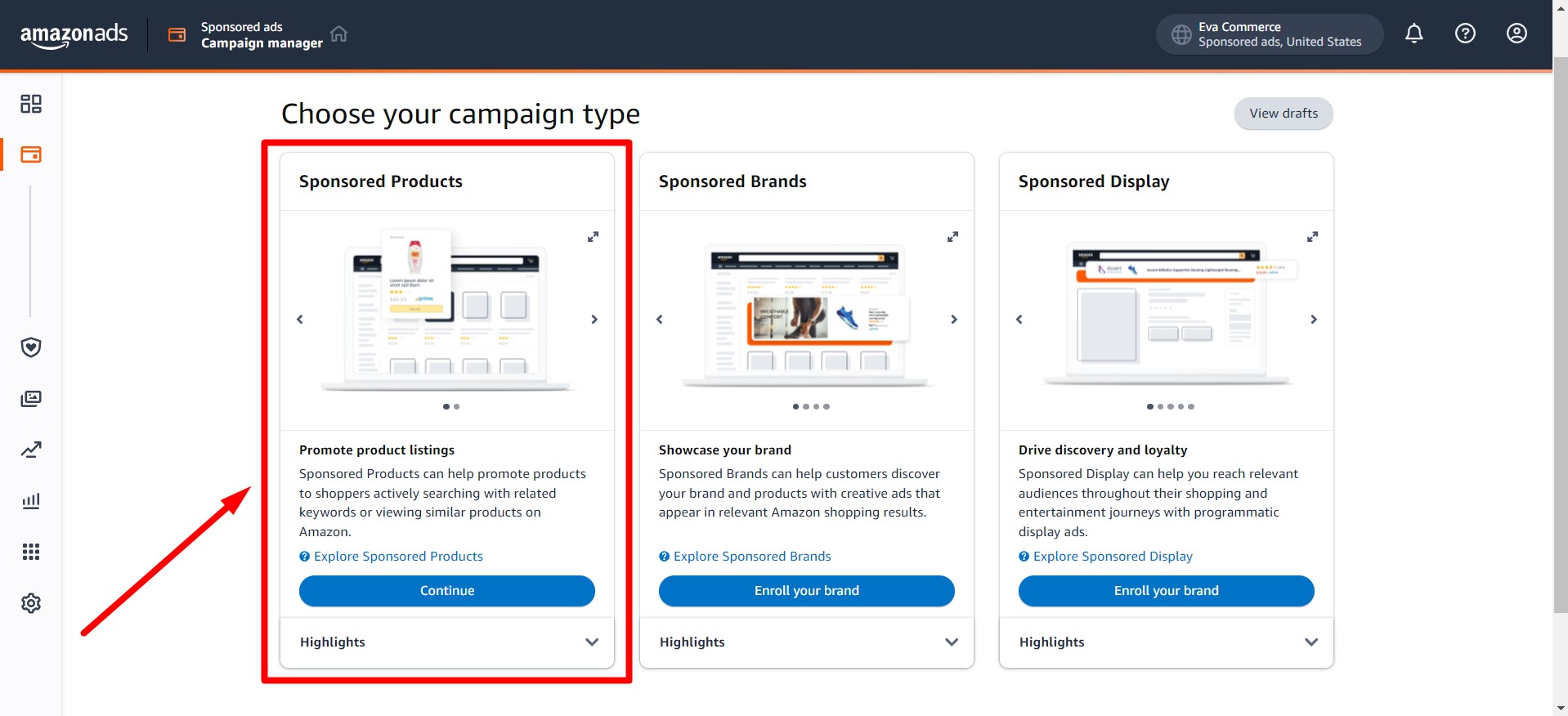
- Setting the Ad Group Name
Best Practices for Naming Ad GroupsBe Descriptive: Choose names that clearly describe the content or purpose of the ad group. This could include product types, target audiences, or campaign goals.
Example: If you are advertising different types of shoes, you might name your ad groups
“Summer Sale – Running Shoes”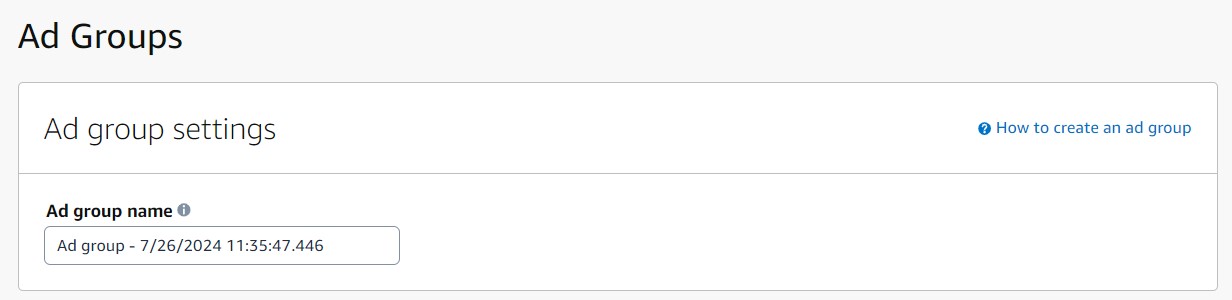
- Selecting Products for Amazon Sponsored Product Ads
Choose the products you want to promote.
You can select multiple products within the same campaign, but ensure they are related or share similar keywords for better targeting.
You can search for products by product name, SKU, or ASIN, or use category filters to find the products you want for your advertising campaign.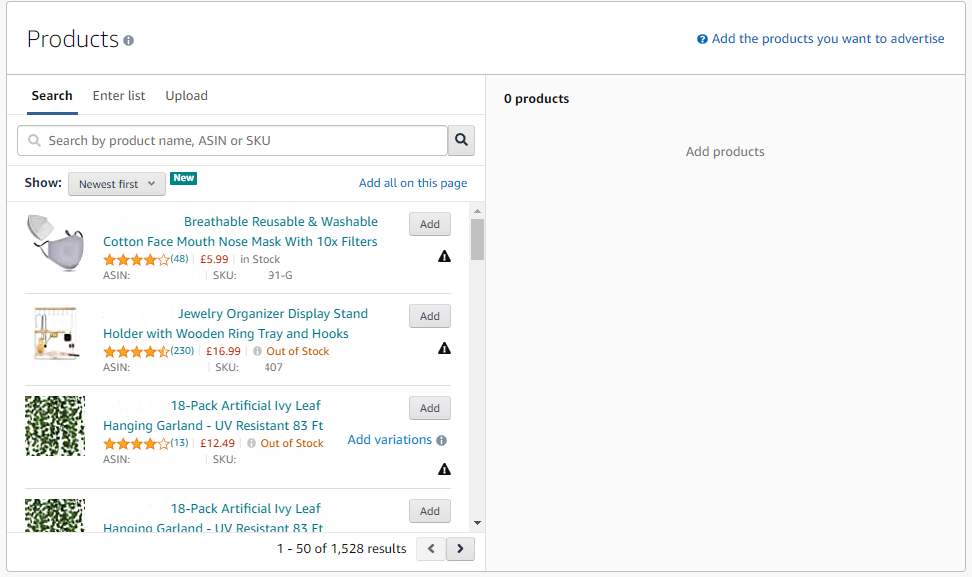
- Selecting Targeting Options
Decide between “Automatic” or “Manual” targeting.
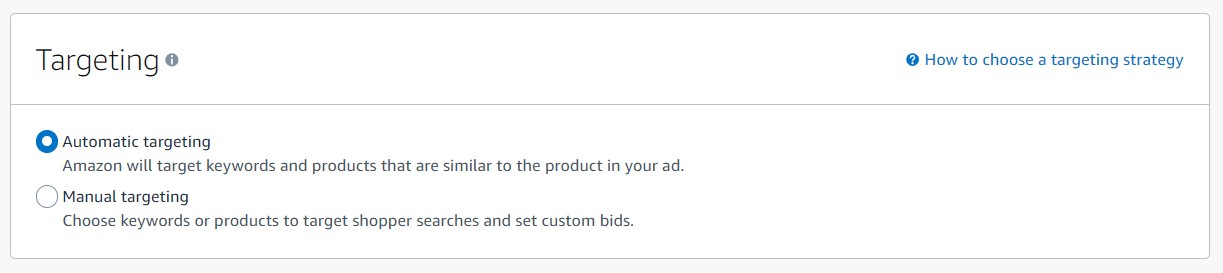
Automatic Targeting
Set up an automatic campaign quickly and easily. Amazon handles keyword selection based on your product, helping you discover new keywords and optimize performance.
Data collected will guide future adjustments, and campaigns can be expanded to other marketplaces with automatic currency conversion and bid suggestions.
With the automatic targeting option, sellers may use four different keyword match types:
Close match: These ads appear when shoppers use search terms that are closely related to the product you’re advertising
Loose match: These ads appear when shoppers search loosely related keywords
Substitutes: They target shoppers who are considering products that are similar to your product, but sold by a different brand
Complements: They target shoppers viewing detail pages of products that complement yours
Manual Targeting
If you selected manual targeting, input a list of keywords relevant to your products. You can use keyword research tools or Amazon’s recommendations to find high-performing keywords.
Decide on match types for each keyword: broad, phrase, or exact match.
Broad Match
Ads may appear for searches containing all or part of your keywords in any order, including related terms and synonyms.
Example: If your keyword is “running shoes,” your ad might show for searches like “best shoes for running” or “shoes for jogging.”
Phrase Match
Ads appear for searches that include the exact keyword phrase, with additional words before or after.
Example: For the keyword “running shoes,” your ad could show for “best running shoes for men” or “cheap running shoes.”
Exact Match
Ads appear only for searches that exactly match your keyword, without any additional words.
Example: If your keyword is “running shoes,” your ad will only show for the search “running shoes” with no other variations. - Set Your Campaign Bidding Strategies
Amazon offers several bidding strategies that allow you to control how your budget is spent and optimize for your advertising goals.
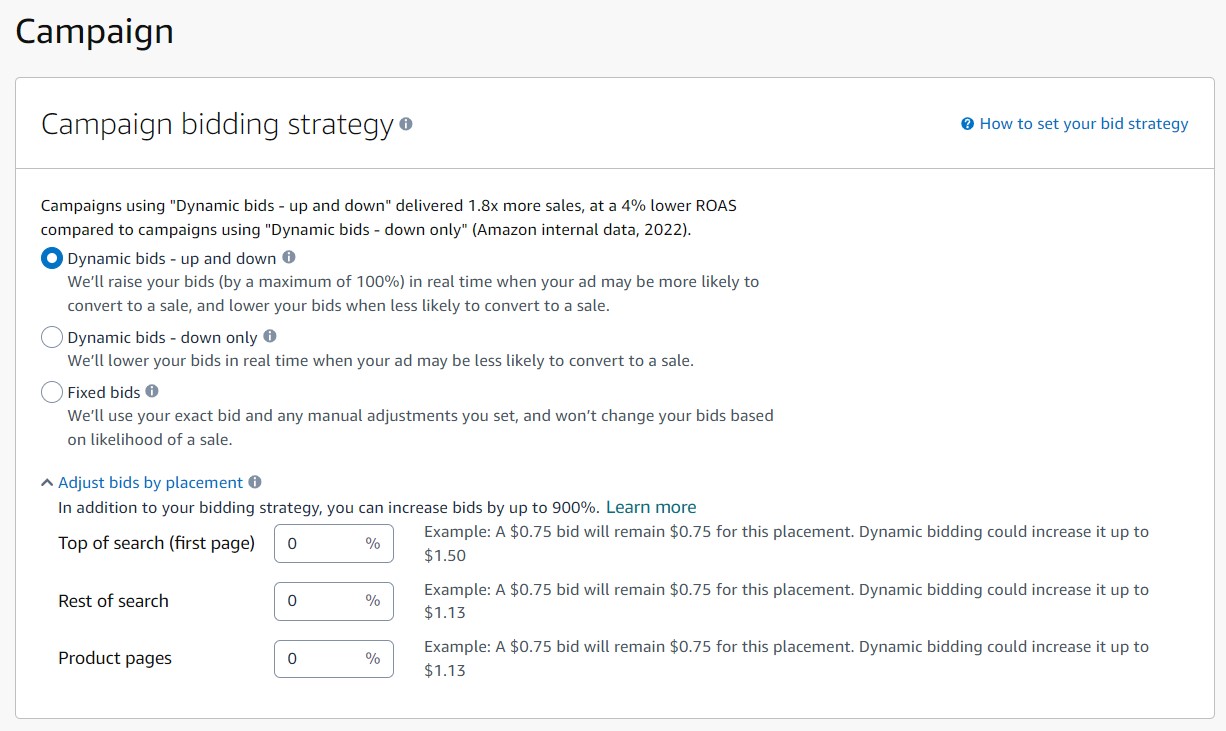
1. Dynamic Bids: Up and Down
The “Dynamic Bids: Up and Down” strategy allows Amazon to increase or decrease your bids in real-time based on the likelihood of conversion. This approach aims to maximize your ad’s reach and effectiveness.
2. Dynamic Bids: Down Only
With the “Dynamic Bids: Down Only” strategy, Amazon automatically lowers your bids in real-time for clicks that are less likely to convert to sales. This strategy is designed to help you save money by minimizing spending on low-conversion clicks.
3. Fixed Bids
The “Fixed Bids” strategy maintains your bids at a constant level, regardless of the conversion likelihood. This strategy provides more control over bidding amounts but lacks the automatic adjustment features of dynamic bidding. - Define Your Campaign Settings
7-1) Campaign Name: Choose a clear and descriptive name for easy identification.
7-2) Budget: Set a daily budget for your campaign. This determines how much you’re willing to spend each day.
7-3) Duration: Choose the start and end dates for your campaign, or set it to run indefinitely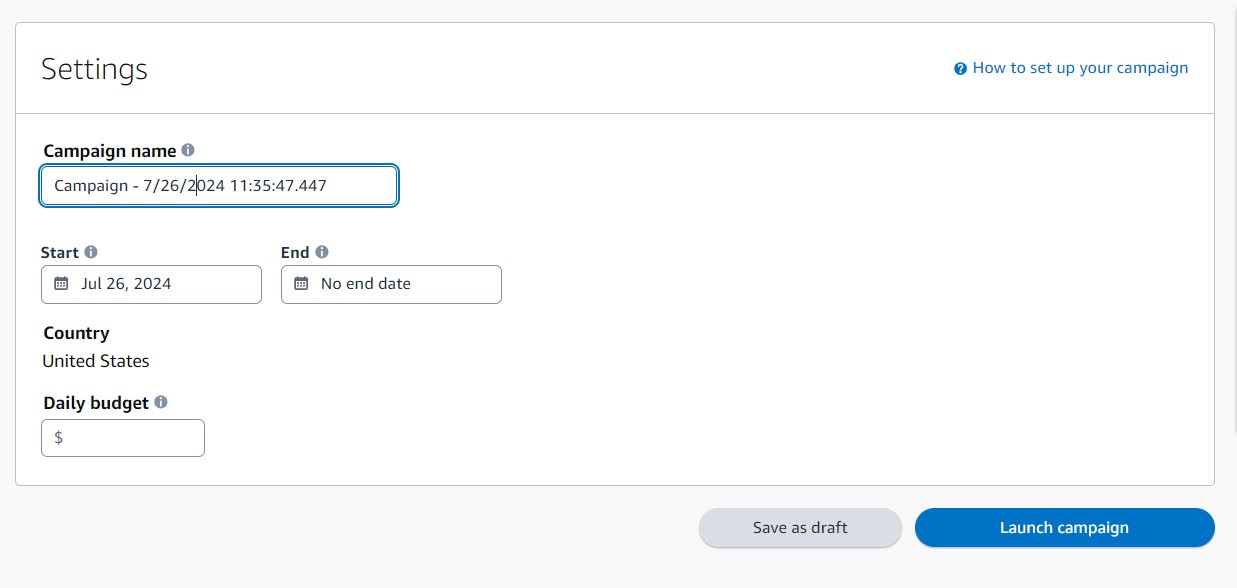
- Launch the Campaign
8-1) Review all settings and launch your campaign.
8-2) Monitor your campaign performance regularly to make necessary adjustments to bids, keywords, and budgets
Best Practices for Amazon Sponsored Product Ads ✅
Implementing best practices ensures that your Amazon Sponsored Product Ads are optimized for maximum performance and ROI. Here are some key best practices to consider:
Optimize Product Listings
Ensure that your product titles, descriptions, images, and bullet points are clear and compelling. This enhances the effectiveness of your ads by improving their relevance and attractiveness to potential buyers.
Choose the Right Keywords
Conduct thorough keyword research to identify high-performing keywords relevant to your products. Use a mix of broad, phrase, and exact match types to balance reach and precision.
Set Competitive Bids
Analyze competitors’ bids and set your bids strategically to ensure your ads are competitive while staying within budget.
Leverage Negative Keywords
Use negative keywords to exclude irrelevant search terms and prevent unnecessary ad spend.
Monitor and Adjust Campaigns
Regularly review campaign performance metrics such as click-through rate (CTR), conversion rate, and cost-per-click (CPC). Adjust bids and targeting strategies based on performance data.
Common Mistakes to Avoid with Amazon Sponsored Product Ads
Avoiding common pitfalls can help you optimize your ad campaigns and prevent wasted budget. Here are some frequent mistakes to watch out for:
- Ignoring Keyword Research:
- Failing to conduct comprehensive keyword research can lead to poor targeting and irrelevant ad placements .
- Overlooking Negative Keywords:
- Not using negative keywords can result in wasted ad spend on irrelevant searches .
- Setting and Forgetting Campaigns:
- Neglecting to monitor and adjust campaigns regularly can lead to missed optimization opportunities and reduced performance .
- Poor Budget Management:
- Setting budgets too low can limit ad exposure, while overspending without analysis can lead to inefficient use of resources.
- Ignoring Product Listings:
- Not optimizing product listings can reduce ad effectiveness, as poor listings may not convert clicks into sales.
- Using Only One Targeting Strategy:
- Relying solely on automatic or manual targeting can limit performance. A balanced approach often yields better results.
How Eva Can Optimize Your Amazon Sponsored Product Ads for Success
At Eva, we combine the power of our SaaS platform with expert agency services to elevate your advertising on Amazon and other marketplaces like Walmart, Faire, and Wayfair.
Amazon Sponsored Products Management
At Eva, our focus is on driving profit and enhancing conversions with Amazon Sponsored Products while staying aware of your inventory.
We utilize data-driven insights and advanced algorithms to ensure that every aspect of your ad campaign is optimized for efficiency. Our approach involves fine-tuning your bids, selecting the most effective keywords, and targeting your audience to prevent unnecessary costs and maximize your ROI.
Whether you’re a seller, brand, or private label, Eva’s tailored solutions are designed to refine your ad performance, adapt to market trends, and support your business goals, ensuring sustainable growth and profitability.
Conclusion
In conclusion, Amazon Sponsored Product Ads offer a powerful tool for boosting product visibility and driving sales on the platform.
By following best practices, measuring success accurately, avoiding common mistakes, and staying informed about future trends, sellers can optimize their ad campaigns for maximum impact.
In summary, Amazon Sponsored Product Ads are worth considering for any seller looking to increase their product’s exposure and sales. Their affordability, coupled with the potential for high returns, makes them a valuable part of any e-commerce marketing strategy.
FAQ
Example: If your bid for a keyword is $1.00 and a shopper clicks on your ad, you pay $1.00. If the competition drives the CPC up to $1.50 for that keyword, you’ll pay $1.50 per click, provided it’s within your bid range.
The actual cost per click depends on several factors:
Bid Amount: You set a maximum bid for each keyword or product target. The higher your bid, the more likely your ad will appear in prominent positions.
Competition: The cost-per-click is influenced by the competition for the targeted keywords. More competitive keywords generally lead to higher CPCs.
Ad Quality: Amazon’s ad auction system also considers the relevance and quality of your ad. Higher quality and relevance can help reduce your CPC.
Daily Budget: You control your overall spending by setting a daily budget. This budget limits how much you spend per day on your ads.
Start with a modest budget of $5-$10 per day to test your campaigns. Adjust based on performance and scale gradually. Monitor metrics like CPC and ROI to optimize your spending.
Yes, Amazon Ads can be profitable if managed effectively. By targeting the right keywords and optimizing campaigns, many sellers see a positive return on investment through increased visibility and sales.
A good click-through rate (CTR) for Amazon Sponsored Product Ads typically ranges from 0.5% to 1.5%. Higher CTRs indicate effective targeting and ad relevance.
In addition to search results and product detail pages on Amazon, Sponsored Product Ads can now appear on premium apps and websites like Pinterest, BuzzFeed, and Mashable, extending your reach beyond Amazon’s platform.








