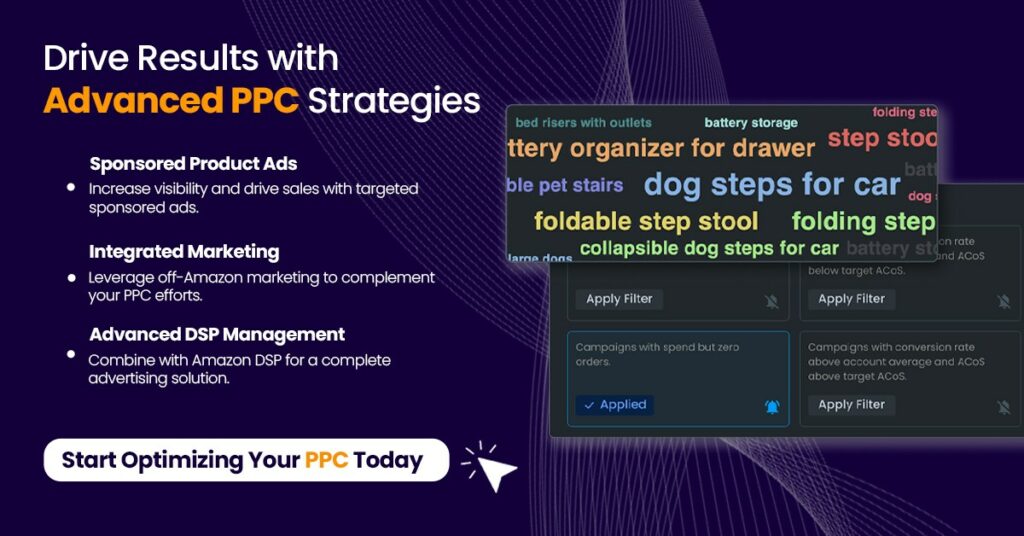Table of Contents
- Introduction
- Understanding Amazon Product Ads Budget Options
- Average Daily Budget for Individual Campaigns
- How to Set Your Amazon Product Ads Budget
- Discover Your Default Bid Amount
- Evaluate Your Return on Investment (ROI)
- Key Areas to Monitor with Your Amazon Product Ads Budget
- Market Trends
- Product Selection
- How to Set Daily Budget Limits and Use Automated Bidding
- Adjust Bids and Manage Traffic Based on Performance
- Traffic Management
- How Eva Can Help Manage Your Amazon Product Ads Budget Efficiently
- Conclusion
- FAQs
Introduction
In the highly competitive world of e-commerce, effective management of your Amazon Product Ads budget is crucial.
Optimizing your ad spend can be the difference between a thriving business and one that struggles to stay afloat.
Budget management is not just about limiting your spending; it’s about making every dollar count.
You’ll learn how to make informed decisions that will drive better results from your advertising efforts.
Whether you’re a small business owner or a large enterprise, the insights provided here will help you optimize your ad spend for maximum effectiveness.
Understanding Amazon Product Ads Budget Options
Fixed Daily Account Budget
A fixed daily account budget is one of the foundational approaches to managing your ad spend on Amazon.
This option allows you to set a predetermined amount that you’re willing to spend each day across all your campaigns within a specific account.
It provides a consistent spending framework that can be easily monitored and adjusted as needed.
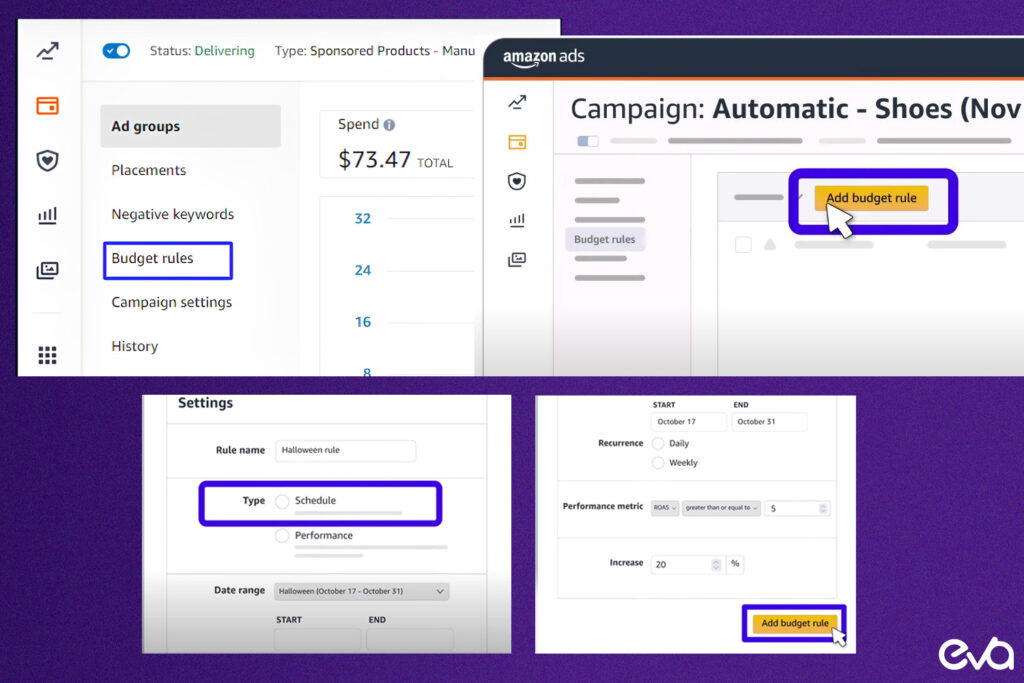
Pros and Cons of Using a Fixed Daily Budget
Pros:
- Predictability: A fixed daily budget offers predictability in your spending, which is especially useful for maintaining a steady advertising expenditure without unexpected spikes.
- Control: It gives you direct control over your daily ad spend, ensuring that you don’t exceed your allocated budget.
- Simplicity: Managing a fixed budget is straightforward and requires minimal day-to-day adjustments once it’s set up.
Cons:
- Limited Flexibility: A fixed daily budget might restrict the potential of high-performing campaigns by capping the daily spend, even if the campaign could benefit from additional funding.
- Over/Under Allocation: This method may not be ideal for campaigns with fluctuating performance, as it can lead to either overspending on underperforming campaigns or underfunding high-potential ones.
Average Daily Budget for Individual Campaigns
The average daily budget option allows you to set a specific budget for each individual campaign rather than for your entire account.
This approach offers greater flexibility and allows for more strategic allocation of funds based on the performance and goals of each campaign.
Comparison Between Fixed Daily Budgets and Average Daily Budgets
While both options aim to control daily spending, they cater to different needs and strategies:
- Fixed Daily Budget: Best suited for advertisers seeking a simplified approach to overall budget management, where consistency and predictability are key.
- Average Daily Budget: Ideal for more granular control, allowing advertisers to optimize spending on a campaign-by-campaign basis, potentially enhancing overall performance.
How to Set Your Amazon Product Ads Budget
Setting your Amazon Product Ads budget is a strategic process that requires careful consideration of various factors, including your Advertising Cost of Sales (ACoS), campaign duration, default bid amounts, and expected ROI.
By addressing each of these elements thoughtfully, you can ensure that your budget is allocated in a way that maximizes the effectiveness of your campaigns.
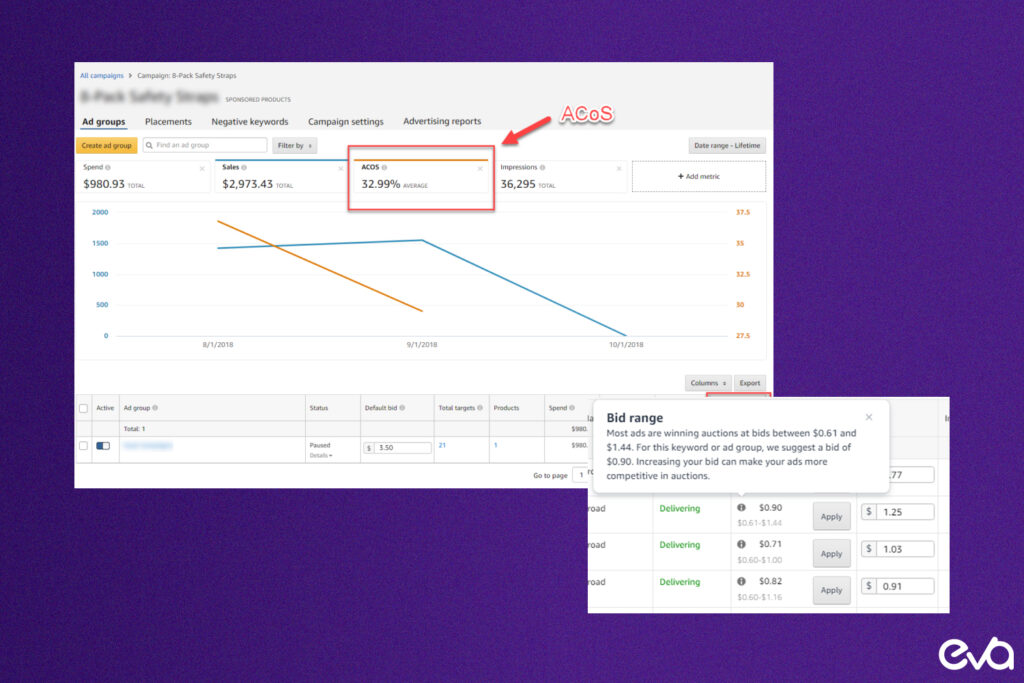
Identify Your Advertising Cost of Sales (ACoS)
Advertising Cost of Sales (ACoS) is a key metric that helps you measure the efficiency of your Amazon advertising campaigns.
It is calculated by dividing your total ad spend by the revenue generated from those ads and multiplying the result by 100 to express it as a percentage.
Importance of ACoS in Budget Setting
Understanding your ACoS is crucial for setting an appropriate ad budget. A low ACoS indicates that your ads are generating high revenue relative to the amount spent, making them more cost-effective.
Conversely, a high ACoS suggests that your ad spend may be too high compared to the revenue generated, indicating a need for budget adjustment or campaign optimization.
How to Calculate and Interpret ACoS for Your Campaigns
To calculate ACoS:
For instance, if your total ad spend is $500 and the revenue generated from those ads is $2,500:
Determine the Duration of Your Campaign
The duration of your campaign plays a significant role in budget allocation. Understanding how long your campaign will run helps you distribute your budget effectively over time, ensuring sustained ad performance without exhausting your resources too quickly.
How Campaign Duration Influences Budget Allocation
Short-term campaigns, such as holiday promotions or product launches, often require a more aggressive budget allocation to capture immediate consumer attention.
In contrast, long-term campaigns benefit from a more measured approach, spreading the budget evenly to maintain consistent visibility.
Tips on Setting a Budget for Short-Term vs. Long-Term Campaigns
- Clarify Campaign Objectives: Identify whether the campaign aims to achieve quick wins or sustained growth. Short-term campaigns often benefit from a higher daily budget to drive immediate results, while long-term campaigns might require a more balanced approach.
- Allocate Based on Timing: Consider the timing of your campaigns—holiday periods or sales events might warrant a higher budget to capitalize on increased consumer spending.
- Monitor and Adjust: Continuously track campaign performance to ensure that your budget is being spent effectively, making adjustments as needed to optimize results.
Discover Your Default Bid Amount
The default bid amount is the maximum you’re willing to pay for a click on your ad. Setting an appropriate default bid is crucial, as it directly impacts your ad’s visibility in Amazon’s auction process and ultimately affects your budget efficiency.
Explanation of Default Bids and Their Impact on Your Overall Budget
Default bids determine your competitiveness in the ad auction. Higher bids increase the likelihood of winning ad placements, but they also raise your cost-per-click (CPC), which can quickly deplete your budget if not managed carefully.
Strategies for Setting and Adjusting Default Bids
- Begin with a Moderate Bid: Start with a bid that balances visibility and cost, using Amazon’s suggested bid as a reference point.
- Monitor and Optimize: Regularly track the performance of your bids, adjusting them based on keyword performance and campaign goals. Increase bids for high-performing keywords and decrease them for those that are underperforming.
- Leverage Automated Bidding: Consider using Amazon’s automated bidding strategies, such as dynamic bids, which adjust in real-time to optimize bid amounts based on conversion likelihood.
Evaluate Your Return on Investment (ROI)
Return on Investment (ROI) is a crucial metric for evaluating the success of your advertising efforts. Monitoring ROI in relation to your ad budget helps ensure that your spending is generating sufficient returns, aligning your advertising strategy with overall business profitability.
Importance of Monitoring ROI in Relation to Your Ad Budget
ROI provides a clear picture of how effectively your ad budget is being converted into revenue. A positive ROI indicates that your campaigns are profitable, while a negative ROI suggests that your spending is exceeding your returns, signaling a need for strategy reassessment.
Steps to Calculate and Improve ROI from Your Amazon Ads
To calculate ROI:
ROI=(Revenue from Ads−Total Ad SpendTotal Ad Spend)×100\text{ROI} = \left( \frac{\text{Revenue from Ads} – \text{Total Ad Spend}}{\text{Total Ad Spend}} \right) \times 100ROI=(Total Ad SpendRevenue from Ads−Total Ad Spend)×100
For instance, if your revenue from ads is $5,000 and your total ad spend is $1,500:
ROI=(5000−15001500)×100=233%\text{ROI} = \left( \frac{5000 – 1500}{1500} \right) \times 100 = 233\%ROI=(15005000−1500)×100=233%
Key Areas to Monitor with Your Amazon Product Ads Budget
To manage your Amazon Product Ads budget effectively, it’s not enough to set it and forget it. Continuous monitoring and optimization are essential to ensure that your ad spend is being used efficiently.
This section highlights the critical areas you should regularly monitor to make informed, data-driven decisions that enhance the performance of your Amazon ads.
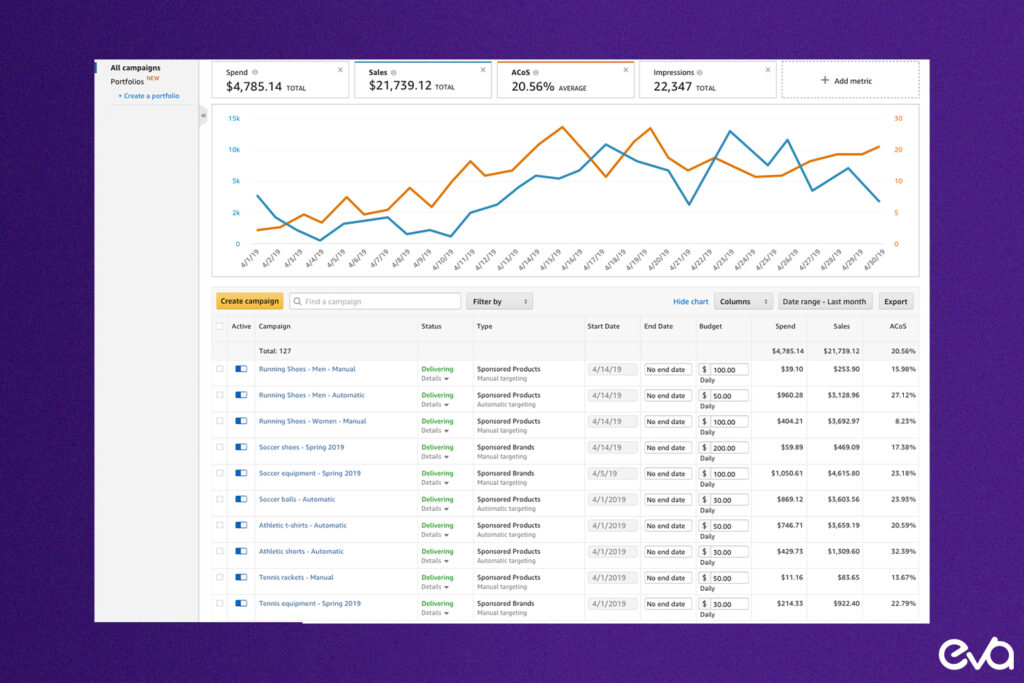
Keyword Performance
Keyword performance is a fundamental aspect of campaign success. By regularly analyzing how your keywords are performing, you can make necessary adjustments to optimize your budget allocation, ensuring that you’re spending your ad dollars on the keywords that drive the most significant results.
Importance of Regular Keyword Analysis to Optimize Budget Spend
Regular keyword analysis allows you to track which keywords are generating clicks and conversions and which ones are draining your budget without delivering results.
By focusing your budget on high-performing keywords and minimizing spend on underperforming ones, you can improve overall campaign efficiency.
Techniques to Identify Underperforming Keywords and Reallocate Budget
- Analyze Search Term Reports: Amazon’s search term reports provide detailed insights into the performance of your keywords. Use this data to identify keywords with low conversion rates or high CPC that are not delivering the desired ROI.
- Segment by Match Type: Evaluate performance based on match type (broad, phrase, exact) to understand which keyword variations are most effective. This insight allows you to optimize bids and budget allocation.
- Optimize Negative Keywords: Implement negative keywords to prevent your ads from showing for irrelevant search queries, ensuring that your budget is spent only on relevant clicks.
- Reallocate Budget: Shift budget from underperforming keywords to those with proven success to maximize ROI and improve overall campaign performance.
Market Trends
Market trends can have a significant impact on the performance of your Amazon Product Ads. Staying ahead of these trends allows you to adjust your budget and bidding strategies proactively, ensuring that your ads remain competitive and relevant.
How to Adjust Your Budget Based on Current Market Trends
Market trends influence consumer behavior, which in turn affects how and when your ads should appear. By monitoring these trends, you can make informed decisions about budget allocation and bid adjustments.
Examples of Seasonal Trends and How They Affect Ad Spend
- Holiday Seasons: During major holidays, consumer spending typically spikes, and so does competition. Consider increasing your budget to capitalize on the increased traffic.
- Back-to-School Season: Products related to education, stationery, or apparel often see a surge in demand during this period. Allocate more budget to relevant campaigns to maximize sales.
- Summer/Winter Sales: Depending on your product category, seasonal sales can drive significant traffic. Monitor these trends and adjust your budget accordingly to stay competitive.
Product Selection
The products you choose to advertise play a crucial role in how effectively your budget is utilized.
Not all products warrant the same level of ad spend, and prioritizing the right products can lead to better budget efficiency.
The Impact of Product Selection on Budget Efficiency
Advertising every product in your catalog might seem like a good idea, but it can quickly deplete your budget without yielding significant returns.
Instead, focus on products that have a higher likelihood of generating sales, such as best-sellers, high-margin items, or products with high customer demand.
How to Prioritize Budget Allocation Based on Product Performance
- Analyze Sales Data: Use sales data to identify which products are generating the most revenue and profit. Allocate more budget to these products to maximize your returns.
- Focus on High Converters: Identify products with high conversion rates and prioritize them in your ad spend to improve overall campaign efficiency.
- Adjust Based on Inventory Levels: Ensure you’re not overspending on ads for products that are low in stock or have limited availability, as this can lead to missed opportunities and wasted budget.
- Test and Learn: Continuously test different products to find out which ones perform best with your target audience. Use these insights to inform your budget allocation strategy.
How to Set Daily Budget Limits and Use Automated Bidding
Setting daily budget limits and leveraging Amazon’s automated bidding features are key strategies to maintain control over your ad spend while optimizing campaign performance.
These tools allow you to balance cost management with achieving maximum reach and conversions.
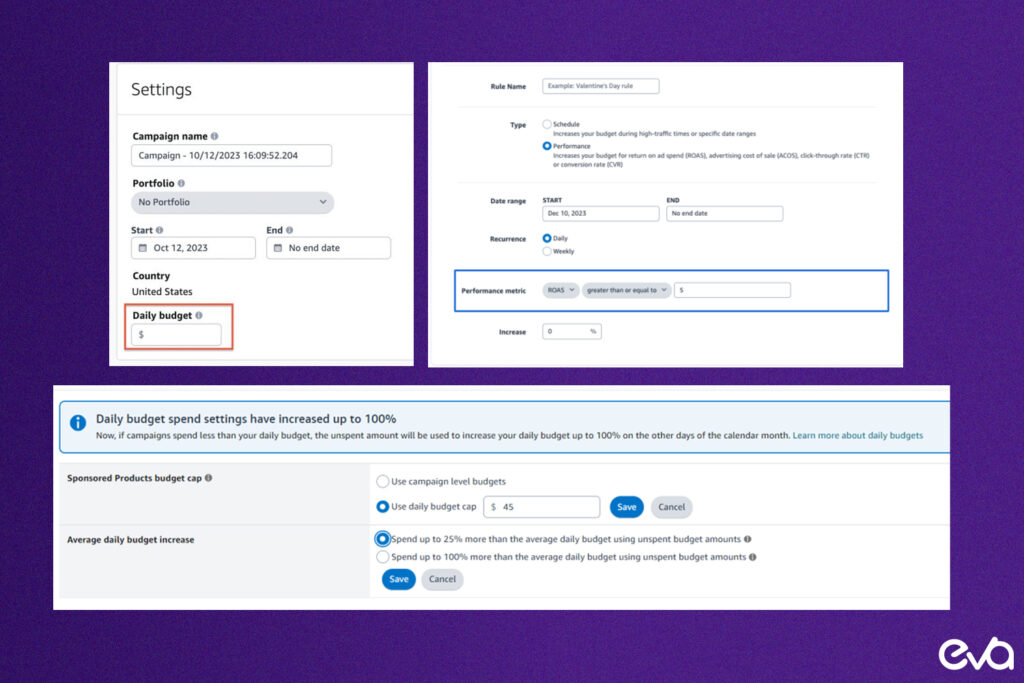
Explanation of Daily Budget Limits and Their Role in Controlling Ad Spend
Daily budget limits are the maximum amounts you’re willing to spend on a campaign each day. Setting these limits helps prevent overspending, ensuring that your ad costs remain within your financial plan.
Benefits of Setting Daily Budget Limits:
- Cost Control: Ensures you don’t exceed your planned ad spend, protecting your overall budget.
- Predictable Spending: Helps maintain consistent daily expenses, making it easier to manage and forecast your monthly ad budget.
- Prevents Budget Exhaustion: Spreads your ad spend across the day, ensuring your ads run throughout the day rather than depleting your budget too quickly.
How to Use Amazon’s Automated Bidding Features to Optimize Budget Usage
Automated bidding allows Amazon to adjust your bids in real-time based on the likelihood of a click converting into a sale.
This feature helps maximize your budget by ensuring your bids are competitive enough to win placements but not so high that they unnecessarily inflate your costs.
Types of Automated Bidding Strategies:
- Dynamic Bids – Down Only: Amazon lowers your bids in real-time when a click is less likely to convert, helping to save budget on low-probability clicks.
- Dynamic Bids – Up and Down: Amazon increases your bids when a click is more likely to convert and lowers them when it’s less likely. This strategy can maximize conversions but may result in higher spend.
- Fixed Bids: Amazon places the bid exactly as you set it, without any adjustments. This option gives you more control but requires more manual management.
Tips for Balancing Manual Adjustments with Automated Bidding Strategies
- Start with Dynamic Bids – Down Only: This option is a good starting point as it helps prevent overspending on clicks that are unlikely to convert.
- Experiment with Dynamic Bids – Up and Down: If your goal is to maximize conversions, this strategy may be effective, but monitor your spending closely to avoid budget overruns.
- Use Fixed Bids for Key Campaigns: For campaigns where you have a strong understanding of performance metrics, fixed bids can give you precise control over your spending.
- Monitor Performance: Regularly review campaign performance to ensure your automated bidding strategies are delivering the desired results. Adjust bids or switch strategies if necessary.
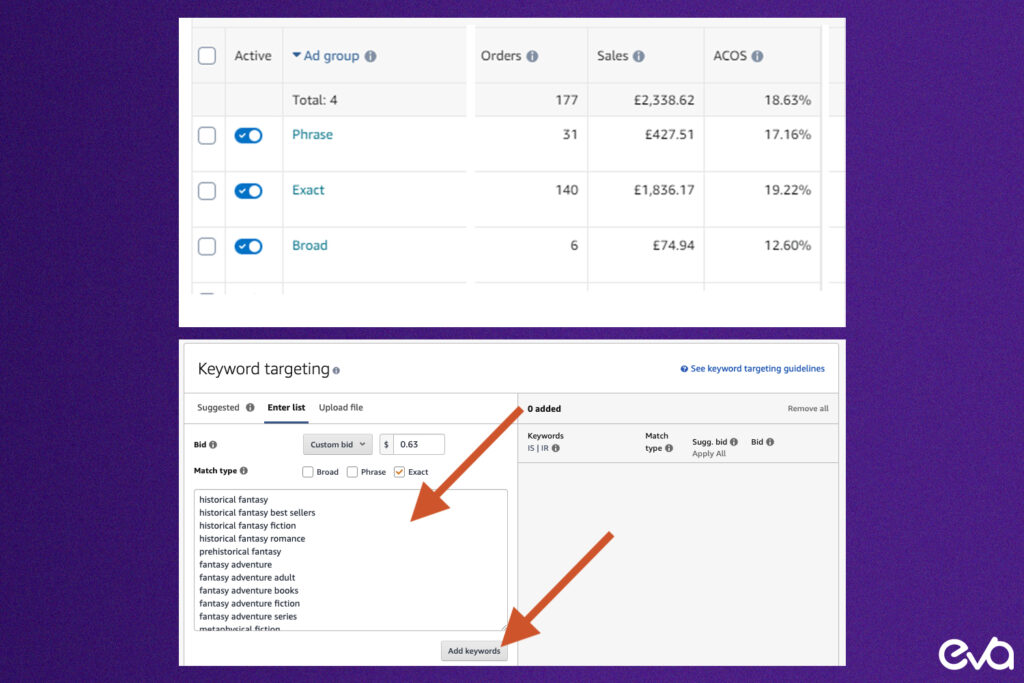
Tips for Setting Effective Daily Budget Limits
- Analyze Historical Data: Use past performance data to inform your daily budget limits. If a campaign consistently delivers strong results, consider increasing its budget limit to capitalize on its success.
- Align with Campaign Goals: Set daily budget limits that align with the specific goals of each campaign. For example, brand awareness campaigns might require higher daily limits compared to product-focused campaigns.
- Test and Iterate: Start with conservative daily limits and gradually increase them as you gather more data on campaign performance. This approach allows you to optimize your budget without risking overspending.
- Use Amazon’s Budget Rules: Amazon offers automated budget rules that can adjust your daily budget based on performance thresholds. This feature can help ensure your budget is allocated efficiently, particularly during high-traffic periods.
Adjust Bids and Manage Traffic Based on Performance
Adjusting your bids and managing traffic based on performance data is an essential part of optimizing your Amazon Product Ads campaigns.
By consistently reviewing and refining your bids, you ensure that your budget is being spent efficiently on the most effective ads, while controlling the flow of traffic to your products.
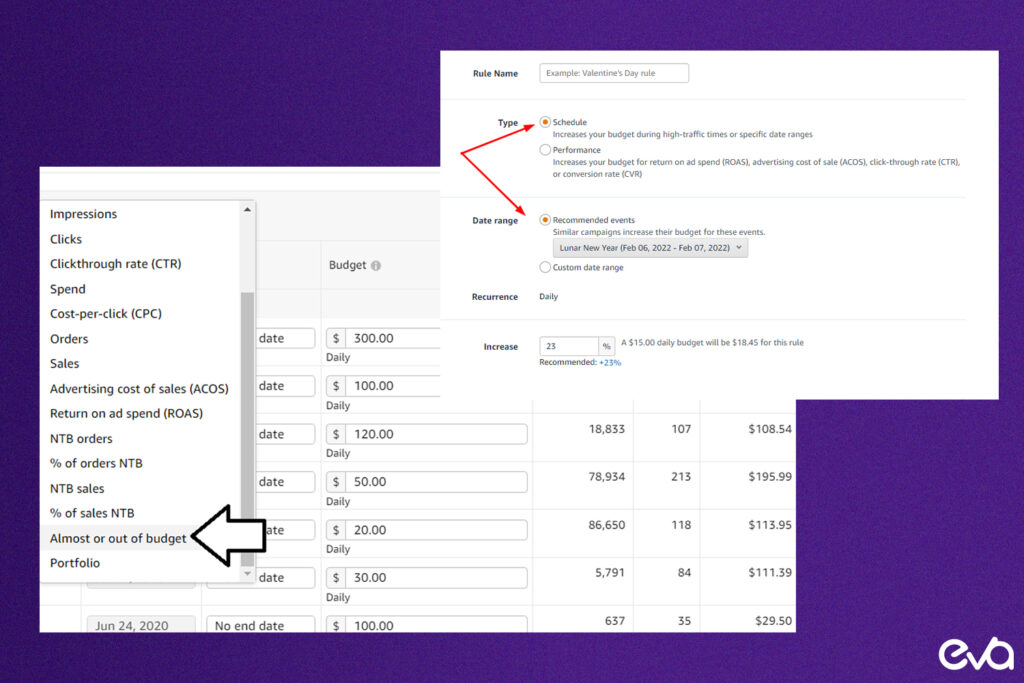
Monitoring Campaign Performance
Monitoring campaign performance is the foundation for making informed bid adjustments.
Keeping a close eye on key metrics such as impressions, clicks, conversion rates, and ACoS allows you to understand how well your campaigns are performing and where adjustments are needed.
The Importance of Regular Performance Reviews to Adjust Bids
Regular performance reviews help identify underperforming elements within your campaigns.
For example, if certain keywords are receiving a lot of clicks but not converting into sales, this could indicate the need for bid reductions or keyword exclusion.
Conversely, high-performing keywords may justify higher bids to maximize visibility.
Key Performance Metrics to Monitor:
- Click-Through Rate (CTR): A low CTR may indicate that your ad copy or targeting needs adjustment, while a high CTR suggests that your ads are effectively engaging users.
- Conversion Rate: This measures how many clicks turn into sales. A low conversion rate may indicate the need for product page optimization or changes in ad targeting.
- Advertising Cost of Sales (ACoS): A high ACoS suggests that you’re spending too much on ads relative to the revenue generated. Adjusting bids or keywords can help lower this metric.
- Return on Ad Spend (ROAS): The inverse of ACoS, ROAS helps you understand the revenue generated for each dollar spent. Regularly reviewing this can guide budget reallocation.
How to Use Performance Data to Make Informed Bid Adjustments
- Identify High-Performing Keywords: If a keyword is consistently driving sales at a low ACoS, consider increasing the bid to boost its visibility and traffic.
- Lower Bids for Underperforming Keywords: For keywords with high spend but low conversions, reduce the bid or pause them to prevent unnecessary budget depletion.
- Use ACoS as a Benchmark: Adjust your bids to maintain a balance between visibility and profitability. For example, if your target ACoS is 20%, increase bids for keywords with ACoS below this threshold and lower bids for those above it.
- Experiment with Bid Adjustments: Test small bid increases or decreases (e.g., 10%-20%) and monitor the impact on impressions, clicks, and conversions. Gradual adjustments allow you to find the optimal bid without risking overspending.
Traffic Management
Traffic management involves controlling how much exposure your ads receive by adjusting bids and targeting.
Ensuring that the right amount of traffic flows to your ads can prevent overspending and help you achieve higher-quality leads and conversions.
Strategies to Manage Traffic Flow Based on Bid Performance
- Bid Down for Low-Conversion Keywords: If a keyword is driving significant traffic but not converting into sales, lower the bid to reduce its exposure and conserve budget for more effective keywords.
- Use Negative Keywords: Adding negative keywords to your campaigns prevents your ads from showing for irrelevant searches. This helps filter out unqualified traffic and ensures your budget is spent on more relevant clicks.
- Time-Based Adjustments: Monitor when your ads perform best throughout the day or week. You may find that certain times drive higher conversions, allowing you to increase bids during peak hours and reduce them during low-conversion periods.
- Geographic Targeting: If certain regions are driving better performance, allocate more budget to those areas by adjusting location-specific bids. This ensures your ads are more competitive in high-converting locations.
How Eva Can Help Manage Your Amazon Product Ads Budget Efficiently
At Eva, we empower businesses to take full control of their Amazon Product Ads budget through cutting-edge technology and expert guidance.
Here’s how Eva can make a difference:
Eva’s Key Features and Differentiators:
- Automated Bidding: Eva’s advanced AI-driven bidding system optimizes your bids in real-time, ensuring you get the best possible return on every dollar spent. This feature allows you to stay competitive without overspending.
- Comprehensive Budget Management: With detailed insights and smart recommendations, Eva helps you allocate your budget efficiently across campaigns. This ensures your funds are directed towards the most profitable opportunities, reducing waste and increasing ROI.
- Real-Time Performance Analytics: Eva provides real-time tracking and analytics, giving you instant visibility into how your ads are performing. This data-driven approach allows for immediate adjustments, keeping your campaigns aligned with current trends and maximizing effectiveness.
- Customizable Strategies: Eva tailors advertising strategies to meet your unique business goals, whether it’s maximizing visibility, driving sales, or improving overall campaign performance. Our expert team is always on hand to provide personalized support.
Benefits for Clients:
- Maximized ROI: By leveraging Eva’s automated bidding and budget optimization, you ensure that every ad dollar is spent wisely, leading to higher returns.
- Increased Efficiency: With Eva’s streamlined management tools, you save time and reduce the complexity of managing multiple campaigns, allowing you to focus on your core business activities.
- Enhanced Performance: Eva’s real-time analytics and custom strategies ensure your ads are always optimized for the best possible performance, giving you a competitive edge.
Ready to Elevate Your Amazon Product Ads Budget?
Take control of your advertising spend with Eva’s powerful tools and expert guidance. Start optimizing with Eva today and see how you can maximize your ad performance and ROI!
Conclusion
Efficiently managing your Amazon Product Ads budget is vital for driving the success of your e-commerce business.
Throughout this guide, we’ve discussed the importance of understanding different budget options, such as fixed and average daily budgets, and setting strategic budgets based on key metrics like Advertising Cost of Sales (ACoS) and Return on Investment (ROI).
By regularly monitoring and adjusting your campaigns, you can ensure that your ad spend is optimized to deliver the best possible results.
FAQs
Start with a percentage of your overall marketing budget, set a daily budget based on your ACoS target, and adjust as you monitor performance.
Set daily budget limits, use automated bidding, regularly check ACoS and ROI, and use negative keywords to filter out irrelevant clicks.
Optimize your product listings, adjust bids, refine keywords, and improve your product detail pages to boost conversions.
Review and adjust your budget weekly based on performance, and make changes as needed during seasonal trends or market shifts.
Manual bidding offers control, while automated bidding saves time and optimizes in real-time. Using both can be effective depending on your goals.
Ready to take your Amazon advertising strategy to the next level?
Explore more advanced strategies and tools on our blog, or contact Eva to see how our AI-driven solutions can help you manage your budget more efficiently and drive superior results.