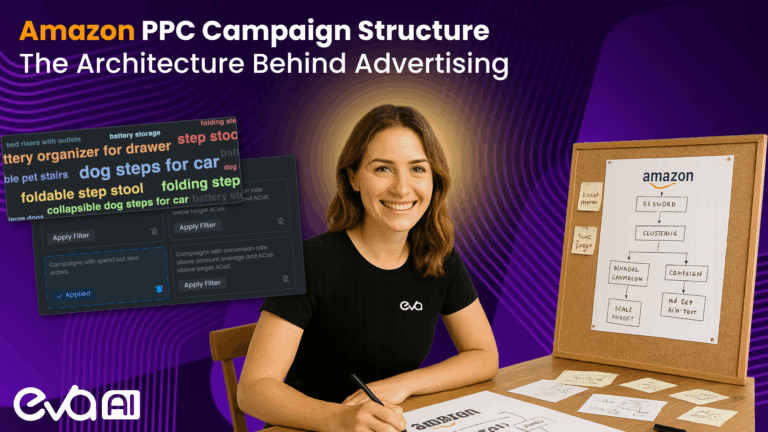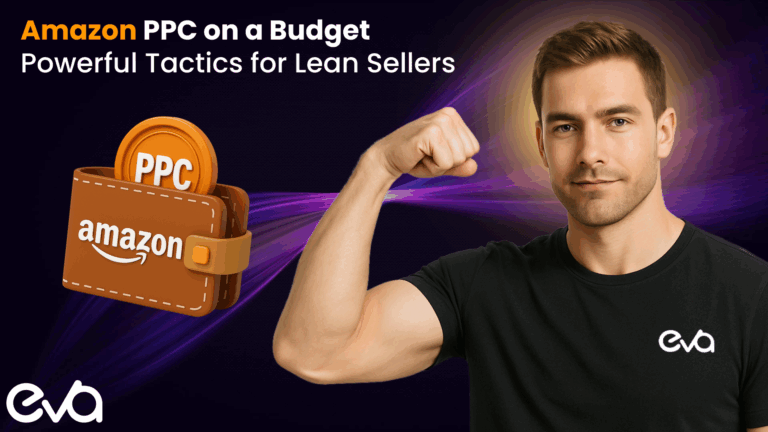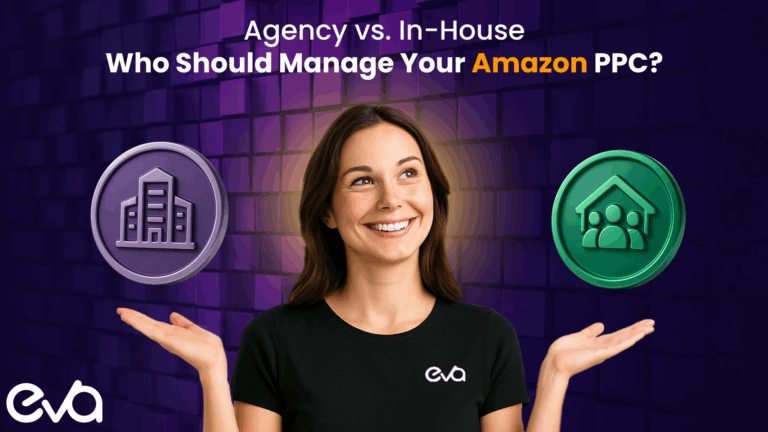Advertising on Amazon costs more every month, but your normal reports only show you a small part of what people do before they buy your stuff.
That’s no longer a problem with Amazon Marketing Cloud. It gives you access to Amazon’s secret customer data, which includes full shopping histories from the time someone sees your ad until they buy something.
You can better target people, stop spending money on ads that don’t work, and make a lot more sales once you understand these full customer paths.
Most companies get quick wins:
- 20 to 30 percent better ad returns in 3 months
- Full customer stories instead of bits and pieces of data
- Fewer ads are lost because of smarter choices
- Higher sales because you know what people really want to buy
AMC turns simple advertising numbers into specific information about how customers act, which helps you run your business better and beat out rivals who only look at the big picture.
Table of Contents
- What Is Amazon Marketing Cloud?
- Who Can Use Amazon Marketing Cloud? (Complete Eligibility Guide)
- The Real Costs of Amazon Marketing Cloud (Hidden Expenses Revealed)
- How Amazon Marketing Cloud Actually Works (Step-by-Step Process)
- Setting Up Amazon Marketing Cloud (Complete Technical Guide)
- Amazon Marketing Cloud Login
- Amazon Marketing Cloud SQL for Beginners (Copy-Paste Templates)
- Amazon Marketing Cloud Certification
- Amazon Marketing Cloud Documentation
- Amazon Marketing Cloud API
- Amazon Marketing Cloud Privacy Rules and Limitations
- AMC vs. Other Amazon Tools (Complete Comparison)
- What Is Amazon Marketing Cloud Sandbox?
- FAQ
What Is Amazon Marketing Cloud?
Amazon Marketing Cloud lets marketers see information about customers that Amazon usually doesn’t share with them. At the moment, your reports only show basic numbers. However, AMC shows you exactly what your customers do when they shop and how they move through your ads.
In general, Amazon’s marketing cloud combines its shopping data with your records about your customers, so you can see full shopping patterns rather than bits and pieces.
But before you see anything, the system gets rid of all names, emails, and addresses to protect customer privacy. Instead, you get detailed trends of customer behavior from groups of at least 100 customers.
This way, no one can find out who specific people are, but you can still learn useful business information.
Current Reports vs. AMC Data
| Traditional Amazon Reports | Amazon Marketing Cloud |
| Shows basic clicks/sales | Shows complete customer journey |
| Each ad type is separate | All ads connected together |
| Limited customization | Custom analysis possible |
| Recent data only | Up to 12.5 months of data |
Amazon also adds a 1-2 day delay to protect privacy, but this still gives you fresh information that’s recent enough to make smart decisions.
Technical Stuff About Amazon Marketing Cloud
SQL code is the only way to ask questions and get answers from a database, so someone on your team needs to know how to use it to get useful information from AMC.
You need these things to begin:
- SQL professional already on staff or enough money to hire one
- Amazon Web Services for processing and storing data.
- Monthly data processing costs $100-500, depending on volume.
- Budget for ongoing professional help and upkeep
Companies hire experts because teaching employees SQL takes months of training and practice.
Main Benefits Of Amazon Marketing Cloud
AMC connects all your scattered advertising information into complete customer stories, which means you finally see how your different ads work together instead of viewing separate reports that don’t connect.
The biggest advantages include these key improvements:
- Video ads, sponsored products, and display ads link together to show one customer path
- Complete journeys from first ad view to final purchase become clearly visible
- Custom questions about your specific customers get detailed answers based on real behavior
- Wasted advertising spending becomes easy to identify and eliminate quickly
Your advertising decisions improve dramatically because you can see which ad combinations actually drive sales rather than just guessing what might work.
Who Can Use Amazon Marketing Cloud? (Complete Eligibility Guide)
AMC has tough rules that stop most advertisers from getting access.
Amazon Marketing Cloud Business Requirements
Amazon checks four main things before they approve your application.
- ✅ Amazon DSP Master Service Agreement: This is a special contract with Amazon that costs $50,000-100,000 per year minimum. It’s totally different from regular sponsored ads and lets you advertise on thousands of websites.
- ✅ Active DSP campaigns: You need to run campaigns in the last 28 days with at least $5,000 monthly spending. Amazon also accepts signed contracts for campaigns starting in the next 30 days.
- ✅ Supported country location: Your business must be in approved countries like the United States, Germany, or Japan. Countries like France work, but Norway doesn’t qualify.
- ✅ Monthly ad spend typically $10,000+: Amazon doesn’t say this officially, but 90% of approved businesses spend over $25,000 monthly. Also, companies spending $5,000-10,000 get rejected most of the time.
Regularly sponsored ads with a $2,000 monthly budget won’t get you AMC access. Plus, DSP campaigns start at a $10,000 minimum and reach customers on Amazon, plus 2 million other websites.
Amazon Marketing Cloud Technical Requirements
Your team needs specific tech skills and tools; otherwise, AMC simply won’t work for your business.
- ✅ AWS account: Amazon Web Services handles data storage and costs $150-400 monthly for most users. So small businesses analyzing 50GB data pay around $150, while bigger companies with 500GB pay $400+.
- ✅ SQL programming knowledge: Someone on your team must write database commands like “SELECT customer_behavior FROM amazon_data WHERE purchase_date > 30_days” because AMC has no simple dashboards you can click.
- ✅ Data analyst or AMC specialist: Most businesses hire outside help at $75-150 per hour. But setup takes 20-40 hours ($1,500-6,000 total) since learning SQL takes 3-6 months of daily practice.
- ✅ IT support for data integration: Customer data files need special formatting as CSV with exact column names like “hashed_email” and “purchase_amount.”
8 out of 10 marketing teams don’t know how to use databases, so SQL programming is the biggest problem. It takes more than 50 lines of code with a lot of complicated technical parts to get customer trip data.
Amazon Marketing Cloud-Supported Countries
Amazon only offers AMC in certain countries, so your business location decides if you can apply no matter what else you have.
| Region | Available Countries |
|---|---|
| North America | United States, Canada, Mexico |
| South America | Brazil |
| Europe | Germany, Spain, France, Italy, Netherlands, Poland, Sweden, Turkey, United Kingdom |
| Middle East | Saudi Arabia, United Arab Emirates |
| Asia Pacific | Australia, India, Japan, Singapore |
What If You Don’t Qualify For Amazon Marketing Cloud?
Several other options give you better customer information than basic Amazon reports while you work on meeting AMC requirements.
- Amazon Attribution: This free tool shows how your $1,000 Facebook ad campaign brings in $3,500 in Amazon sales. It tracks results for 14 days and shows real advertising impact across different platforms.
- Third-party analytics platforms: Tools like Pacvue ($500-2,000 monthly) and Helium 10 ($300-800 monthly) give you better reports. They calculate customer lifetime value and suggest automated bid changes.
- AMC-certified agencies: Work with specialist agencies like Flywheel or Tinuiti, who charge 8-15% of ad spend as fees. They run SQL analysis every week and give you detailed performance reports with clear action steps.
Working with certified agencies costs $2,000-8,000 monthly but removes all technical headaches because they set up AWS, write complicated database commands, and give you monthly strategy calls.
The Real Costs of Amazon Marketing Cloud (Hidden Expenses Revealed)
Businesses don’t know how much AMC really costs because Amazon hides them. They say that AMC is “free,” but the services and technical help you need will cost you thousands of dollars every month.
Free Amazon Marketing Cloud Services
Amazon provides these parts at no charge, but they’re useless without paying for other required services.
- AMC platform access
- Basic query tools
- Standard Amazon Ads data
- Historical data storage up to 12.5 months for past customer behavior
These free parts only let you access AMC, so you still can’t analyze data or get useful insights without spending money elsewhere.
Amazon Marketing Cloud Required Costs You Cannot Avoid
No matter who uses AMC, they have to pay these fees every month because the service is necessary for AMC to work.
| Required Service | Monthly Cost | Setup Cost |
| AWS Services | $100-500 | $0 |
| S3 Storage | $10-50 | $0 |
| SQL Specialist | $1,000-3,000 | $2,000-5,000 |
| Total | $1,110-3,550 | $2,000-5,000 |
AWS Services for $100 to $500 a month: Small businesses that only need basic research pay about $150 a month, while large businesses that process a lot of customer data spend between $400 and $500 a month.
S3 Storage for $10 to $50 a month: Basic storage costs $15 to $25 a month, but companies that need to store a lot of data and make reports often pay $40 to $50 a month.
$2,000 to $5,000 for setup plus $1,000 to $3,000 per month: Someone must know SQL programming to use AMC since there are no simple dashboards.
These fees add up quickly; even small AMC users pay between $1,200 and $2,000 a month to view their data and do simple analyses.
Amazon Marketing Cloud Optional Paid Features
Amazon offers extra data services that cost more money but offer deeper customer insights for businesses wanting advanced analysis.
| Optional Feature | Monthly Cost |
| Flexible Shopping Insights | $500-2,000 |
| Offline Sales Data | Custom pricing |
| Third-party Integration | Variable costs |
| Advanced Audience Tools | Custom pricing |
Flexible Shopping Insights: This service shows organic purchases and Subscribe & Save conversions that regular AMC data misses.
Offline Sales Data: Track how Amazon ads drive in-store purchases at physical retail locations.
Third-party Data Integration: Connect external customer databases and marketing platforms to AMC for complete customer profiles.
Advanced Audience Tools: Build sophisticated customer segments and lookalike audiences beyond basic AMC capabilities.
Amazon Marketing Cloud Total Investment by Business Size
Here’s what AMC actually costs, depending on your monthly advertising spending and business complexity.
| Business Size | Monthly Ad Spend | Total AMC Costs | Expected ROI Timeline |
| Small | $10K-25K | $1,500-3,000/month | 6-12 months |
| Medium | $25K-100K | $3,000-8,000/month | 3-6 months |
| Large | $100K+ | $8,000-20,000/month | 1-3 months |
Amazon Marketing Cloud Hidden Expenses
Amazon doesn’t tell AMC users about some costs upfront, so they are surprised when they visit the store.
- Data Processing Overages: If you use more data than AWS allows each month, you will be charged extra. AMC-heavy users often get $200 to $800 bills out of the blue.
- Training and Certification Fees: Each person in a training course costs between $500 and $2,000, and most businesses need two to three skilled staff members.
- Integration and Setup Time: It takes 40 to 80 hours of expert work to get AMC to work with your current systems, and setting up costs $4,001 to $15,000 an hour at rates of $100 to $150 an hour.
- Maintenance and Updates All the Time: Most companies set aside $500 to $1,500 a month for ongoing IT help.
How Amazon Marketing Cloud Actually Works (Step-by-Step Process)
AMC collects data from your ads and mixes it with your customer info. Everything happens by itself once you get it set up right.
Data Collection Process
AMC uses six steps to change raw advertising numbers into helpful customer insights that make your business decisions better.
- Amazon gets your ad information on its own: Amazon writes down your data within 15 minutes of anyone clicking on one of your paid ads, watching one of your video ads, or buying something from you.
- You put your customer data into AMC: You can add email lists with up to 10 million customer names, information about website visitors from Google Analytics, records of purchases from the past two years, and CRM data with numbers for the total value of each customer.
- Amazon removes all personal stuff: Names, email addresses, home addresses, and phone numbers are erased 60 seconds after they are uploaded. The system creates private profiles of customers by using 64-character random ID numbers instead of real personal information.
- Data gets mixed into behavior patterns: Amazon’s system uses SHA-256-protected codes to match your customer data with their shopping data 99.7% of the time.
- You use SQL code to ask questions: You write database commands like “SELECT customer_behavior FROM impressions WHERE campaign_id = 12345.” It can work with more than 50 data fields and up to 100GB of data per question. They can also handle complex JOIN processes.
- Get detailed reports showing insights: AMC sends CSV reports to your AWS S3 bucket within 2 to 4 hours, and these reports can have up to 1 million rows of data.
Types of Data Available In Amazon Marketing Cloud
Amazon automatically adds info from their advertising and shopping systems covering 450 million active customers without any extra setup needed from you.
- Ad impressions and clicks: Every interaction across 50+ million daily sponsored product views, 10 million sponsored brand clicks, 5 million DSP ad views, and 2 million video campaign interactions on Fire TV and mobile apps
- Purchase events: Complete buying data when customers purchase your products, including exact order values averaging $35-85, quantities bought, delivery zip codes, and precise timing down to the minute
- Product page views: Detailed tracking of 200+ million daily product page visits, including time spent (average 2.3 minutes), scroll depth percentages, image zoom actions, and customer review reading behavior
- Add to cart actions: Cart addition data from 15 million daily events, including product combinations, cart abandonment timing (68% abandon within 24 hours), and price comparison behaviors.
- Subscribe & Save conversions: Data from 25 million current customers about their shipping choices, discount tier usage, and cancellation trends affects 12% of the company’s annual sales.
- Search terms used: Keyword data from more than 500 million daily searches, such as the exact words people type, the places of search results that they click on, and how they compare products from different companies.
- Device and location data: Anonymous info from mobile (65%), desktop (25%), and tablet (10%) usage across 185 countries with city-level geographic data and device-specific shopping preferences
Amazon Marketing Cloud Data Storage and Timing
AMC keeps your customer info for over a year and updates everything daily, but there are limits you need to know about.
| Data Aspect | Details | Specific Numbers |
| New instances | Start with 28 days of past advertising data | Covers 50-200 million customer interactions |
| Maximum storage | 12.5 months of detailed customer behavior | Stores up to 500GB per business account |
| Daily updates | Fresh data is added every 24-48 hours automatically | Processes 150-300 million new events daily |
| Data removal | Info older than 12.5 months gets deleted permanently | Removes 10-50GB monthly per account |
Key things to remember:
- New accounts get 28 days of past data to start with, then build up more info over time.
- Everything older than 12.5 months disappears forever, so save important reports regularly.
- Fresh customer behavior gets added every 1-2 days, not instantly like other advertising tools.
- The system handles millions of customer actions daily, but takes time to process everything.
Most businesses need 3-6 months before they have enough data to spot useful patterns and seasonal trends in customer behavior.
Setting Up Amazon Marketing Cloud (Complete Technical Guide)
It takes 4 different parts about a month to get AMC to work. So, complete each part before going on to the next.
Phase 1: Amazon Marketing Cloud Application Process (Week 1)
The first week is about getting Amazon to say yes to your AMC request, which means showing them you meet their business rules.
- Contact your Amazon Ads person: Call or email the Amazon person who helps with your DSP ads. If you don’t have someone yet, go to the Amazon Ads website and ask for help using your business info and how much you spend monthly on ads.
- Fill out the AMC application: Give Amazon detailed info about your company, including where you’re registered, how much you spend on DSP monthly ($10,000+ usually needed), and who on your team knows SQL programming.
- Wait for Amazon to decide: Amazon looks at every application by hand and gets back to you in 3-5 business days. They say yes to about 60% of first applications, while others need more info or bigger ad spending before getting approved.
- Get your AMC space set up: After Amazon approves you, they build your private AMC area within 24-48 hours. This space starts grabbing data from your current ads right away and gives you 28 days of past advertising info.
Phase 2: AWS (Amazon Web Services) Setup (Week 2)
Week 2 is about setting up Amazon Web Services stuff that stores and controls all of your AMC data.
Step 1: Make your AWS account
Go to aws.amazon.com and sign up using the same business email you use for Amazon Ads.
Pick the business account option and add your credit card for monthly bills, which usually cost $150-400 monthly for most AMC users.
Step 2: Create S3 storage for AMC reports
Make a new S3 storage space just for AMC data using these rules:
- Pick the same AWS area where your AMC lives (usually US-East-1 or EU-West-1)
- Name it something clear like “your-company-amc-reports-2024.”
- Set up permissions so AMC can save files there using IAM roles
- Plan to spend $15-45 monthly for storage based on how often you run reports
Step 3: Set up security permissions
Create security settings that let AMC save reports to your S3 bucket while keeping your AWS account safe.
Then, make separate user accounts for team members who need AMC access with limited permissions that don’t touch other AWS services.
Step 4: Test if AMC and AWS work together
Run a simple test in AMC to make sure reports save correctly to your S3 bucket. This test usually takes 2-4 hours to finish and proves everything works before you add customer data.
Bad AWS setup causes 40% of AMC problems, so getting this part right saves weeks of fixing issues later.
Phase 3: Enter Data To Amazon Marketing Cloud (Week 3)
Week three connects your customer info with Amazon’s advertising data to make complete customer stories.
Step 1: Upload your customer data (optional but helps a lot)
Get your customer email lists, purchase records, and website visitor info ready for AMC:
- Change all email addresses using SHA-256 encryption before uploading to keep privacy safe
- Make data into CSV files with specific column names like “hashed_email,” “purchase_date,” and “order_value.”
- Upload files under 5GB each through S3 or AMC’s system
- Expect 65-80% of your data to match with Amazon’s customer info
Step 2: Connect Amazon Ads data
Link your sponsored ads accounts, DSP campaigns, and Amazon Attribution data to AMC.
This connection happens by itself for most advertisers, but some need manual setup if they have multiple ad accounts or complicated campaign structures.
Step 3: Set up automatic data updates
Schedule regular updates so fresh customer data flows into AMC daily without manual work.
Most businesses schedule uploads every 24 hours during quiet times to avoid delays when lots of people are using the system.
Phase 4: Go For Amazon Marketing Cloud First Queries and Analysis (Week 4)
Week four focuses on getting your first insights from AMC using SQL programming to answer basic business questions.
- Use Amazon’s ready-made queries: Amazon has already made data that answers questions like “Which customers bought more than one item?” and “How many ads do people see before they buy?”
- Learn basic SQL programming for custom analysis: Basic queries need an understanding of SELECT statements, WHERE filters, and GROUP BY functions. Most marketing teams spend 2-3 weeks learning enough SQL for simple AMC analysis.
- Run test queries on customer journey data: Start with a simple analysis like following customers from the first ad view to purchase. These queries usually process 100,000-500,000 customer records and take 30-90 minutes to finish, depending on how complicated your data is.
- Download and look at your first AMC reports: Get CSV files with customer behavior patterns and put them into Excel or other tools for deeper analysis. Usually, these reports have between 10,000 and 100,000 rows of private customer information.
Amazon Marketing Cloud Login
You can’t get into Amazon Marketing Cloud until Amazon says yes to your request and builds your AMC space.
| Requirement | How to Check | Way to Make Sure |
| AMC approval | Application got approved | Amazon sends you email confirmation |
| Instance ready | AMC space is working | The login button shows up on your dashboard |
| Account permissions | User access given | Call your Amazon Ads person |
| AWS connection | S3 bucket setup | Try exporting some test data |
Amazon Marketing Cloud Login Process Steps
It’s the same way to log in to Amazon Marketing Cloud as it is to your regular Amazon Ads account, but there are extra security checks.
- Go to your Amazon Ads dashboard: Put in your regular Amazon Ads email address and password that you use to manage campaigns when you go to advertising.amazon.com.
- Find the AMC login button: Click “Amazon Marketing Cloud” in the menu or tools section. It won’t show up until Amazon accepts you and builds your spot.
- Do extra checks for safety: Your normal Amazon Ads login isn’t safe enough for AMC. You might have to send an email or call to prove who you are.
- Pick a place for your AMC: Choose the right AMC place from the list before going to the main work area if your company has more than one.
Amazon Marketing Cloud Login Problems (With Solution)
Most Amazon Marketing Cloud login troubles come from timing issues or missing permissions that stop you from getting in.
Problems that happen a lot:
- “Access denied” message: Your account doesn’t have AMC permissions, or the space isn’t ready yet
- “Invalid credentials” error: Using the wrong email or password for the Amazon Ads account
- “Instance not found” warning: AMC space is still getting built by the Amazon team
- Page won’t load right: Browser memory issues or internet connection problems
Fixes that usually work:
| Problem | Quick Fix | If That Doesn’t Help |
| Access denied | Wait 24-48 hours after approval | Call your Amazon Ads person |
| Wrong credentials | Reset your Amazon Ads password | Check if you are using the right email address |
| Instance not found | Clear browser memory and try again | Check AMC approval with the Amazon team |
| The page won’t load | Use a different browser or private mode | Check internet and firewall settings |
Amazon Marketing Cloud SQL for Beginners (Copy-Paste Templates)
SQL is the language used to talk to Amazon Marketing Cloud systems and get information about how customers behave. So, you have to write SQL scripts that ask specific questions about your advertising data for every report, analysis, and insight.
Basic SQL operations in AMC:
| SQL Command | What It Does | Example Use |
| SELECT | Gets specific data columns | Pull customer counts and revenue |
| FROM | Tells which table to use | Customer events or campaign data |
| WHERE | Filters data by conditions | Last 30 days or specific campaigns |
| GROUP BY | Organize results into groups | By product category or device type |
| ORDER BY | Sorts result in high to low | Revenue from highest to lowest |
Must Know Amazon Marketing Cloud SQL Templates
Most Amazon Marketing Cloud users need these three basic queries to understand their customer behavior and ad performance.
1. Basic Customer Journey Analysis
It shows which types of products bring in the most people and how long it takes them to buy something.
SQL Code :
SELECT conversion_events.product_category,
COUNT(DISTINCT user_id) as unique_customers,
AVG(days_to_conversion) as avg_conversion_time
FROM amazon_attributed_events_products_1d
WHERE event_time >= '2024-01-01'
GROUP BY product_category
ORDER BY unique_customers DESC2. Cross-Channel Attribution Analysis
The results of this question show which ad layouts work best for each campaign and how much money they make.
SQL Code :
SELECT campaign_id, ad_format,
COUNT(impressions) as total_impressions,
COUNT(DISTINCT attributed_conversions) as conversions,
SUM(attributed_sales_same_sku_1d) as revenue
FROM dsp_impressions_with_conversions_1d
WHERE event_time >= DATE_SUB(CURRENT_DATE(), INTERVAL 30 DAY)
GROUP BY campaign_id, ad_format
ORDER BY revenue DESC3. New-to-Brand Customer Analysis
This query finds which products bring first-time customers to your brand and how much money they spend.
SQL Code:
SELECT product_asin,
COUNT(DISTINCT user_id) as new_customers,
SUM(attributed_sales_new_to_brand_1d) as ntb_revenue
FROM amazon_attributed_events_products_1d
WHERE attributed_new_to_brand_flag_1d = true
GROUP BY product_asin
ORDER BY new_customers DESCSteps To Build Amazon Marketing Cloud SQL
Building useful Amazon Marketing Cloud queries becomes easier when you follow these simple steps instead of trying to write everything from scratch.
- Start with a template: Copy one of the three queries above that matches what you want to learn about your customers.
- Change the date range: Replace ‘2024-01-01’ with your preferred start date, or change the “30 DAY” part to cover different time periods like 7 days, 60 days, or 90 days.
- Add specific filters: Include particular campaigns, products, or customer segments by adding more WHERE conditions after the existing date filter.
- Test with small data first: Run your query on a 7-day period before trying longer timeframes to make sure everything works correctly and doesn’t take too long.
- Expand your analysis: Once the basic query works, add more metrics or combine data from different tables to get deeper insights into customer behavior.
When Amazon Marketing Cloud Queries Fail
Amazon Marketing Cloud queries sometimes don’t work just right, but most problems have simple solutions once you understand what went wrong.
- “Insufficient data” error: Your date range is too short or filters are too specific, so expand the timeframe or remove some WHERE conditions.
- “Access denied” message: Check your AMC permissions with your admin team or Amazon representative to make sure you can access the data tables.
- Blank results showing up: Your data might not meet privacy thresholds of 100+ customers, so try broader filters or longer date ranges
- Timeout errors happening: Simplify the code or cut the date range into smaller pieces because your query is too complicated or covers too much data.
Amazon Marketing Cloud Certification
The Amazon Marketing Cloud certification helps you show employers and clients that you understand advanced Amazon advertising analytics.
What the certification covers:
- SQL query writing for customer behavior analysis
- Data privacy rules and aggregation requirements
- Campaign attribution and audience segmentation
- Report building and insight interpretation
- Integration with Amazon DSP and other advertising tools
| Certification Aspect | Details |
| Cost | Completely free |
| Time required | 10-15 hours study + 2 hour exam |
| Prerequisites | Basic SQL knowledge and Amazon Ads experience |
| Validity period | 2 years before renewal is needed |
| Pass rate | 65% on first attempt |
Study materials provided:
- You can get practice questions, sample information, and video lessons from Amazon that cover every topic on the test.
- There are hands-on tasks in the training courses that use real Amazon Marketing Cloud data.
Exam format:
- 75 multiple-choice questions covering SQL syntax, privacy compliance, campaign analysis, and business scenario problem-solving.
- You need 70% or higher to pass.
Amazon Marketing Cloud Documentation
The official Amazon Marketing Cloud docs cover everything from basic setup to advanced API integration with step-by-step guides.
Main documentation sections:
- Getting Started guides for new users
- SQL reference with query examples
- Data schema explanations for all tables
- API documentation with code samples
- Troubleshooting guides for common problems
Most useful pages for beginners:
- “Your First Query” tutorial with copy-paste examples
- “Understanding AMC Data Tables” reference guide
- “Privacy and Aggregation Rules” compliance overview
- “Common Query Patterns” template library
| Documentation Type | Best For | Example Content |
| Quick start guides | New users | Step-by-step setup instructions |
| SQL reference | Query writing | SELECT, JOIN, WHERE examples |
| API docs | Developers | Authentication and endpoint details |
| Data schema | Analysts | Table structures and column definitions |
Amazon Marketing Cloud API
You can automate data analysis, plan reports, and connect AMC insights to other business systems with the help of Amazon Marketing Cloud APIs. There are four main types of APIs.
| API Type | Main Purpose | Technical Requirements |
| Reporting | Automate query execution | REST calls, JSON responses |
| Audience | Manage customer segments | OAuth 2.0 authentication |
| Data Upload | Import customer files | AWS S3 integration |
| Administration | Control system settings | Admin-level permissions |
Reporting APIs:
- Automatically run SQL queries at set times
- Export the results to email services or S3 buckets
- Check the progress and speed of queries
- Take care of big files up to 100GB each
APIs for managing audiences:
- Use AMC info to make custom target segments
- Target people directly with Amazon DSP ads
- Change your target lists every day based on how new customers act.
- Manage the lifespan and expiry dates of your audience
Data Upload APIs:
- Automatically upload customer info from a first-party
- Test the file types and column maps.
- See the progress of your uploads and how to deal with errors.
- Schedule regular updates of info from CRM tools
Administration APIs:
- Manage user permissions and access controls
- Monitor AMC instance usage and costs
- Configure security settings and data retention
- Track API usage limits and rate limiting
Sample Amazon Marketing Cloud API call
Python Code:
import requests
url = "https://api.amazonadvertising.com/amc/v1/queries"
headers = {
"Authorization": "Bearer YOUR_ACCESS_TOKEN,"
"Content-Type": "application/json"
}
payload = {
"query": "SELECT COUNT(*) FROM impressions",
"schedule": "weekly"
}
response = requests.post(url, headers=headers, json=payload)Amazon Marketing Cloud Privacy Rules and Limitations
You can’t get to specific customer information in Amazon Marketing Cloud because of their strict privacy rules.
Amazon Marketing Cloud Privacy Controls You Cannot Change
Amazon Marketing Cloud enforces these rules automatically with no exceptions or workarounds available.
- 100+ customer minimum: Every report needs data from at least 100 different people, or AMC blocks all results
- No individual tracking: You cannot see what specific customers do, only patterns from customer groups
- Personal info stays hidden: Names, emails, and addresses never appear in any AMC reports
- 2,000+ for audiences: Custom audience lists need 2,000+ customers before DSP campaigns can use them
- 24-48 hour delays: All data arrives 1-2 days late; no real-time customer tracking possible
What You Can and Cannot See in Amazon Marketing Cloud
You CAN see:
- “3,200 customers bought Product A and then viewed Product B.”
- “Video ad viewers spend 45% more than text ad viewers.”
- “Cart abandoners convert 28% better with email follow-up.”
You CAN NOT see:
- “John Smith bought Product A, then looked at Product B.”
- “Customer jane@email.com clicked ads three times yesterday.”
- “This person’s complete purchase history and shopping timeline”
Queries that fail automatically:
- Analyzing customer segments under 100 people returns blank results
- Short date ranges covering 2-3 days often lack enough customers
- Specific geographic areas with few customers get blocked completely
Running “Null” Values in Data
Reports from Amazon Marketing Cloud show “null” numbers when tracking a customer’s name at checkout fails.
| Factor | Null Value Rate |
| Product Type | Beauty: 10-20%, Electronics: 25-40% |
| Customer type | Repeat buyers: 5-15%, New visitors: 30-50% |
| Device used | Mobile: 20-35%, Desktop: 10-25% |
| Campaign type | Branded search: 5-15%, Display ads: 25-45% |
What causes null values:
- Customers shopping without logging into Amazon accounts
- People clicking ads while signed out of their accounts
- Cross-device shopping where Amazon cannot connect activities
- Non-audience targeting that reaches untracked visitors
How to fix:
- Focus on the 65-85% of data that provides complete customer information rather than trying to work with incomplete records.
- Add WHERE user_id IS NOT NULL to your queries for cleaner results.
AMC vs. Other Amazon Tools (Complete Comparison)
Each Amazon advertising tool has different strengths and works best for specific business situations.
| Feature | Amazon Ads Console | Amazon DSP | Amazon Attribution | Amazon Marketing Cloud |
| Setup Time | 1 day | 1 week | 1 day | 1 month |
| Technical Skills | None needed | Basic knowledge | None needed | Advanced SQL required |
| Data Depth | Surface numbers only | Campaign details | Cross-platform tracking | Complete customer stories |
| Historical Data | 60 days maximum | 90 days maximum | 60 days maximum | 12.5 months available |
| Custom Analysis | No options | Limited options | No options | Unlimited possibilities |
| Monthly Cost | Free to use | Free to use | Free to use | Free + AWS costs ($150-500) |
| Best Use | Daily management | Programmatic ads | Attribution tracking | Strategic insights |
Amazon Marketing Cloud gives you the most detailed information about your customers, but it also takes the most time and technical knowledge to use.
What Is Amazon Marketing Cloud Sandbox?
The Amazon Marketing Cloud Sandbox is a secure area where you can learn SQL programming and how AMC works before you begin to look at real customer data.
- The goal: A test setting with fake data that exactly fits the structure of the real AMC
- What’s good: You can learn SQL queries without messing up live ads or spending money on queries that don’t work.
- Type of data: A fake customer signal that acts exactly like real Amazon Marketing Cloud data
- Cost: All AMC users can use it for free.
- Access: You can use your regular AMC computer to get to it; no extra setting is needed.
Real AMC data has all the same tables, fields, and connections as sandbox data, so everything you learn immediately applies to real research.
How to Use Amazon Marketing Cloud Sandbox?
Amazon Marketing Cloud Sandbox follows a simple process that helps you build SQL skills gradually before working with real customer data.
- Access the sandbox environment: Go to your regular AMC console and switch to sandbox mode using the environment toggle at the top of the page.
- Practice basic SQL queries: Start with simple SELECT statements to understand table structures, then move to more complex queries with JOINs and filters.
- Learn AMC data structure: Explore available tables and columns by running DESCRIBE commands to see what customer behavior data AMC tracks.
- Test different analysis approaches: Try various ways to answer the same business question to find which SQL approach gives you the most useful insights.
- Export sample reports: Download CSV files from sandbox queries to see how results look in Excel or other analysis tools.
FAQ
Amazon Marketing Cloud audiences are customer lists you build from shopping behavior that gets used in DSP campaigns. You write SQL queries to group customers by their actions, then activate these lists in Amazon DSP once they have 2,000+ people.
Amazon Marketing Cloud jobs include data analysts ($65,000-95,000) and AMC specialists ($85,000-130,000) who analyze customer behavior for businesses. You need SQL programming skills and Amazon advertising experience to get hired for these positions.
Amazon DSP buys ads across millions of websites, while Amazon Marketing Cloud analyzes customer data from those campaigns. Generally, AMC creates better customer audiences that you push back to DSP for more accurate targeting.
The Amazon Marketing Cloud logo is available in your Amazon Ads account under the “Brand Resources” section. You need active AMC access to download the official logo files.
Amazon Marketing Cloud login uses your regular Amazon Ads account at advertising.amazon.com with extra security steps.
Amazon Marketing Cloud access needs an Amazon DSP agreement and $10,000+ monthly ad spending. Approval takes 3-5 business days, and then Amazon creates your instance within 24-48 hours.

![Amazon Marketing Cloud Complete Guide [2025 Update]](https://eva.guru/wp-content/uploads/2025/07/covercloud-1024x576.png)