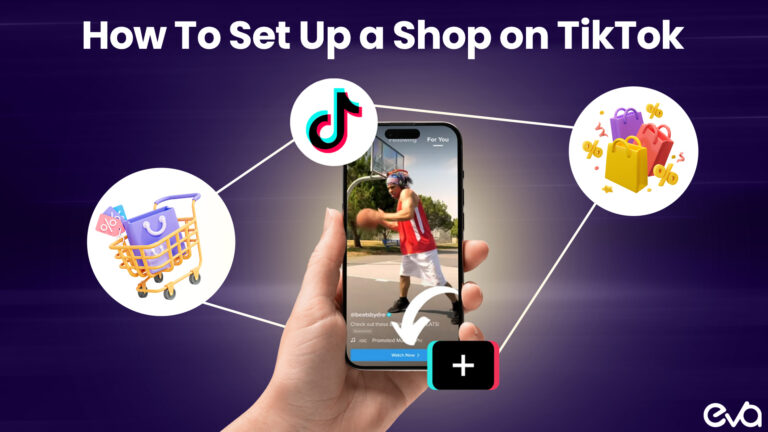Welcome to the ultimate guide on Amazon Pay Per Click (PPC) advertising. In this step by step guide, we will explore the world of Amazon PPC and provide you with practical tips to boost traffic and sales. 💰💯
Whether you’re a beginner or an experienced seller, this guide will help you navigate the intricacies of Amazon PPC and achieve your business goals.
Let’s dive in!

Discover How To Supercharge Your Profits From Amazon & Beyond
Tech – unlock more revenue, increase efficiency & maximize profitability with integrated AI solutions
Agency Services – our ex-Amazonian team provides key insights, expertise & handles everything for you from A-Z
3PL Fulfillment Solutions – real-time inventory management connected to Eva tech across Amazon marketplaces
Table of Contents
Understanding Amazon PPC
What is Amazon PPC?
Before we delve into the strategies and techniques, let’s start by understanding what Amazon PPC is and how it works. Amazon PPC (Pay-Per-Click) is a powerful advertising model that enables sellers to promote their products on Amazon’s vast market.
With Amazon PPC, sellers bid on keywords related to their products, and when a shopper searches for those keywords, the seller’s ad may appear in the search results or on product detail pages. If the shopper clicks on the ad, the seller is charged a fee for that click.
Amazon PPC offers sellers a highly targeted and cost effective way to reach potential customers. By strategically selecting relevant keywords and crafting compelling ad campaigns, sellers can increase their product’s visibility, attract more clicks, and ultimately drive sales.
Now, let’s check out some commonly asked questions about Amazon PPC:
How Much Does Amazon Charge for PPC?
The cost of Amazon PPC can vary depending on several factors. Sellers have control over their budget by setting the maximum amount they are willing to spend on their PPC campaigns.
The actual cost per click (CPC) is influenced by factors such as competition for keywords, keyword bids, and ad relevance. Higher competition for popular keywords may result in higher CPCs, while less competitive keywords may have lower costs.
To effectively manage costs, it’s important for sellers to carefully select relevant keywords, monitor campaign performance, and adjust bids accordingly.
By regularly optimizing their campaigns and refining their keyword targeting, sellers can achieve a better return on investment (ROI) and maximize the impact of their advertising budget.
What are the main Amazon PPC campaign types?
Amazon offers three primary types of PPC campaigns: Sponsored Products, Sponsored Brands, and Sponsored Displays. Each campaign type serves different purposes and targets different ad placements on Amazon.
Sponsored Products: These campaigns promote individual product listings and appear in search results and on product detail pages.
They allow sellers to directly target shoppers who are actively searching for specific products. Sponsored Products ads typically feature a product image, title, price, and a “Sponsored” label.
Sponsored Brands: Formerly known as Headline Search Ads, Sponsored Brands campaigns are designed to promote a brand and multiple products within it.
These ads appear at the top of search results, featuring a custom headline, logo, and a selection of products. Sponsored Brands ads help drive brand visibility and awareness, making them effective for brand building and showcasing product portfolios.
Sponsored Display: Sponsored Display campaigns extend advertising beyond Amazon’s marketplace.
These ads appear on and off Amazon, targeting shoppers interested in similar products or product categories. Sponsored Display ads can help sellers reach a wider audience and approach potential customers who have interacted with their product listings before.
By utilizing a combination of these campaign types, sellers can create a comprehensive advertising strategy that maximizes their product’s exposure across different ad placements on Amazon.
How is Amazon PPC Paid?
Amazon PPC operates on a pay per click basis. This means sellers are only charged when a shopper clicks on their ad, not when it is displayed.
The amount charged for each click is determined by the bidding process and the competitiveness of the keywords being targeted. When setting up a PPC campaign, sellers define a maximum budget for their ads, ensuring they control their advertising costs.
Sellers need to monitor their campaigns regularly, analyze the performance metrics, and make data driven optimizations to ensure their advertising budget is effectively utilized.
By continuously refining their targeting, adjusting bids, and optimizing their campaigns, sellers can drive better results and achieve a higher return on their advertising investment.
Understand Amazon PPC Metrics
Understanding and interpreting PPC metrics is crucial for optimizing your Amazon PPC campaigns. By analyzing key metrics, you can gain valuable insights into the performance of your campaigns and make data driven decisions to improve results.
Let’s explore the essential metrics you need to monitor and understand how to interpret them effectively:
Click-Through Rate (CTR)
The Click-Through Rate (CTR) measures the percentage of people who click on your ad after seeing it. A higher CTR indicates that your ad is compelling and relevant to shoppers, as it entices them to click and learn more about your product.
Monitoring CTR allows you to evaluate the effectiveness of your ad copy, keywords, and targeting. A low CTR may suggest that your ads are not resonating with your target audience, and adjustments to your ad creative or targeting strategy may be necessary.
Conversion Rate (CR)
The Conversion Rate (CR) measures the percentage of shoppers who make a purchase after clicking on your ad. A higher CR indicates that your ad effectively drives sales and converts shoppers into customers.
Monitoring CR helps you understand the impact of your ad campaigns on your sales performance. If your CR is low, it may be a sign that your product page or offer needs optimization to improve conversion.
Analyzing the factors that influence CR, such as product images, product descriptions, pricing, and reviews, can help you identify areas for improvement and take action to increase conversions.
Cost per Click (CPC)
The Cost per Click (CPC) represents the average cost you pay for each click on your ad. Monitoring CPC is essential to assess the efficiency of your ad spend and optimize your bidding strategy.
A lower CPC indicates that you are generating clicks at a more affordable cost, allowing you to maximize your advertising budget. To reduce CPC, you can refine your keyword selection, improve ad relevance, and adjust your bidding strategy.
By finding the right balance between bid amounts and ad performance, you can achieve a lower CPC while maintaining desired levels of visibility and conversions.
Advertising Cost of Sales (ACoS)
The Advertising Cost of Sales (ACoS) measures the ratio of ad spend to sales generated. A lower ACoS indicates better profitability and efficiency of your PPC campaigns.
It is calculated by dividing the total ad spend by the total sales attributed to your PPC ads. A low ACoS signifies that your ads are generating profitable sales, while a high ACoS suggests that your ad spend may not be delivering satisfactory results.
By optimizing your campaigns, refining your targeting, and focusing on high converting keywords, you can reduce your ACoS and increase profitability.
Creating a Winning Amazon PPC Strategy
Now that we have a solid understanding of Amazon PPC, let’s dive into creating a winning strategy to increase traffic and sales. Follow these steps to optimize your campaigns and achieve outstanding results:
Step 1: Keyword Research and Selection
Keyword research is the foundation of a successful Amazon PPC strategy. Conduct thorough research to identify relevant and high converting keywords for your products.
Use tools like SEMRush to determine the average keyword difficulty and search volume for each keyword. This will help you prioritize and target the most effective keywords that align with your business goals.
By selecting the right keywords, you can reach your target audience and maximize the visibility of your products.

Instructions for Designer: Create a line graph comparing keyword difficulty and search volume trends over the past year. Use colors that align with Eva’s brand guidelines and clearly indicate the most valuable keywords.
Step 2: Campaign Structure and Organization
Organizing your campaigns into logical ad groups is essential for effective management and optimization. Structure your campaigns based on product categories, similar products, or keyword themes.
This allows you to create targeted ads and tailor your bidding strategy accordingly. A well structured campaign enables you to monitor performance, track results, and make data driven decisions.
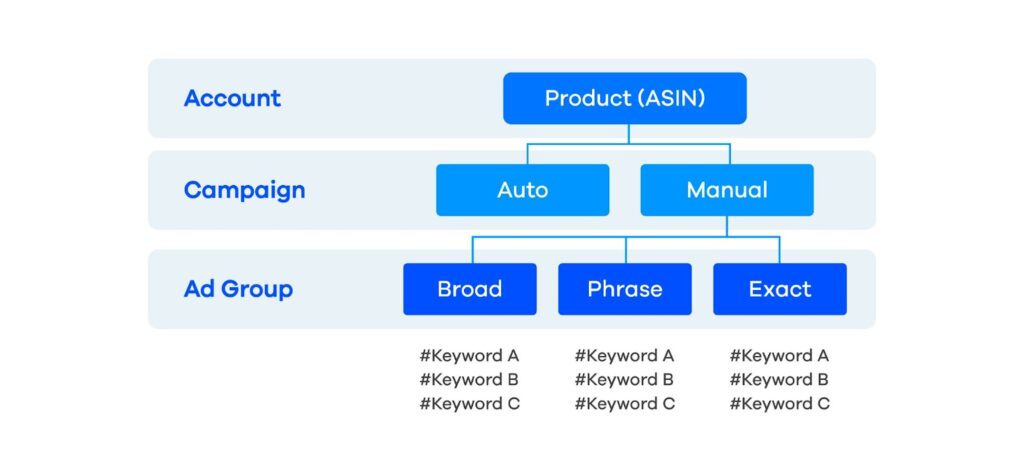
Step 3: Compelling Ad Copy and Creative
Crafting engaging and relevant ad copy is vital to capture the attention of potential customers. Highlight the unique selling points of your products and use persuasive language to entice shoppers.
Incorporate eye catching images that showcase your products and reinforce your brand identity. By creating compelling ad copy, you can increase click through rates and drive conversions.
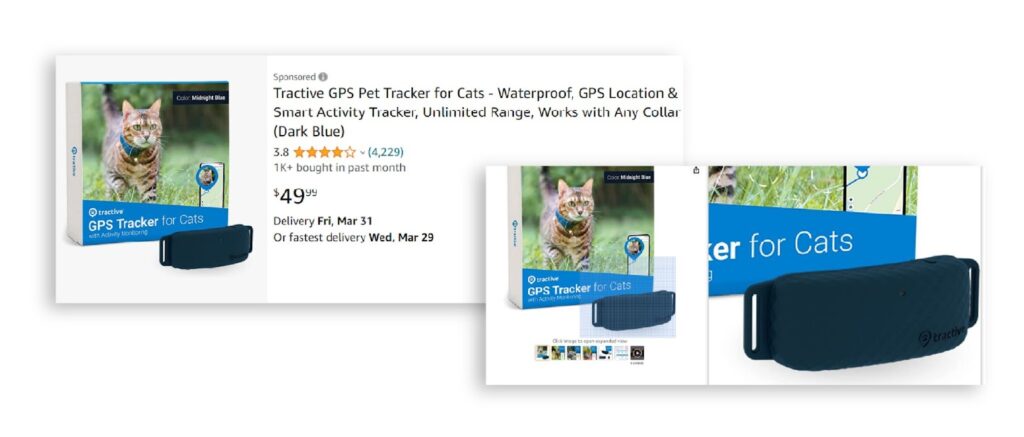
Step 4: Leverage Sponsored Product Ads
Sponsored Product Ads are a powerful tool for boosting visibility and driving conversions. These ads appear in search results and product detail pages, targeting shoppers actively searching for products like yours.
Use relevant keywords and bid competitively to increase the chances of your ads being displayed. Continuously monitor and optimize your Sponsored Product Ads to achieve the best results.
Step 5: Utilize Product Display Ads
Product Display Ads offer an additional opportunity to reach potential customers. They allow you to target specific products, categories, or interests, appearing on relevant placements such as product detail pages and customer review pages.
Identify complementary or competitor products to target with your ads and optimize them based on their performance.
By utilizing Product Display Ads strategically, you can expand your reach and attract a wider audience.
Step 6: Measure and Analyze Results
To gauge the effectiveness of your PPC campaigns, it’s crucial to measure and analyze the results. Utilize Amazon Advertising’s reporting tools or third party analytics platforms to gather insights into impressions, clicks, conversions, and ROI.
Identify patterns, trends, and areas for improvement to optimize your future campaigns. By analyzing the data, you can uncover valuable insights and make informed decisions to enhance the performance of your campaigns.
Step 7: Monitoring and Optimization
Continuous monitoring and optimization are essential for maintaining the success of your Amazon PPC campaigns. Regularly analyze the performance data, track key metrics such as click through rate (CTR), conversion rate (CR), and cost per click (CPC).
Adjust your keyword bids, pause underperforming keywords, and allocate your budget strategically to maximize your return on investment (ROI). By making data driven optimizations, you can ensure that your campaigns always perform at their best and drive meaningful results.
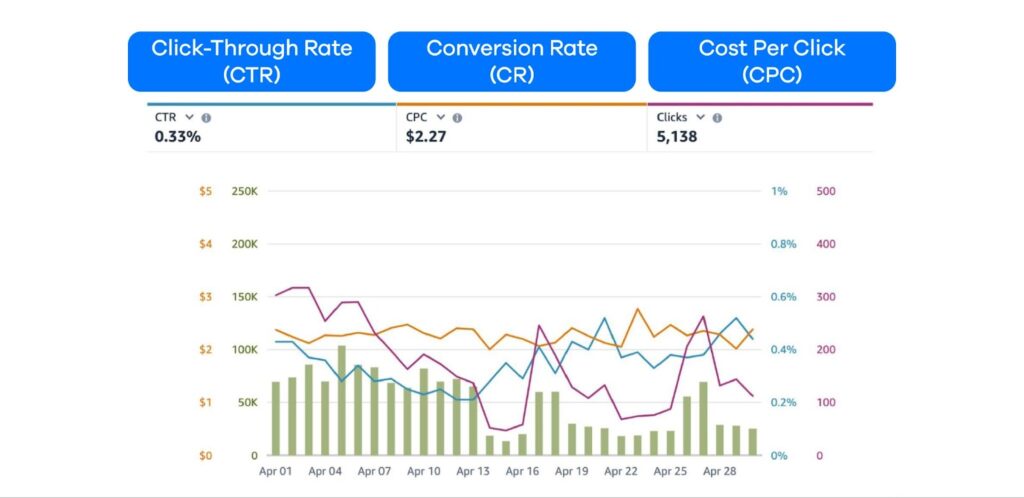
By following these steps and implementing a comprehensive strategy, you can maximize the effectiveness of your Amazon PPC campaigns and achieve exceptional results. Remember to adapt your approach based on performance data, stay updated with industry trends, and continuously optimize your campaigns to stay ahead of the competition.
Scaling and Expanding Your Amazon PPC Efforts
Once you have established a successful Amazon PPC strategy, it’s time to take it to the next level by scaling and expanding your efforts. Scaling allows you to reach a larger audience, generate more sales, and maximize the return on your advertising investment.
Here are some effective strategies to consider for scaling and expanding your Amazon PPC campaigns:
Increase Budgets
Consider increasing your budget if your campaigns are performing well and have positive results.
Increasing your budget allows you to direct more funds toward your PPC campaigns, enabling you to reach a larger audience and possibly drive more sales. However, it’s important to ensure that your campaigns are optimized and generate a desirable return on investment (ROI) before increasing your budget.
Regularly monitor your campaign performance, analyze the metrics, and make data driven decisions to determine the appropriate budget increase.
Expand Targeting
To expand your reach and capture new customers, consider exploring additional targeting options. This can involve expanding your keyword selection, targeting additional product categories, or exploring new target audience segments.
Conduct thorough research to identify relevant keywords and categories that align with your products and target market. By expanding your targeting, you can increase the visibility of your ads and reach potential customers who may not have been exposed to your products before.
Launch New Campaigns
Diversifying your advertising strategy can help you maximize exposure and capture different segments of your target audience.
Consider testing new campaign types, such as Sponsored Brands or Sponsored Display. Sponsored Brands campaigns allow you to promote your brand and multiple products within it, helping to increase brand visibility and awareness.
Sponsored Display campaigns extend your advertising reach beyond Amazon’s marketplace, targeting shoppers who have shown interest in similar products or product categories.
Launching new campaigns allows you to tap into different ad placements and expand your advertising presence.
Optimize Product Listings
While PPC campaigns drive traffic to your product listings, it’s essential to optimize your listings to maximize their effectiveness.
Improve your product titles, bullet points, descriptions, and images to enhance organic visibility and complement your PPC efforts.
Optimize your titles with relevant keywords, create compelling bullet points highlighting your products’ key features and benefits, write engaging descriptions that captivate shoppers, and use high quality images that showcase your products.
Remember to regularly monitor and analyze the performance of your scaling and expansion efforts. Evaluate the impact of your budget increases, assess the performance of your expanded targeting, and track the effectiveness of your new campaigns.
By analyzing the data and making data driven optimizations, you can refine your strategies, optimize your results, and achieve long-term success with your Amazon PPC campaigns.
Scaling and expanding your Amazon PPC efforts require careful planning and strategic execution.
Continuously analyze and optimize your campaigns to stay ahead of the competition and achieve sustainable growth in your Amazon business.
Conclusion
Mastering Amazon PPC is crucial for increasing traffic and sales on the platform.
Following the step by step guide outlined in this article will equip you with the knowledge and strategies to run successful Amazon PPC campaigns.
Remember to continually monitor and optimize your campaigns, stay updated with the latest trends and tools, and adapt your strategy to maximize results.
To take your Amazon PPC campaigns to the next level and achieve even greater success, we invite you to speak with an expert at Eva to learn more about our AI-driven Amazon PPC management solution.
With Eva, you can streamline your campaigns, automate tedious tasks, and unlock valuable insights to drive exceptional results.

![Amazon PPC: Ultimate Guide To Increase Traffic & Sales [2023 Updated]](https://eva.guru/wp-content/uploads/2024/09/amazonppccover-1024x576.jpg)