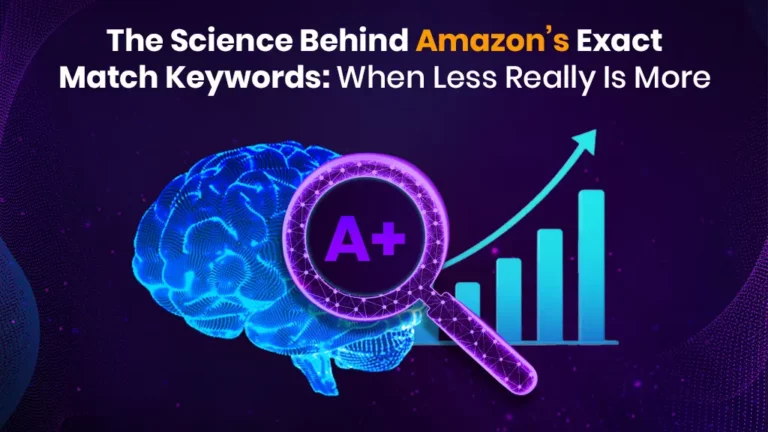Every sale on Amazon begins with a search. Whether you’re launching your first product or managing an established brand, your success hinges on one critical factor: being discovered by the right customers at the right time.
As a company that manages millions in Amazon ad spend and optimizes hundreds of listings, Eva’s Amazon advertising pros know that keyword research isn’t just a marketing tactic—it’s the foundation of a profitable Amazon business.

Discover How To Supercharge Your Profits From Amazon & Beyond
Tech – unlock more revenue, increase efficiency & maximize profitability with integrated AI solutions
Agency Services – our ex-Amazonian team provides key insights, expertise & handles everything for you from A-Z
3PL Fulfillment Solutions – real-time inventory management connected to Eva tech across Amazon marketplaces
Table of Contents
- What Are Amazon Keywords?
- Why Amazon Keyword Research Matters
- Understanding the Amazon Keyword Ecosystem
- How Amazon’s Algorithm Evaluates Keywords
- Conducting Effective Amazon Keyword Research: A Step-by-Step Approach
- Strategic Keyword Implementation for Amazon SEO
- Leveraging Amazon PPC for Keyword Research and Validation
- Measuring and Refining Your Amazon Keyword Strategy
- Working with Amazon SEO and Listing Optimization Specialists
- Building a Sustainable Amazon Keyword Strategy
- Taking the Next Steps
What Are Amazon Keywords?
Amazon keywords are the words and phrases people use to search for products on Amazon. Therefore, Amazon keywords are the specific words and phrases that shoppers type into Amazon’s search bar when looking for products. These are the terms that connect potential customers to your listings and determine whether your products appear in search results.
Unlike content keywords used in blog posts or articles, Amazon keywords have direct commercial intent – they’re used by people actively looking to make purchases. This fundamental difference shapes how you should approach keyword research and implementation on the platform.
Amazon keywords can be categorized by:
Search Intent:
- Informational keywords (“best bluetooth headphones”)
- Navigational keywords (“sony wh-1000xm4”)
- Transactional keywords (“buy wireless earbuds”)
Specificity Level:
- Broad keywords (“headphones”)
- Mid-tail keywords (“wireless headphones for running”)
- Long-tail keywords (“noise cancelling bluetooth headphones under 100”)
Product Stage:
- Research phase keywords (“headphones comparison”)
- Decision phase keywords (“bose quietcomfort vs sony wh-1000xm4”)
- Purchase phase keywords (“bose quietcomfort 45 best price”)
What makes Amazon keywords particularly valuable is that they represent direct purchase intent. Unlike Google searches that might be exploratory, when someone searches on Amazon, they’re typically ready to buy or at least in the final stages of consideration.
Why Amazon Keyword Research Matters
The stakes are simple: without the right keywords, even exceptional products can disappear in Amazon’s massive marketplace. Consider these realities:
- Products on page one of Amazon search results capture approximately 80% of clicks
- Even minor improvements in keyword relevancy can increase organic traffic by 25-40%
- Most shoppers rarely browse beyond the first 2-3 pages of search results
- Amazon’s algorithm prioritizes products with proven sales history for relevant search terms
The impact of proper keyword research extends far beyond just being found. It influences:
- Conversion Rates: When shoppers find your product using exactly the terms they searched for, they’re more likely to purchase
- Advertising Efficiency: Well-researched keywords lower your cost-per-click and improve return on ad spend
- Product Development: Understanding search trends helps identify feature gaps in the marketplace
- Competitive Positioning: Discovering underserved keyword niches creates opportunities for market entry
In today’s competitive landscape, the difference between thriving and barely surviving on Amazon often comes down to your keyword strategy.
Understanding the Amazon Keyword Ecosystem
As detailed above, Amazon keywords function differently than traditional search engine keywords. While Google prioritizes information-seeking behavior, Amazon’s algorithm (A9) focuses exclusively on purchase intent and conversion probability.
Types of Amazon Keywords That Drive Sales
The most effective Amazon keyword strategy incorporates several distinct categories:
Primary Keywords: Core terms directly describing your main product category
- Example: “bluetooth headphones” or “dog food for puppies”
- Typically highest search volume but also highest competition
- Essential for category relevance but rarely sufficient alone
Feature-Benefit Keywords: Terms highlighting specific product attributes and their advantages
- Example: “noise-cancelling headphones for travel” or “grain-free puppy food for sensitive stomachs”
- Moderate search volume with higher purchase intent
- Effectively targets customers further along in their buying journey
Long-Tail Keywords: Highly specific multi-word phrases
- Example: “wireless earbuds with microphone for iphone” or “small breed puppy food with probiotics”
- Lower search volume but much higher conversion rates
- Often overlooked by competitors, creating ranking opportunities
Brand-Adjacent Keywords: Terms related to leading brands in your category
- Example: “headphones like bose” or “similar to royal canin puppy food”
- Captures comparison shoppers evaluating alternatives
- Particularly valuable when targeting price-conscious consumers
How Amazon’s Algorithm Evaluates Keywords
Amazon’s search algorithm weighs multiple factors when determining where your product appears:
- Relevance: How closely your product matches the search query
- Performance History: Your product’s click-through and conversion rates for specific search terms
- Text Match Relevancy: Presence of keywords in specific listing elements (title carries more weight than description)
- Recency: Recent sales for a particular keyword can temporarily boost ranking
Understanding these ranking factors reveals why strategic keyword placement is crucial. Keywords need to appear in the right locations to influence both the algorithm and human shoppers.
Conducting Effective Amazon Keyword Research: A Step-by-Step Approach
Developing a comprehensive keyword strategy requires a systematic approach. Here’s how to build a solid foundation:
Step 1: Initial Keyword Discovery
Start by casting a wide net to identify all potentially relevant search terms:
Competitor Analysis: Examine the top 10-15 listings in your category
- Study titles, bullets, and descriptions for recurring terms
- Note which features competitors emphasize most prominently
- Identify gaps where your product offers benefits not mentioned by others
Leverage Amazon’s Internal Data: The platform itself provides valuable clues
- Use the search bar’s autocomplete suggestions
- Check “Customers also bought” sections for related products
- Review the “Frequently bought together” combinations
- Note related search terms at the bottom of results pages
Customer Language Research: Understand how real buyers describe products like yours
- Analyze customer reviews and questions for your competitors
- Identify common phrases used to describe problems your product solves
- Note specific feature terminology that appears frequently
This discovery phase should yield a comprehensive list—often 100+ terms for a single product—that will form the foundation of your optimization strategy.
Step 2: Data-Driven Keyword Evaluation
Not all keywords deserve equal attention. Next, evaluate and prioritize based on performance metrics:
Quantitative Analysis: Use specialized Amazon keyword tools to gather data on:
- Search Volume: Monthly search frequency (tools like Helium 10, Jungle Scout, or Merchant Words provide estimates)
- Competition Level: How difficult ranking will be (based on competing products and their optimization level)
- Relevance Score: How closely the term matches your specific product
- Conversion Potential: Indicators suggesting purchase intent
Prioritization Framework: Evaluate keywords based on:
- Business Impact: Potential traffic × likely conversion rate
- Difficulty: Competition level and ranking challenge
- Relevance: Perfect match vs. partial match to your specific product
- Resource Requirements: Advertising budget needed to compete effectively
The most valuable keywords typically balance decent search volume with reasonable competition and high relevance to your specific product.
Strategic Keyword Implementation for Amazon SEO
Knowing which keywords to target is only half the battle. Implementation—where and how you use these terms—dramatically impacts their effectiveness.
Optimizing Key Listing Elements
Each component of your Amazon listing plays a specific role in your keyword strategy:
Product Title (200 characters): Your most valuable real estate
- Include your 2-3 primary keywords within the first 80 characters
- Incorporate key product specifications that contain secondary keywords
- Ensure readability despite keyword inclusion
- Format: Brand + Key Feature + Product Type + Top 1-2 Differentiators
- Example of an optimized title: “OrganicPups Grain-Free Puppy Food for Small Breeds – All-Natural Chicken Recipe with Probiotics, 5lb Bag”
Bullet Points (5 bullets, ~200 characters each): Feature-benefit statements
- Lead each bullet with a benefit containing a keyword phrase
- Support with specific features that incorporate additional keywords
- Address different customer needs and use cases with each point
- Include key specifications searchers might filter by
- Example bullet point: “SUPPORTS DIGESTIVE HEALTH: Our small breed puppy food contains natural probiotics and prebiotics that reduce sensitive stomach issues while strengthening immune system development during your puppy’s crucial first year.”
Product Description (2,000 characters): Expanded selling proposition
- Use the first paragraph to incorporate primary keywords not yet used
- Structure remaining paragraphs around specific feature/benefit themes
- Include situational use cases that naturally incorporate long-tail keywords
- Address common questions or objections that appear in competitor reviews
Backend Search Terms (250 characters): Invisible to customers but crucial for ranking
- Include relevant terms not already used in visible listing content
- Omit unnecessary punctuation and spaces between related terms
- Include common misspellings and alternative phrasings
- Focus on terms customers might use but wouldn’t expect to see in professional copy
Advanced Keyword Placement Strategies
Beyond basic listing optimization, consider these specialized techniques:
Keyword Variation Coverage: Ensure you’re capturing different ways people search
- Singular and plural forms (“puppy food” and “puppy foods”)
- Common abbreviations (“bluetooth” and “BT”)
- Alternate terminology (“wireless earbuds” and “true wireless earphones”)
- Regional language differences (UK vs. US terminology)
Keyword Density Considerations: Balance algorithmic requirements with readability
- Include primary keywords 2-3 times across your listing
- Vary phrasing to avoid awkward repetition
- Prioritize natural language over keyword stuffing
- Remember that keyword stuffing can trigger algorithm penalties
Leveraging Amazon PPC for Keyword Research and Validation
Amazon’s advertising platform isn’t just a sales tool—it’s arguably the most powerful keyword research resource available to sellers. Unlike third-party tools that estimate search volume, PPC campaigns provide direct data on how keywords actually perform for your specific products.
Using PPC Campaigns as Keyword Research Tools
Strategic advertising can uncover insights unavailable through any other method:
Auto Campaigns for Discovery: Let Amazon identify relevant terms
- Set up automatic targeting campaigns with moderate bids
- Run for at least 2 weeks to gather substantial data
- Review search term reports weekly to identify:
- High-impression terms you hadn’t considered
- Surprising phrases customers use to find your product
- Variations of your core keywords you may have missed
Broad Match Campaigns for Expansion: Test keyword variations
- Create campaigns using broad match targeting
- Include your core keywords plus keywords discovered through auto campaigns
- Analyze which variations generate impressions, clicks, and conversions
- Look for unexpected modifiers that improve performance
Exact Match Campaigns for Validation: Confirm keyword performance
- Create campaigns targeting specific high-potential keywords
- Set competitive bids to ensure adequate impression share
- Measure precise click-through rates and conversion rates
- Calculate advertising cost of sale (ACoS) for each keyword
The data from these campaigns provides concrete evidence of which keywords drive not just traffic, but actual purchases—the ultimate goal of your optimization efforts.
Amazon Negative Keywords: Protecting Your Ad Spend
Equally important to finding profitable keywords is identifying and excluding terms that waste your ad budget:
Types of Negative Keywords to Identify:
- Irrelevant Search Terms: Phrases that trigger your ads but don’t relate to your product
- Non-Converting Traffic: Terms that generate clicks but rarely lead to sales
- Budget Drainers: High-volume, low-conversion terms consuming your ad spend
- Competitor Brand Terms: Unless specifically targeting comparison shoppers
Implementation Strategy:
- Start with negative phrase match to block entire phrases
- Add negative exact match for specific non-performing terms
- Create a master negative keyword list to apply across campaigns
- Regularly review search term reports to identify new negatives
Using negative keywords effectively can improve your advertising efficiency by 30-50%, freeing up budget to bid more aggressively on converting terms.
Measuring and Refining Your Amazon Keyword Strategy
Keyword optimization isn’t a one-time task but an ongoing process requiring regular assessment and refinement.
Key Performance Indicators to Track
Establish a weekly or bi-weekly review cycle to evaluate these critical metrics:
Organic Ranking Position:
- Track your position for top 20-30 target keywords
- Note significant movements up or down the search results
- Correlate ranking changes with listing modifications or external promotions
- Use tools like Helium 10’s Keyword Tracker or Jungle Scout’s Rank Tracker
Search Term Impression Share:
- Monitor the percentage of relevant searches where your product appears
- Track through Brand Analytics (if you’re brand registered)
- Identify gaps where you’re missing potential visibility
- Adjust strategy to improve representation in high-value searches
Click-Through Rate (CTR):
- Measure the percentage of impressions that result in clicks
- Compare across different search terms to identify strengths/weaknesses
- Industry benchmarks: 0.3-0.5% is average, >1% is excellent
- Low CTR suggests your listing isn’t compelling for that search term
Conversion Rate by Keyword:
- Track the percentage of clicks that convert to sales
- Available through PPC campaigns and Brand Analytics
- Strong indicator of keyword relevance to your specific product
- Low conversion rates may indicate keyword targeting issues or listing misalignment
These metrics reveal which keywords are working, which need refinement, and which should be deprioritized in favor of better-performing alternatives.
Adapting to Market and Algorithm Changes
The Amazon marketplace evolves constantly, requiring sellers to stay agile:
Regular Competitive Analysis:
- Monitor changes in competitor listings and keyword strategies
- Track new entrants in your category
- Identify emerging features or benefits being highlighted
- Adjust your keyword emphasis to maintain competitive advantage
Seasonal Keyword Adjustments:
- Update keywords to reflect seasonal search patterns
- Temporarily emphasize holiday or event-related terms when relevant
- Add modifiers like “gifts” or “deals” during peak shopping periods
- Adjust back to evergreen terms after seasonal peaks
Algorithm Update Responses:
- Stay informed through seller forums and industry publications
- Watch for sudden ranking changes across multiple products
- Test new optimization approaches on a small scale before broader implementation
- Focus on customer-centric content that naturally incorporates relevant keywords
Working with Amazon SEO and Listing Optimization Specialists
While some aspects of keyword research can be managed independently, many situations benefit from specialized expertise:
When to Consider Professional Amazon Keyword Services
Evaluate bringing in experts when facing these scenarios:
New Product Launches: Critical to get it right from day one
- Establishing relevance quickly in competitive categories
- Building initial ranking velocity without historical data
- Creating optimized listings before any sales history exists
- Setting up effective initial PPC campaigns
Ranking Recovery: After experiencing drops in search visibility
- Diagnosing the cause of ranking declines
- Identifying missed keyword opportunities
- Restructuring listings to better align with current algorithm preferences
- Implementing controlled testing of alternative approaches
Competitive Category Entry: When entering highly contested markets
- Conducting deep-dive competitive keyword analysis
- Identifying untapped keyword niches
- Developing differentiation strategies through targeted terms
- Creating a roadmap for gradually building category relevance
International Expansion: When entering markets with different search behaviors
- Adapting keywords for regional language preferences
- Understanding cultural differences in product search behavior
- Navigating marketplace-specific restrictions and best practices
- Implementing proper translation that preserves keyword intent
What to Expect from Amazon Product Listing Optimization Services
Professional optimization partners typically offer several key services:
Comprehensive Keyword Research:
- Using enterprise-level tools and proprietary data
- Accessing historical performance patterns
- Employing cross-marketplace insights
- Providing volume data unavailable to individual sellers
Competitive Analysis:
- Detailed assessment of top performers’ keyword strategies
- Identification of ranking patterns within your category
- Analysis of category-specific conversion factors
- Evaluation of pricing and feature positioning relative to keywords
Conversion-Focused Content Development:
- Creating listings that both rank and sell
- Balancing keyword optimization with persuasive copy
- Structuring information to address buyer objections
- Implementing psychological triggers that increase conversion
Performance Monitoring:
- Tracking keyword effectiveness across organic and paid channels
- Providing regular reporting on ranking improvements
- Suggesting ongoing optimizations based on performance data
- Adapting strategy to changing marketplace conditions
When evaluating potential partners, look for:
- Proven experience specifically with Amazon (not just general SEO)
- Category-specific expertise in your product segments
- Transparent methodology and performance reporting
- A balanced approach to both algorithmic optimization and customer conversion
Building a Sustainable Amazon Keyword Strategy
The most effective Amazon keyword strategies balance immediate optimization with long-term strategic thinking:
Foundational Principles for Ongoing Success
Prioritize relevance above all else
- Using inappropriate keywords might generate initial traffic but will harm conversion rates
- Low conversion rates eventually damage organic ranking
- The algorithm increasingly factors in post-click behavior
- Customer satisfaction ultimately drives sustainable ranking
Balance short and long-tail keywords
- Build a keyword portfolio spanning different search specificity levels
- Capture broad category searches while also targeting specific needs
- Use high-competition terms for visibility and long-tail for conversion
- Develop content addressing both comparison shoppers and ready buyers
Integrate keyword strategy across channels
- Use insights from Amazon to inform off-platform advertising
- Align social media content with high-performing Amazon keywords
- Consider keyword performance when planning product development
- Create content addressing customer questions identified through keyword research
Maintain a testing mindset
- The marketplace continues to evolve, requiring experimentation
- Test new keywords in low-risk ways through limited PPC campaigns
- Implement A/B testing for high-stakes listing changes
- Document what works specifically for your products and category
Taking the Next Steps
To implement an effective Amazon keyword strategy:
Start with a thorough audit of your current performance
- Identify your current ranking positions for priority terms
- Evaluate how your keywords compare to category leaders
- Assess conversion rates for terms where you have visibility
- Look for gaps between your keyword strategy and customer search behavior
Develop a prioritized implementation plan
- Begin with your highest-traffic, highest-converting products
- Create a timeline for systematic listing optimization
- Establish a regular review schedule to assess results
- Set specific, measurable goals for ranking improvements
Balance organic and paid strategies
- Use PPC to support ranking while building organic relevance
- Gradually shift budget as organic ranking improves
- Continue testing new keywords through advertising
- Maintain defensive advertising on your most valuable terms
By approaching Amazon keyword research as a core business practice rather than a one-time marketing task, you’ll build a foundation for sustainable visibility, traffic, and sales growth in the world’s largest online marketplace.
Need help implementing a comprehensive Amazon SEO strategy? Eva can provide a customized keyword analysis and optimization plan for your specific product catalog.