Table of Contents
- Introduction
- 1. Understanding Amazon Listing Errors
- 2. How can Amazon listing errors result in listing suppression?
- 3. How to fix a suppressed Amazon Listing?
- 4. What if the listing is flagged incorrectly?
- 5. How do I Find my Amazon listing errors?
- 6 . How to fix common Amazon product listing errors?
- Conclusion
Introduction
You know that feeling when you’re trying to assemble a complex piece of furniture, and you can’t quite get the pieces to align? That’s what dealing with Amazon Listing Errors feels like for many sellers. It’s frustrating, right? But just like with that pesky furniture, there’s always a solution if you have the right guidance. Let’s unravel this puzzle together.
1. Understanding Amazon Listing Errors
Navigating the vast world of Amazon can be quite a task, especially when you encounter listing errors that can suppress your products from being showcased to potential buyers. But worry not! Eva, with its team of ex-Amazonians & comprehensive solutions, is here to help you overcome these hurdles. Dive in to understand these common mistakes, their implications, & the best solutions.
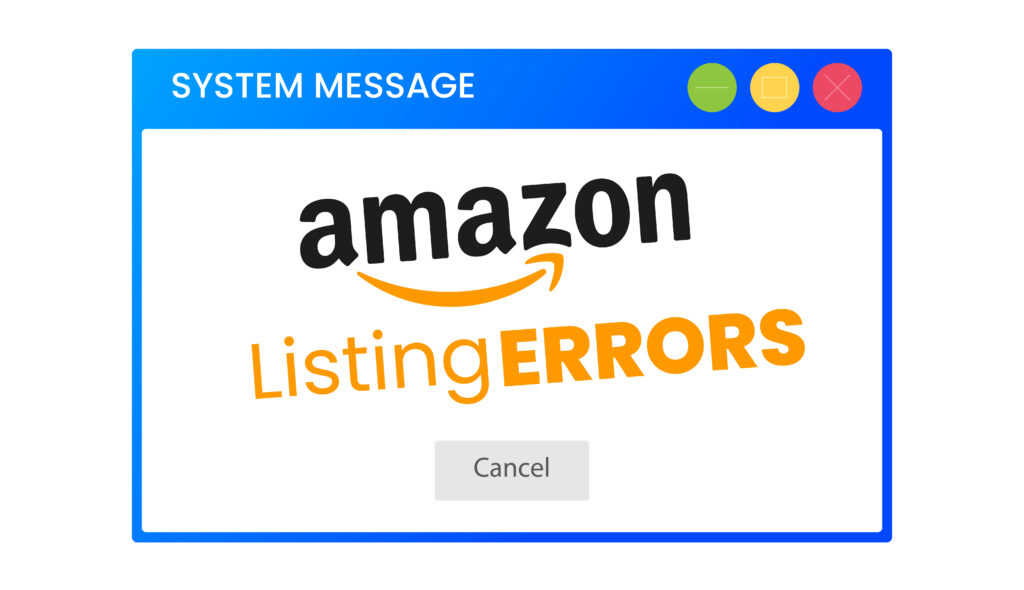
2. How can Amazon listing errors result in listing suppression?
Amazon’s dedication to offering its customers a seamless shopping experience means that listings with errors are often suppressed to maintain platform integrity. This could range from inaccurate product details to missing information, leading to decreased visibility of your best selling items on Amazon.
3. How to fix a suppressed Amazon Listing?
- Performance Notifications: Regularly check your Seller Central account for any performance alerts. This will help you identify suppressed listings.
- Stranded Inventory: Stranded inventory occurs when there’s a mismatch between the product detail page & the item in the inventory. To rectify this, go to the ‘Fix Stranded Inventory’ option in your account & follow the guided steps.
4. What if the listing is flagged incorrectly?
Sometimes, Amazon might suppress a listing based on an algorithmic error. In such cases:
- Review the reason for suppression.
- If you believe it’s an error, contact Seller Support with necessary evidence to reinstate the listing.
5. How do I Find my Amazon listing errors?
- Audit Regularly: Periodically review your inventory in Seller Central. Filter to find any errored listings.
- Use Tools: Platforms like Eva provide tools & analytics to spot these errors easily.
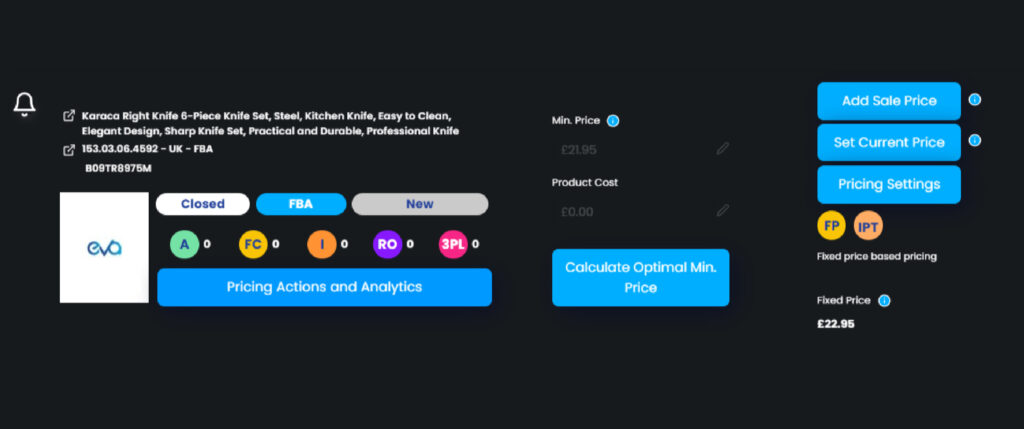
6 . How to fix common Amazon product listing errors?
How To Fix Permission Errors on Amazon
Permission errors arise when you list products in restricted categories without approval. To address this:
- Apply for approval in the specific category through Seller Central.
- Ensure your products comply with Amazon’s guidelines for that category.
Product Description Errors: Amazon Listing Error 90117
The number of characters in the product description exceeds the maximum limit.
This error pops up when the product description is too long.
How to fix the error?
- Review the product’s description.
- Trim it down without losing essential details. Maintain a balance between being concise & enlightening.
Error 90122: Product description contains HTML tags
Using HTML tags in product descriptions is a common mistake sellers make.
How to fix Error 90122?
- Go to the description section of your product listing.
- Remove or replace all HTML tags with plain text.
Error 8016: not enough data to create a variation relationship
This error indicates that there isn’t sufficient data to establish a relationship between product variations.
How to fix error 8016?
- Review your listing’s variations.
- Ensure each variation has a unique identifier & sufficient information.
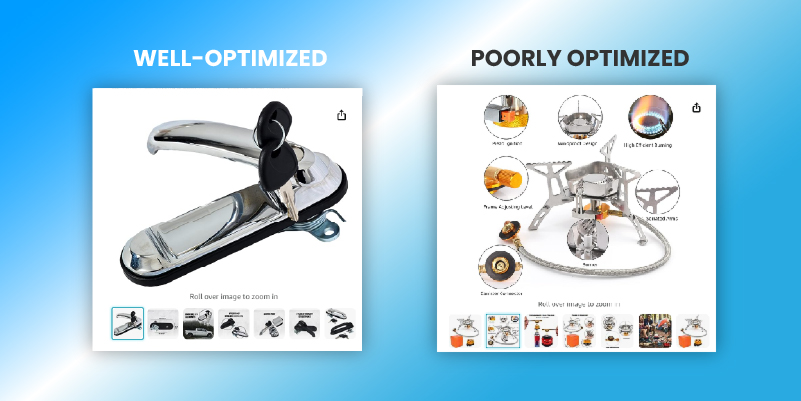
Conclusion
The journey to ensure your items become the best selling items on Amazon may have its challenges, but with the right knowledge & tools, problems can be turned into stepping stones. Remember, understanding is the first step to adjustment. And with platforms like Eva by your side, your brand can truly maximize its Amazon potential.








