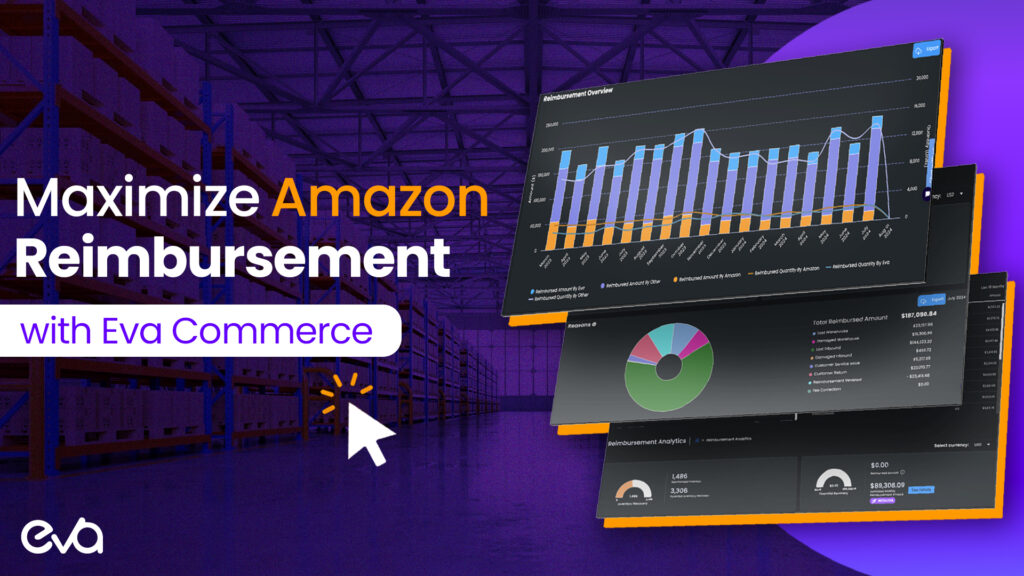If you’re an Amazon seller, there’s a good chance Amazon owes you money for lost or damaged inventory.
Claiming these reimbursements might seem daunting, but it’s surprisingly straightforward and can be done in just a few minutes.
In this guide, we’ll walk you through the process step-by-step, ensuring you get the reimbursements you’re entitled to.
Plus, we’ll show you how Eva Commerce can optimize your entire Amazon strategy, boosting your profitability even further.
Table of Contents
Understanding Amazon FBA Reimbursements
Amazon’s Fulfillment by Amazon (FBA) service is a fantastic way to streamline your e-commerce business.
However, with the sheer volume of inventory moving through Amazon’s fulfillment centers, it’s not uncommon for items to get lost or damaged.
Fortunately, Amazon has policies in place to reimburse sellers for these losses, but many sellers aren’t aware of how to navigate this process efficiently.
Common Scenarios for Reimbursements
There are several scenarios where you might be eligible for reimbursements:
- Lost Inventory: Items that disappear within Amazon’s warehouses.
- Damaged Inventory: Products that are damaged while in Amazon’s possession.
- Customer Returns: Items that are returned damaged by customers.
- Shipment to Amazon Fulfillment Center: Inventory lost or damaged during the shipping process to Amazon.
Step-by-Step Guide to Claiming Reimbursements
Let’s dive into the specifics of how you can claim these reimbursements.
1. Navigating Seller Central
Start by logging into your Seller Central account. Use the search bar at the top of the homepage to find the “Amazon Inventory Reimbursement Policy.”
This document outlines all the scenarios under which you can claim reimbursements.
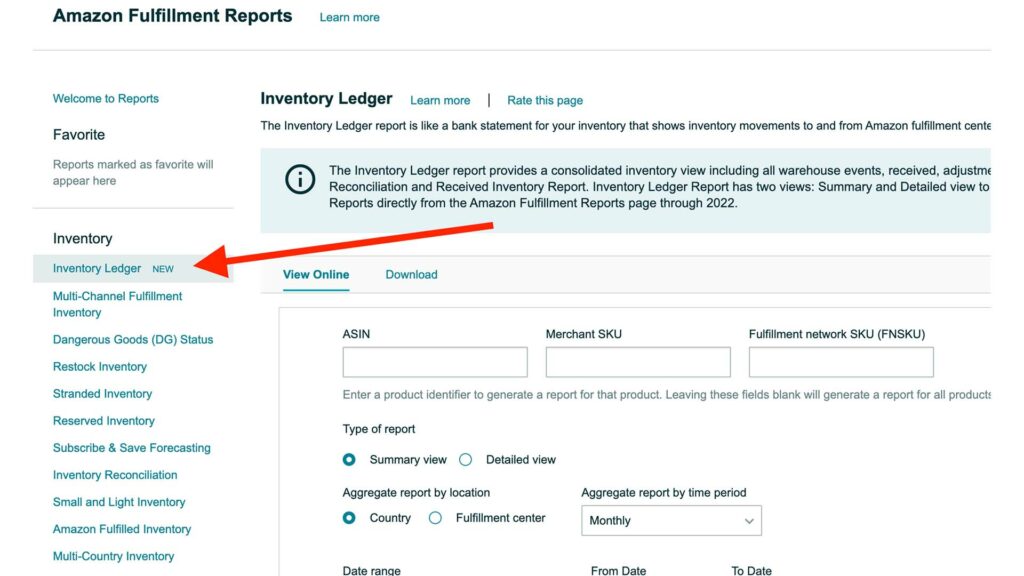
2. Generating the Inventory Ledger Report
To identify items eligible for reimbursement, you’ll need to generate an Inventory Ledger Report:
- Navigate to Reports > Fulfillment > Inventory Ledger.
- Select the date range for the report. For regular checks, a 90-day period is recommended.
- Request a CSV download of the report.
3. Filtering the Report
Once you have the report:
- Open the CSV file in a spreadsheet program like Excel.
- Focus on column K (reason codes) and column G (quantities).
- Filter for specific reason codes: D (Lost), E (Damaged), M (Disposed), and Q (Transfer).
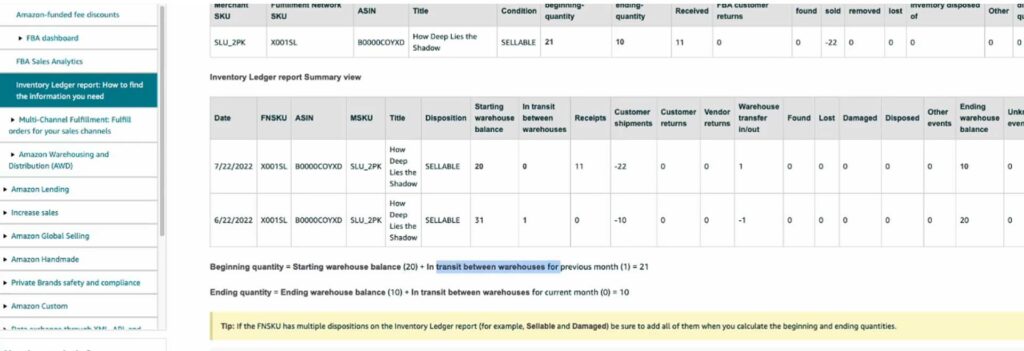
4. Submitting the Claim
With the filtered data:
- Return to the Seller Central reimbursement page.
- Enter the filtered transaction IDs into the reimbursement form.
- Submit the claim for Amazon to review.
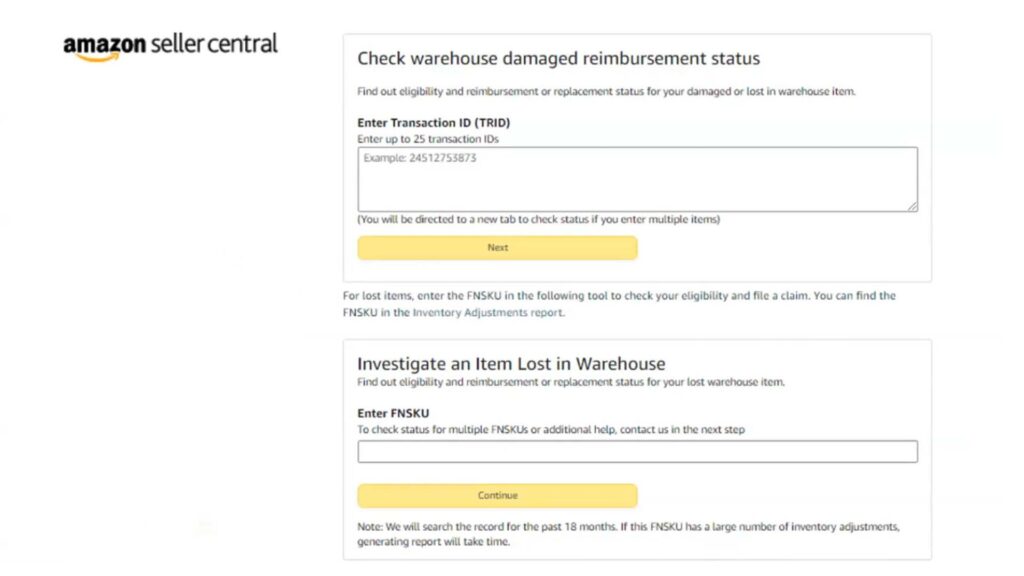
Pro Tips for Efficient Claims
- Frequency: Regularly check and submit claims, ideally once a month or quarterly.
- Volume: Submit claims in small batches (e.g., 5 IDs at a time) to avoid errors.
- Documentation: Keep detailed records of all claims submitted and their statuses.
How Eva Can Help
Eva Commerce is a leading eCommerce technology company dedicated to helping brands achieve profitable growth on Amazon, Walmart, and other marketplaces.
Our unique AI platform, combined with expert support, enables brands to optimize their advertising strategies and make data-driven decisions.
Eva provides services to more than 10,000 brands globally, helping them recover their Amazon reimbursements.
Impressively, half of the Top 100 Amazon sellers use Eva’s services. We have been recovering reimbursements for over five years and offer a comprehensive analytics suite that transparently shows customers what we recover.
Eva’s AI platform is the only context-aware advertising solution that integrates inventory levels, conversion rates, and profitability metrics across all marketplaces, not just Amazon.
Our experts analyze this data to determine the best actions for your advertising campaigns, ensuring maximum efficiency and ROI.
As an Amazon Advanced Partner and Walmart Strategic Solution Partner, Eva also collaborates with industry giants like TikTok, eBay, Shopify, Google, Meta, Wayfair, Faire, and more.
By focusing on profitability, Eva ensures sustainable growth and helps brands invest in the most effective multimedia mix for their marketing efforts.
Ready to take your Amazon business to the next level? Book a free consultation with Eva Commerce.

Maximizing Your Reimbursements: Best Practices
While the basic process is straightforward, maximizing your reimbursements involves some additional strategies:
1. Detailed Record-Keeping
Maintain detailed records of all your inventory movements. This includes shipping documents, inventory receipts, and any communication with Amazon support.
2. Regular Audits
Conduct regular audits of your inventory. Compare your physical stock with Amazon’s reported inventory to identify discrepancies early.
3. Utilize Software Tools
Consider using software tools or services to automate the tracking and claiming process. Tools like Eva’s AI platform can help streamline these tasks, ensuring you never miss a reimbursement opportunity.
4. Understand Amazon’s Policies
Stay updated on Amazon’s reimbursement policies. Amazon periodically updates its policies, and being aware of these changes can help you stay compliant and avoid missed claims.
Frequently Asked Questions
You have up to 18 months from the date of the incident to file a claim.
If your claim is denied, review the provided reason. You can often resubmit with additional documentation or clarification.
Yes, Eva’s rate is 11% of the successful recovery compared to many other blood-sucking reimbursement providers who charge more. If you are a big seller with multiple brands, Eva even charges much less.
Regular checks, such as monthly or quarterly, are recommended to ensure timely claims.
Detailed records of inventory transactions, shipping documents, and any communication with Amazon support.
No, but submitting in smaller batches is often more manageable and reduces the risk of errors.
Damages occurring within Amazon’s fulfillment centers or during shipping to Amazon.
You can track your claims through the Case Log in Seller Central.
Claims must be filed within 18 months of the incident.
Amazon typically reimburses the retail value of the lost or damaged inventory, but it’s essential to provide accurate valuation.
Conclusion
Claiming Amazon FBA reimbursements doesn’t have to be a complex process. By following the steps outlined in this guide, you can efficiently recover funds for lost or damaged inventory.
And with the support of Eva Commerce, you can further optimize your Amazon business, ensuring maximum profitability and growth.