Amazon advertising is a powerful tool for reaching customers at various stages of their purchasing journey.
Sponsored Display ads, one of the most underutilized features, can significantly enhance your advertising strategy.
This step-by-step tutorial will guide you through the setup and optimization of Sponsored Display campaigns, ensuring you tap into this valuable resource.
Table of Contents
What is Amazon Sponsored Display?
Amazon Sponsored Display is a unique advertising solution that allows sellers to reach customers both on and off Amazon.
Unlike traditional Sponsored Products ads, which target keywords, Sponsored Display focuses on audience targeting and contextual targeting.
This means your ads can appear on Amazon’s product detail pages, as well as third-party websites and apps like Pinterest and BuzzFeed.
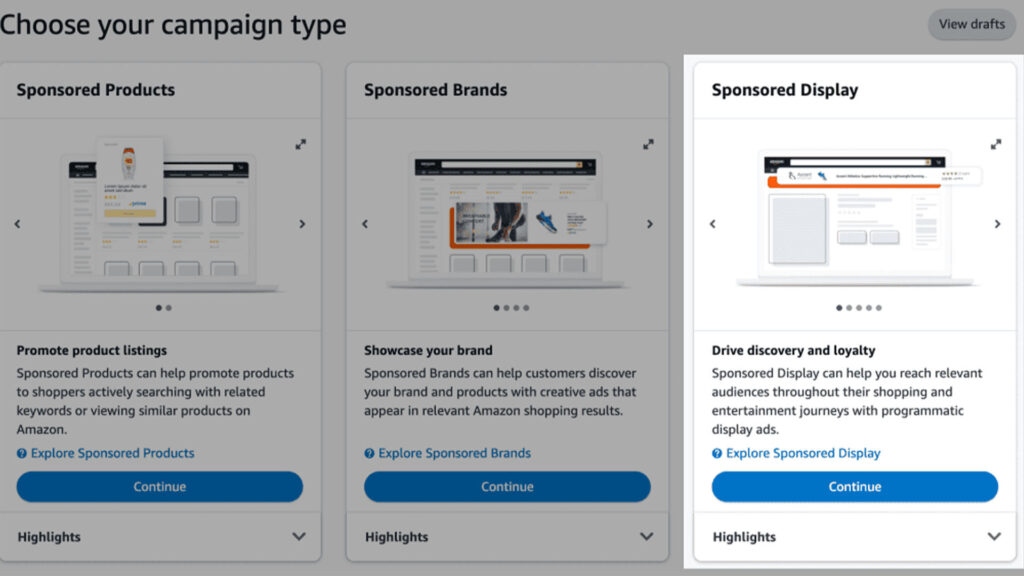
Benefits of Amazon Sponsored Display
Sponsored Display offers two major advantages: audience targeting and contextual targeting.
- Audience Targeting: This allows you to target specific groups of people based on their shopping behavior. You can create audiences of people who have viewed your products, purchased your products, or shown interest in related categories. This is powerful because it allows you to re-engage customers who have already interacted with your brand.
- Contextual Targeting: This focuses on showing your ads on product detail pages and categories that are relevant to your product. It’s similar to Amazon’s Auto campaigns, which can help you capture customers who are in the final stages of their purchasing journey.
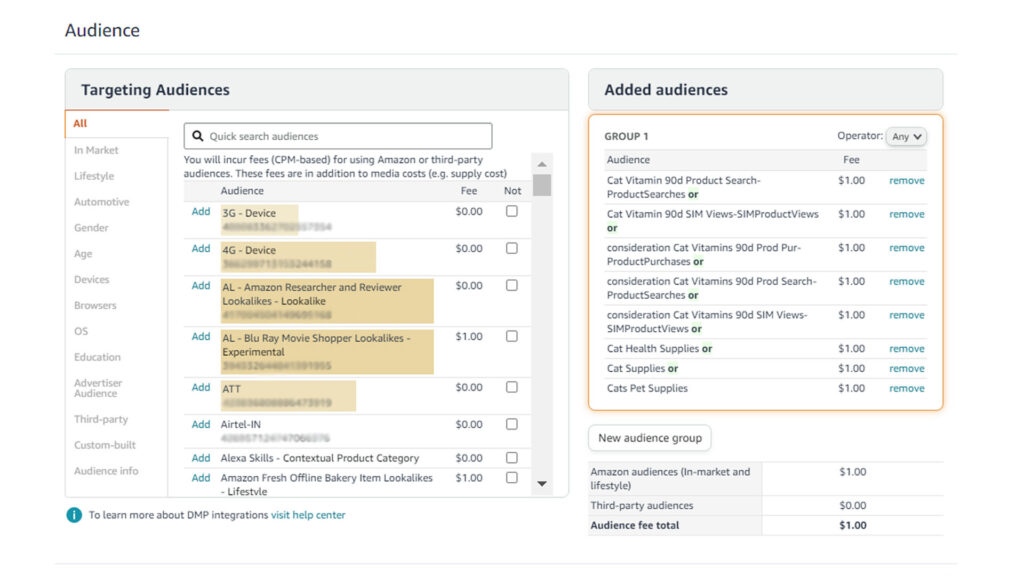
How to Set Up Amazon Sponsored Display Ads
Setting up a Sponsored Display campaign is straightforward. Here’s a step-by-step guide:
- Log in to Seller Central: Navigate to the advertising campaign manager.
- Create a New Campaign: Click on “Create a campaign” and select “Sponsored Display.”
- Name Your Campaign: Use a naming convention that makes it easy to identify the campaign type and target. For example, “ProductCode_SponsoredDisplay_Conversions.”
- Set a Budget: We recommend a daily budget of at least $100 to ensure your ads run effectively.
- Choose an Optimization Strategy: Most of the time, you’ll want to choose “Conversions” to focus on driving sales.
- Select Ad Format: You can choose between image and video formats. If you’re targeting a product detail page, you can use the product’s existing images and information.
- Set Targeting Options: Choose between contextual targeting and audience targeting. For contextual targeting, select the relevant categories or individual products. For audience targeting, choose the type of audience you want to target, such as those who viewed or purchased similar products.
- Add Creatives: Upload your images, videos, and set your headlines. Amazon will automatically pull information from your product detail page, making it easy to create ads without custom creatives.
- Launch Your Campaign: Review all settings and launch your campaign.
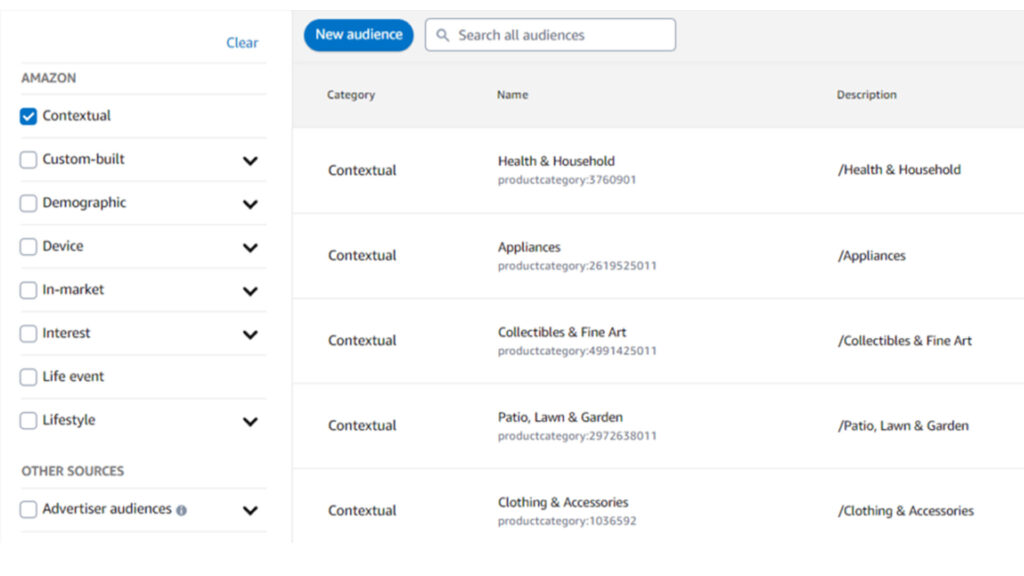
Optimizing Your Amazon Sponsored Display Campaigns
Optimization is crucial for the success of your campaigns. Here are some tips:
- Monitor Performance Regularly: Keep an eye on key metrics such as click-through rate (CTR), conversion rate, and return on ad spend (ROAS).
- Adjust Bids: Start with a moderate bid and adjust based on performance. If certain targets are performing well, consider increasing the bid.
- Test Different Audiences: Experiment with different audience segments to see which ones yield the best results.
- Use Negative Targeting: Exclude audiences or products that are not performing well to maximize your budget.
- Leverage Retargeting: Always have a retargeting campaign running to capture potential customers who have shown interest in your products.

How Eva Can Help
Eva Commerce is a leading eCommerce technology company dedicated to helping brands achieve profitable growth on Amazon, Walmart, and other marketplaces.
Our unique AI platform, combined with expert support, enables brands to optimize their advertising strategies and make data-driven decisions.
Eva’s AI platform is the only context-aware advertising solution that integrates inventory levels, conversion rates, and profitability metrics across all marketplaces, not just Amazon.
Our experts analyze this data to determine the best actions for your advertising campaigns, ensuring maximum efficiency and ROI.
As an Amazon Advanced Partner and Walmart Strategic Solution Partner, Eva also collaborates with industry giants like TikTok, eBay, Shopify, Google, Meta, Wayfair, Faire, and more.
By focusing on profitability, Eva ensures sustainable growth and helps brands invest in the most effective multimedia mix for their marketing efforts.
FAQs
Amazon Sponsored Display is an advertising solution that allows sellers to target audiences both on and off Amazon using audience and contextual targeting.
Sponsored Products target keywords and show ads in search results, while Sponsored Display uses audience and contextual targeting to show ads on product detail pages and third-party sites.
The main benefits are the ability to target specific audiences and to show ads on relevant product detail pages and off-Amazon sites, increasing visibility and reach.
Monitor performance regularly, adjust bids, test different audiences, use negative targeting, and leverage retargeting.
It’s recommended to set a daily budget of at least $100 to ensure effective performance.
You can choose between audience targeting and contextual targeting, allowing you to target specific groups of people or relevant categories and products.
Yes, you can upload custom images and videos, or use the product detail page information that Amazon will automatically configure for the ads.
Audience targeting allows you to create segments based on shopping behavior, such as people who viewed or purchased your products or similar items.
Contextual targeting shows your ads on relevant product detail pages and categories, similar to Amazon’s Auto campaigns.
Eva’s AI platform integrates key metrics across all marketplaces to optimize your advertising strategies, ensuring maximum efficiency and ROI.
Conclusion
Amazon Sponsored Display ads are an underutilized but powerful tool for enhancing your advertising strategy.
By leveraging audience and contextual targeting, you can reach customers at different stages of their shopping journey, both on and off Amazon.
Setting up and optimizing your campaigns effectively will help you drive conversions and achieve better ROAS.
Remember, Eva Commerce is here to assist you in maximizing your ad efficiency and profitability.
With our AI-powered platform and expert support, you can take your Amazon business to new heights. Ready to get started? Book a free consultation with Eva Commerce today!









