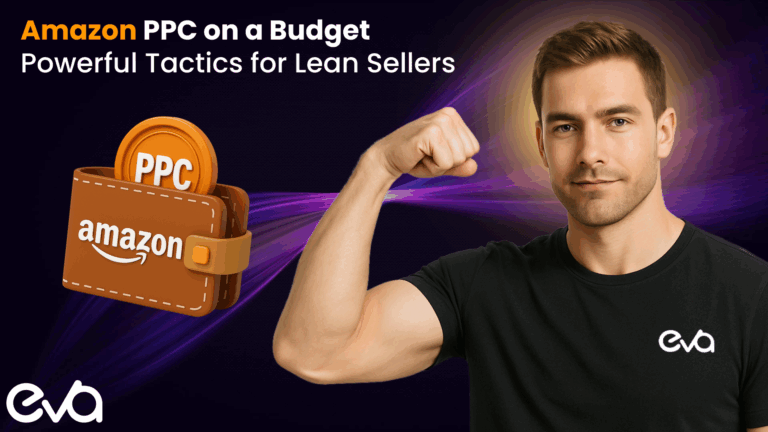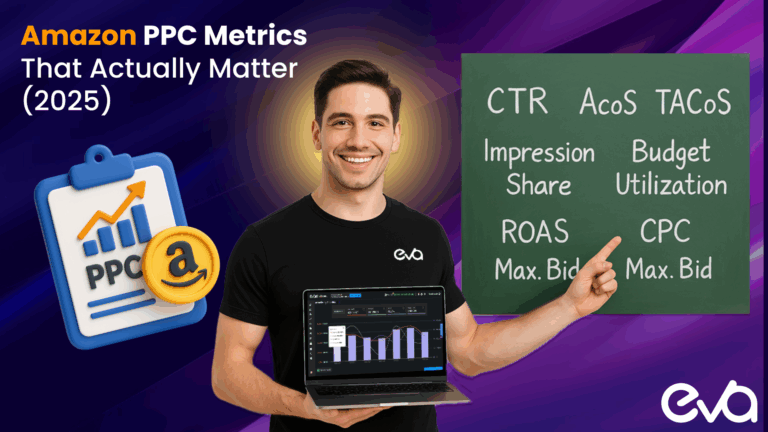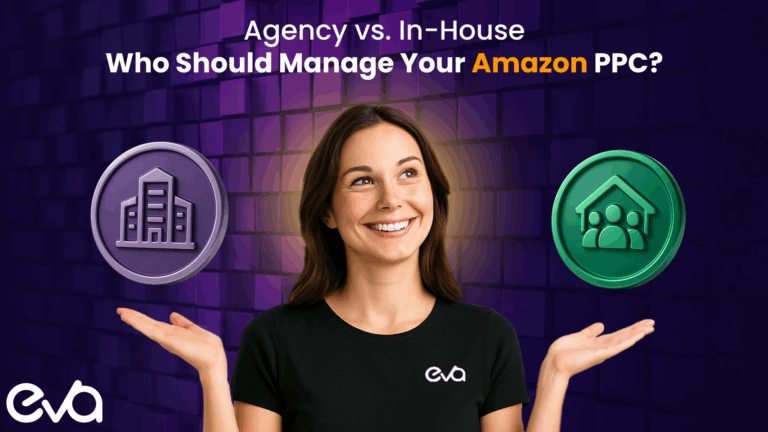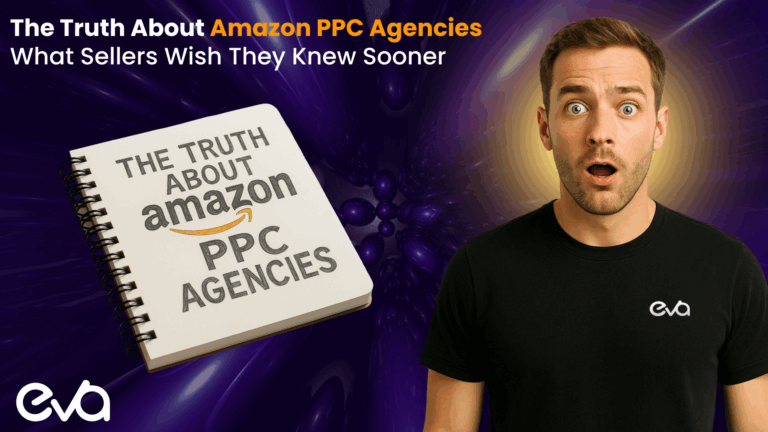Every month, Amazon manages an extensive inventory of hundreds of thousands of products, ensuring they are stored and prepared for sale. However, the risk of loss or damage to products within the scope of Fulfillment by Amazon (FBA) poses a concern for sellers.
It’s widely acknowledged that both Amazon’s warehouses and shipments experience a notable amount of product loss each month, causing apprehension among sellers. Nonetheless, for items enrolled in FBA, Amazon offers a solution through its refund or replacement policy. This process, though, demands significant resources and time investment.
Despite Amazon’s efforts to address every instance of loss or damage, there are occasions where cases slip through the cracks, leaving some sellers without refunds. In this article, we dive into the intricacies of reimbursement, providing detailed insights to assist in minimizing potential losses.
Eva is 365/24/7 there for you to help your business grow, contact us today if you need Free Consultation.
Table of Contents
What Is Amazon FBA Reimbursement
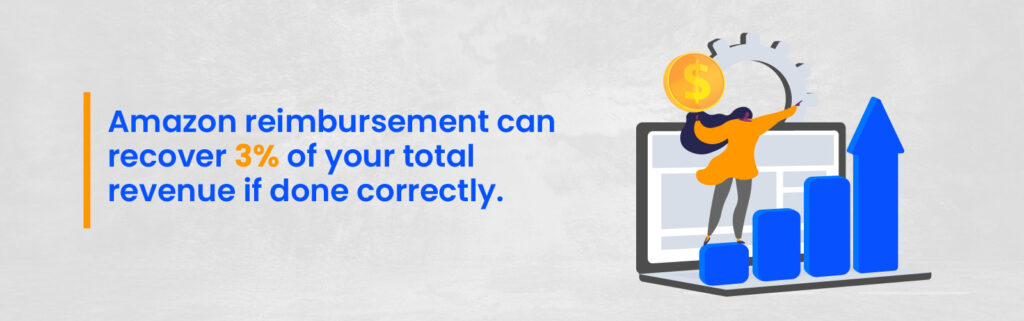
Amazon FBA Reimbursement is a process where Amazon reimburses sellers for various types of financial losses related to their inventory stored and fulfilled through the Fulfillment by Amazon (FBA) service.
It is essential for Amazon FBA sellers to understand and utilize the reimbursement process effectively, as it directly impacts their profitability and ensures they are fairly compensated for any losses incurred.
As an FBA seller, you entrust Amazon with your inventory’s storage, handling, and shipping. However, there are instances where your inventory may go missing, get damaged, or be returned incorrectly.
In such cases, Amazon FBA Refund Reimbursement provides a mechanism for you to recover the associated costs or fees you have incurred.
Different Types of Amazon FBA Reimbursements
| Reimbursement Claim Type | Description |
|---|---|
| Lost Inventory | Reimbursement for inventory that has been confirmed as lost by Amazon’s tracking system. |
| Damaged Inventory | Reimbursement for inventory that has been damaged while under Amazon’s control and responsibility. |
| Overcharged Fees | Reimbursement for fees that have been overcharged by Amazon, such as incorrect FBA storage fees. |
| Inaccurate Refunds | Reimbursement for refunds issued by Amazon that were incorrect or not initiated by customer returns. |
| Inbound Shipment Problems | Reimbursement for issues related to the receiving and processing of inventory during inbound shipments. |
| Missing Returns | Reimbursement for items that were returned by customers but not properly received or processed by Amazon. |
Lost Inventory Reimbursement
Lost Inventory Reimbursement applies when your inventory stored in Amazon’s fulfillment centers goes missing or cannot be accounted for. It could be due to various reasons such as misplacement, shipping errors, or internal inventory handling issues.
By filing a claim for lost inventory reimbursement, you can recover the lost items and ensure you are not bearing the financial burden of their disappearance.
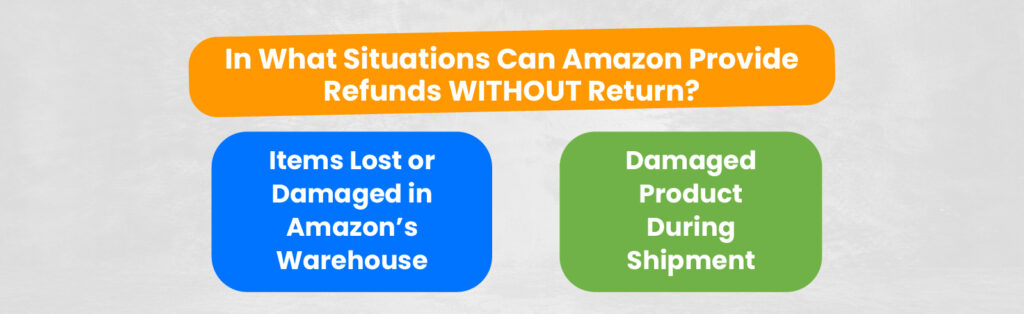
Damaged Inventory Reimbursement
Damaged Inventory Reimbursement pertains to situations where your inventory is received by customers in a damaged condition.
This could occur during fulfillment, transportation, or any other handling within Amazon’s facilities. Filing a claim for damaged inventory reimbursement enables you to receive compensation.
For instance, if you sent a shipment of delicate glassware to Amazon, but due to mishandling or inadequate packaging, a significant portion of the items arrived broken and unsellable.
By filing a damaged inventory reimbursement claim, you can recover and prevent the loss from impacting your profitability.
Return Processing Fee Reimbursement
Return Processing Fee Reimbursement comes into play when a customer returns a product to Amazon, but the return is not processed correctly, resulting in unnecessary fees being charged to your account.
This can happen if Amazon fails to update the return status, resulting in the retention of return processing fees that should have been waived. By filing a claim for return processing fee reimbursement, you can recover those fees and avoid unnecessary expenses.
For example, let’s say a customer returns an item within the designated return window, but Amazon fails to update the return status in a timely manner, leading to return processing fees being charged to your account.
By filing a return processing fee reimbursement claim, you can ensure that those fees are rightfully refunded to you, minimizing the impact on your profitability.
Overcharged FBA Fees Reimbursement
Overcharged FBA Fees Reimbursement applies when Amazon charges you more than the agreed-upon FBA fees for services such as fulfillment, storage, or removals. This could occur due to miscalculations or errors in the fee calculation process.
By filing a claim for overcharged FBA fees reimbursement, you can ensure you are billed accurately and receive reimbursement for any excess fees you have paid.
For instance, it is important to investigate further if the FBA fees charged for a particular product are significantly higher than anticipated based on the published fee schedule.
By filing an overcharged FBA fees reimbursement claim and providing evidence of the discrepancy, you can rectify the error and receive reimbursement for the excess fees.
Incorrect Measurements Reimbursement
Incorrect Measurements Reimbursement addresses situations where Amazon miscalculates the dimensions or weight of your inventory items. This can result in inaccurate storage fees or excessive shipping charges.
By filing an incorrect measurements reimbursement claim and providing evidence of the correct measurements, you can correct the billing discrepancy and receive reimbursement for any overcharged fees.
Understanding the different types of Amazon FBA reimbursements empowers you as a seller to identify instances where you are eligible for reimbursement. It is important to monitor your inventory and promptly file reimbursement claims for any applicable cases to mitigate financial losses and maintain a healthy profit margin.
How to Raise Successful Reimbursement Claims
1. Keep careful records
Maintain thorough documentation of your inventory shipments, including itemized lists, tracking numbers, and proof of delivery. This documentation will be invaluable when filing reimbursement claims as it provides evidence of your inventory’s status and condition.
2. Regularly reconcile your inventory
Conduct regular inventory reconciliations to identify any discrepancies between the number of units you sent to Amazon and the units they have accounted for in your inventory.
3. Monitor customer returns
Pay close attention to customer returns and ensure that Amazon accurately processes them and waives the appropriate return processing fees.
4. Double-check fee calculations:
Regularly review your FBA fee calculations to ensure they align with the published fee schedule.
Tools for Amazon FBA Reimbursement
Monitoring and filing for reimbursements manually take a lot of time and effort. Like most aspects of selling on Amazon, there is a solution to ease getting Amazon FBA reimbursements process.
Amazon reimbursement services, such as Eva’s FBA Reimbursement service, offer an easier way to get refunds. Eva audits all your FBA sales, transactions, shipments, refunds, reimbursements, and inventory data and detects potential FBA reimbursement cases using artificial intelligence technology.
Also, an expert case management team will manage the whole claim process for you and maximize your Amazon reimbursement based on Amazon FBA reimbursement policies.
Instead of sending pointless reports to Amazon, the software picks the relevant information. You can claim FBA reimbursement with more certainty and 50% faster.
After filing the claim, the reimbursement appears in your account 4-5 days after Amazon approves it. Moreover, you can inspect all your refunds from the reimbursement report, including those requested by you and those generated automatically.
Recent Updates and Changes in Amazon’s FBA Reimbursement Policies in 2024
As an Amazon FBA seller, it’s crucial to stay updated on the latest changes and updates in Amazon’s reimbursement policies.
In 2024, Amazon implemented several significant updates that can affect your FBA reimbursement process. Here are the key changes you should be aware of:
Increased Reimbursement Timeframe for Lost or Damaged Inventory
Previously, sellers had 12 months to file a claim for lost or damaged inventory. However, Amazon has recently increased this timeframe to 18 months.
This means that sellers now have an additional 6 months to file a claim and receive reimbursement for their lost or damaged inventory. It’s important to note the specific timeline and ensure you file your claim within the extended period to maximize your chances of receiving reimbursement.
New Requirements for Filing Claims for Incorrect Fees
Amazon has recently updated its requirements for filing claims related to incorrect fees. Sellers must now provide more detailed information when filing a claim, specifically identifying the specific FBA fees that they believe are incorrect.
This additional requirement helps Amazon process claims more efficiently and accurately. When filing a claim for incorrect fees, ensure that you gather all necessary documentation, such as fee breakdowns and invoices, to support your claim and clearly explain the discrepancies.
Improved Customer Support for FBA Reimbursements
In response to seller feedback and to enhance the overall experience, Amazon has made improvements to its customer support for FBA reimbursements. Sellers now have access to an FBA Reimbursement Support team. You can reach the Support Team via email or phone.
This dedicated support team is equipped to address your questions and concerns and provide guidance throughout the reimbursement process. If you encounter any issues or have inquiries related to your reimbursement claims, don’t hesitate to reach out to Amazon’s FBA Reimbursement Support team for assistance.
Conclusion
The Amazon FBA program is beneficial for thousands of entrepreneurs worldwide. However, despite Amazon making the process easier, sometimes mistakes are bound to happen.
Along with this convenience comes the need to regularly monitor the correctness of the fees that Amazon charges you. However, by following these methods and trusting a helpful tool such as Eva Reimbursement, you can claim back hundreds from Amazon.
What are you waiting for? Contact us today so we can help you get refunded by Amazon!
FAQ | Amazon FBA Reimbursement
Yes, all Amazon sellers, no matter FBA or FBM, are required to follow the return policies with no exceptions.
According to Amazon’s return policy, third-party sellers must refund the customer within 2 days of receiving the returned order.
Yes, Amazon reimburses sellers for various types of financial losses through the FBA reimbursement process. Sellers can file claims for lost or damaged inventory, incorrect fees, overcharged FBA fees, and more.
Amazon FBA reimbursement refers to the process where Amazon compensates sellers for financial losses related to their inventory stored and fulfilled through the Fulfillment by Amazon (FBA) service. It allows sellers to file claims for various situations such as lost or damaged inventory, incorrect fees, overcharged FBA fees, and more.
The specific fees associated with Amazon FBA reimbursements can vary depending on the type of reimbursement and the circumstances involved. Amazon typically does not charge additional fees for reimbursement claims. However, it is important to note that there might be specific requirements or conditions that must be met for each type of reimbursement.

![The Complete Guide to Amazon FBA Reimbursement [2025 Updated]](https://eva.guru/wp-content/uploads/2024/07/reimbursementblogcover-1-1024x576.jpg)