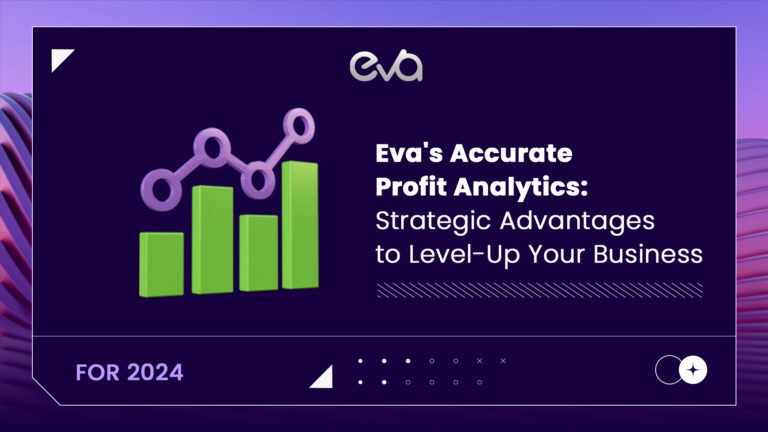When you sell on Amazon, customers are not always delighted with the product they get and leave negative reviews. However, sometimes the feedback they give is not fair. The best action to take to protect your business from unjust criticism is to remove negative feedback on Amazon. Getting negative reviews on your seller account can impact your sales, profits, and especially the Buy Box percentage.
This blog covers simple ways to get rid of negative reviews and improve your feedback score.
Table of Contents
Why Does Removing Negative Reviews on Amazon Matter?
As mentioned before, receiving negative reviews damages your sales and your business’s success. If you remove negative feedback on Amazon, especially if it is unfairly given, you can keep your business up and running longer.
On the contrary, maintaining a high feedback rating has many benefits. Most importantly, it makes you appear trustworthy to both Amazon and consumers, and it helps you distinguish your store from competitors.
Amazon Reviews Build Trust with the Buyers
Seller rating is an essential factor in building trust with buyers. The score indicates to the customers whether you are a reliable and trustworthy seller or not. In the latter case, they take their money to your competitor. If the consumers are left to choose between two listings with similar prices, they most likely choose the seller with higher ratings.
Amazon Reviews Boost Your Chance of Winning the Buy Box
Since more than 80% of all Amazon sales come through Buy Box, many sellers know that winning the position is vital to their success. The best way to win the Buy Box more often is to trust a smart, AI-based repricer such as Eva Intelligent Repricer.
However, improving your Amazon seller account’s feedback score is one great way to improve your chances of getting the position. When Amazon sees that you are a quality seller with a fantastic reputation, their Buy Box algorithm is more likely to include your inventory. Therefore, the higher the percentage, the better your chances of success in claiming that spot.
Amazon Negative Reviews Hurts Your Performance
Amazon seller rating system measures the customers’ experience between 1 to 5 stars scale. One and two stars are considered negative, and four and five positive reviews. Customer feedback that is rate three starts is considered neutral.
Any negative feedback you receive affects the Order Defect Rate (ODR). It is a performance metric that Amazon uses to rate the seller’s customer service standards. According to Amazon, sellers with ODR above 1% might lose their seller privileges.
Obviously, negative feedback has the most damaging effect on your Amazon seller profile. However, neutral feedback might be as damaging to your store’s performance. The reason is that Amazon measures your average rating, but also the percentage of positive ratings from the past 12 months. Even though a three-star rating is not bad, Amazon does not consider it positive either.
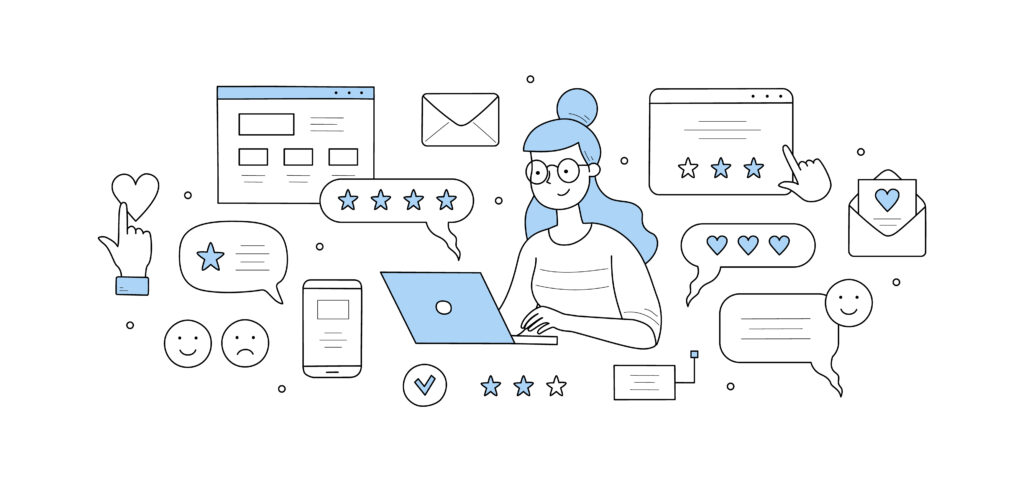
How to Remove Negative Feedback on Amazon?
Now you understand the importance of feedback scores and its effects. Moreover, you may wonder if can you remove the negative feedback you have received on Amazon. The answer is yes, and here are actions you can take to do so. However, remember to act quickly because feedback must be removed by Amazon or the buyer within 60 days after posting. After this period, feedback can no longer be removed.
1. Request Removal from Amazon
That’s right; sellers can contact Amazon regarding removing negative feedback. The reason is that Amazon has zero tolerance for reviews that may mislead or manipulate customers. Therefore, if the feedback violates their guidelines, Amazon can remove it upon the seller’s request.
Unfair feedback is often related to product reviews and price complaints and these are strictly against Amazon’s policies. To be precise, here is what Amazon considers ineligible feedback:
- Promotional content. Refers to any content that promotes someone else’s products or content, such as comments about other products or links to other merchants and websites.
- Obscene or abusive language.
- Personal information. Any information that may identify other Amazon users.
- Product reviews. Amazon has a specific space for product reviews on the product page. However, sometimes product reviews are written on the seller’s feedback, which Amazon considers unnecessary.
As soon as you get anything looking like these, open up a ticket with Seller Support on Amazon and request them to remove the feedback as it violates the feedback guidelines.
However, keep in mind that when communicating with Amazon, the message should be concise. The staff is very likely to deny a long explanation, so keep going straight to the point to increase your chances of success.
Once you’ve submitted your request, Amazon will review the feedback and determine whether it should be removed. If Amazon accepts your request, you get a response similar to the image below.
Even if Amazon denies your request, you can open up a new ticket with Seller Support and simply try again.
Amazon FBA Feedback Removal
If you list your products under the FBA program, the feedback removal process is a bit easier.
As the sellers purchase FBA services from Amazon, it is responsible for removing negative feedback related to packaging, shipping, or customer service.
2. Reach Out to the Customer
If you’ve received negative feedback that doesn’t qualify for removal by Amazon, do not lose hope. In this case, the negative feedback is probably legitimate, but you can still take action to save the situation. The next step you can do is to reach out to the buyer who left the review.
For whatever reason, the customer is reasonably unsatisfied with the product or the purchase process. Your best action is to act fast and approach them apologetically. Reach out to the buyer with a friendly email explaining the mistake and apologizing for the inconvenience. Convince them that you have learned from the mistake and take all the necessary actions to prevent it from happening in the future. Most importantly, ask them if there is anything you can do to make it up to them.
Compensate the Mistake
The best way to resolve the situation by ensuring the most favorable outcome is to offer compensation to the customer. For instance, if your delivery is late, you can offer a partial or full refund for the shipping costs. An Amazon gift card is a common way to offer compensation for a mistake. However, be extremely careful with your wording when you offer compensation to the customer.
Any attempts of feedback manipulation, harassment, and quid-pro-quo agreements violate Amazon’s policies. For this reason, NEVER ask customers to delete their negative reviews when offering compensation. It’s extremely forbidden to offer them a refund in exchange for removing their comment.
However, if you hear back from the customer, you can separate it from the offer and explain the importance of the feedback score to you as a seller. After that, ask them, very politely, if they would consider deleting the negative feedback on Amazon.
If the buyer agrees to remove their negative feedback, you can speed up the process by providing the buyer with a link or instructions on quickly removing the negative feedback.
3. Leave a Response on Amazon
Despite your efforts to communicate with the buyer to make things right, sometimes you might not get a response at all. In this case, the best you can do is leave a direct response to the feedback on Amazon’s site. At least the other buyers see that you have made an effort to resolve the issue.
You might feel frustrated after not getting a chance to resolve the issue with the customer, but now’s not the time to hold a grudge. Keep your response short, professional, and neutral. Otherwise, you might tell other customers that you don’t care about their concerns.
How to Prevent Negative Feedback on Amazon
Preventing negative feedback is probably the easiest way to keep your feedback score high.
Here are some tips on keeping your Amazon seller rating stellar.
- Provide accurate and detailed product descriptions and images. A descriptive explanation of the product and its function and multiple high-quality images ensure that the customer has realistic expectations.
- Round the condition down, not up. If you are not sure about the item’s condition, grade it as good rather than very good condition. Because people have a subjective view of what defines as “good,” it’s best to play it safe. The best case is that you manage to exceed the buyers’ expectations with an item in better condition than anticipated. As a result, they might even leave a positive review.
- Ensure you ship your items on time and keep your response time short. Nothing is more infuriating than receiving an ordered item after the occasion. Naturally, if you ship through FBA, you cannot do much about the shipping as it happens at fulfillment centers. On the other hand, Amazon handles the negative reviews in this case.
Conclusion
Amazon is a critical marketplace to succeed as an online seller. With over 300 million active users, it would be foolish to ignore this eCommerce giant. A high seller feedback rating is the number one factor that determines your eligibility for the Buy Box, so it’s crucial to keep your rating clean.
By using an AI-superpowered Amazon Pricing tool like Eva, you can minimize the damage done by negative reviews and ensure that both customers and Amazon love you! Ready to give Eva a try? Start your free trial today and see the difference for yourself.