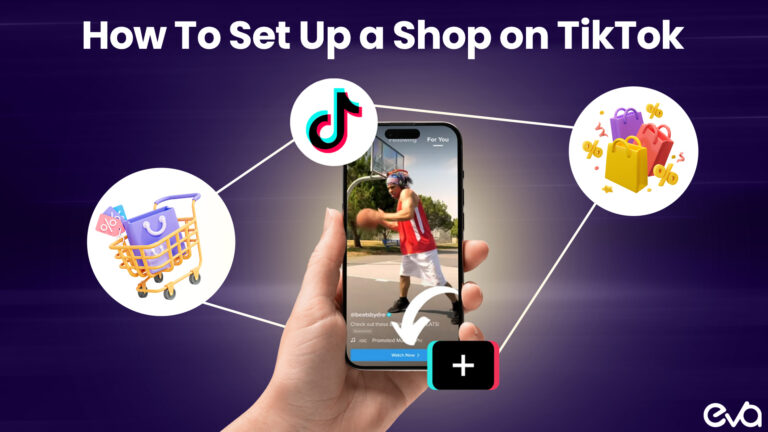We can confidently say that Amazon FBA has transformed the eCommerce industry. Simply by providing an easy and efficient way to manage inventory, fulfill orders, and ship products to customers. 💯
However, even with its widespread usage, many entrepreneurs still have questions about the program and its advantages. ✅
We’ve written this blog post to provide a guide on how to start Amazon FBA. By breaking down everything from its definition and operation to its appeal to online sellers. 🥳
So, let’s get started and learn all about Amazon FBA. 🚚

Discover How To Supercharge Your Profits From Amazon & Beyond
Tech – unlock more revenue, increase efficiency & maximize profitability with integrated AI solutions
Agency Services – our ex-Amazonian team provides key insights, expertise & handles everything for you from A-Z
3PL Fulfillment Solutions – real-time inventory management connected to Eva tech across Amazon marketplaces
Table of Contents
What Is Amazon FBA?
Amazon FBA stands for “Fulfillment by Amazon.” It is a service offered by Amazon that allows businesses to store their products in Amazon’s fulfillment centers. Allowing Amazon to handle the picking, packing, shipping, and customer service for these products for the sellers.
Essentially, when a customer orders a product stored in an FBA center, Amazon picks the item, packs it, and ships it for seller’s behalf. This frees up the seller from having to worry about storage, shipping, and customer service, allowing them to focus on other aspects of their business.
In return for these services, Amazon charges the seller fees for storage, handling, and shipping. However, many businesses find that the benefits of using Amazon FBA outweigh the costs. It allows them to tap into Amazon’s large customer base and take advantage of its efficient and reliable fulfillment network.
How Does Amazon FBA Work?
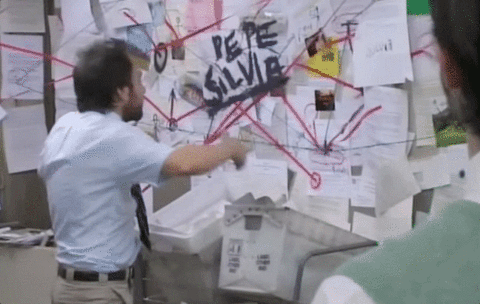
Amazon FBA works by allowing sellers to store their products in Amazon’s fulfillment centers. When a customer orders one of these products, Amazon picks the item, packs, and ships it directly to the customer.
Sellers are responsible for delivering their products to Amazon fulfillment center, after they arrive, Amazon takes over the fulfillment process.
In addition to the services mentioned above, Amazon also provides customer service and returns management for FBA products.
This makes an attractive option for businesses to outsource these tasks and focus on other aspects of their business. The fees associated with Amazon FBA include storage, handling, and shipping fees. These fees are calculated based on the size and weight of the products, as well as the storage period.
What Are The Key Features Of Amazon FBA?
Amazon FBA (Fulfillment by Amazon) is a comprehensive fulfillment solution offered by Amazon to sellers and merchants. The key features of Amazon FBA include storage, handling, packing, and shipping of products sold on Amazon.
Service offers the sellers a high level of convenience and ease as Amazon takes care of all the fulfillment responsibilities. With Amazon FBA, sellers can focus on the business activities of sourcing and selling products. And Amazon manages order fulfillment, customer service, and returns.
Amazon FBA offers multi-channel fulfillment, prime shipping, global shipping, making it a cost-effective and convenient option for every business.
So, in short, I can combine all key features of Amazon FBA as follows:
- Storage & handling of products
- Packing & shipping of products
- Order fulfillment
- Customer service and returns management
- Multi-channel fulfillment
- Prime shipping options
- Global shipping capabilities
- Cost-effective & convenient solutions for businesses of all sizes.

8 Key Benefits Of Amazon FBA
Increased Visibility & Access to Prime Customers
With Amazon FBA, sellers can reach a large customer base and benefit from the trust that comes with the Prime shipping program.
Streamlined Order Fulfillment
Amazon FBA takes care of all the fulfillment responsibilities, freeing up time for sellers to focus on sourcing and selling products.
Enhanced Customer Experience
Amazon FBA’s customer service and returns management provide a seamless customer experience, which can lead to higher customer satisfaction and repeat business.
Global Reach
Amazon FBA offers global shipping options, allowing sellers to reach customers in multiple countries, expanding their market reach and increasing sales potential.
Cost Savings
FBA eliminates the need for sellers to set up and manage their own fulfillment center, leading to lower overhead costs and increased profitability.
Scalability
Amazon FBA’s flexible fulfillment options can accommodate businesses of all sizes, allowing them to scale their operations as they grow.
Improved Product Search Rankings
Products fulfilled by Amazon are more likely to appear higher in search results, which can lead to increased visibility and sales.
Peace of Mind
Amazon FBA provides reliable and secure storage and handling of products, giving sellers peace of mind knowing their products are in good hands.
Amazon FBA sellers can adopt various business models depending on their goals and resources. Some of the common models include private labeling, retail arbitrage, wholesale sourcing, online arbitrage, and subscription models.
Private labeling involves creating and branding their own products and selling them on Amazon, while retail arbitrage entails buying products from brick-and-mortar stores and reselling them on Amazon.
Wholesale sourcing involves buying products from wholesalers and selling them on Amazon, and online arbitrage involves purchasing products from online retailers and selling them on Amazon.
Finally, subscription models allow sellers to deliver products to customers on a recurring basis, such as monthly or quarterly. These are just a few examples, and sellers can experiment with different models to find the one that works best for their business.
How To Get Started With Amazon FBA
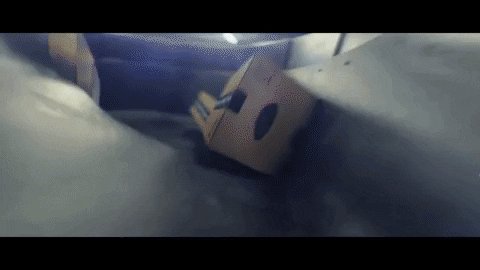
Setting Up An Amazon Seller Account
Setting up an Amazon seller account is a straightforward process that can be completed in a few steps:
- Sign Up: Go to the Amazon Services website and create an Amazon seller account.
- Provide Information: Provide your business information, including your business name, address, phone number, and tax identification number.
- Choose A Selling Plan: Decide on a selling plan that works best for your business – either the Professional Selling Plan or the Individual Selling Plan.
- Link A Payment Method: Add a payment method to your account, such as a credit card or bank account, to receive payment for your sales.
- Complete Identity Verification: Amazon may require identity verification to ensure the account belongs to a legitimate business.
- List Your Products: Create product listings for the items you want to sell on Amazon, including product descriptions, pricing, and images.
- Set Up Shipping: Set up your shipping options and shipping rates, either by using Amazon’s shipping services or by using your own.
- Start Selling: Once you have completed these steps, you can start selling on Amazon. Amazon will handle the payment processing, order fulfillment, and customer service for your orders.
It’s important to note that Amazon has strict policies for selling on its platform, and it’s essential to familiarize yourself with these policies to ensure your success as a seller.
Preparing Products For Shipment

To prepare your products for Amazon FBA shipment, you need to follow these steps:
- Package Your Products: Pack your products securely to prevent damage during transit. Use sturdy boxes, cushioning materials, and tape to secure the contents.
- Label Your Products: Label each item with a unique barcode, either an FNSKU (Fulfillment Network Stock Keeping Unit) assigned by Amazon or your own UPC/EAN.
- Create A Shipment Plan: Log in to your Amazon Seller Central account and create a shipment plan by selecting the products you want to send to Amazon FBA.
- Print Shipping Labels: Print the shipping labels for each box in your shipment and attach them to the boxes.
- Prepare The Shipment: Gather all the items you want to send to Amazon, including the packaged products, shipping labels, and any relevant packing slips.
- Choose A Carrier: Choose a carrier to transport your shipment to an Amazon fulfillment center.
- Ship Your Products: Ship your products to the designated Amazon fulfillment center following the carrier’s guidelines and using the shipping labels provided.
It’s important to note that Amazon has specific requirements for product labeling, packaging, and preparation, so it’s essential to review and follow their guidelines to ensure your products are eligible for the FBA program.
Creating Product Listings
Creating Amazon listings requires a strategic and systematic approach to ensure a professional presentation of your product.
It is crucial to have a thorough understanding of the Amazon marketplace and its policies and knowledge of your target audience and the keywords they use when searching for products like yours.
You should also research your competitors and gather information on the most effective product descriptions, images, and pricing strategies.
Additionally, using high-quality product images and clear, detailed product descriptions will help your listing stand out and attract potential customers.
To create effective Amazon listings, working with experienced professionals or utilizing Amazon-specific tools and services is recommended to optimize your listings and increase visibility.
Shipping Products To Amazon’s Fulfillment Center

To send your shipment to Amazon FBA (Fulfillment by Amazon) warehouses, you must first ensure that your products comply with Amazon’s standards and requirements.
You can review the Amazon FBA product preparation guidelines, including labeling, packing, and product restrictions.
Next, you must create a shipment plan in your seller central account, which will provide you with shipping labels, packing slips, and a shipment manifest.
To finalize the process, you must carefully package your products, attach the shipping labels and packing slips, and arrange for pickup or delivery of the shipment to the designated Amazon FBA warehouse.
It is essential to accurately count and label each item in the shipment to avoid any discrepancies or delays in processing. By following these steps, you can ensure a smooth and efficient delivery of your products to Amazon FBA warehouses.
Managing FBA Inventory
Managing your Amazon FBA inventory effectively is crucial to the success of your business. Keeping track of your stock levels, sales trends, and order fulfillment can help you avoid overstocking and stockouts and reduce the risk of lost sales.
One of the best ways to manage your inventory is to use specialized software like Eva. This ground-breaking AI-powered software is considered the best in the market for managing Amazon inventory, no matter FBA or FBM.
advanced features
- real time data tracking
- inventory protection
- purchase order
- automatic reordering
- multi channel integration
- unique integration
- Ads and Pricing
Eva allows you to easily manage your inventory levels and make informed decisions based on actionable data.
Eva’s user friendly interface and comprehensive analytics also help you gain valuable insights into your sales and inventory performance. This allow you to optimize your business operations and increase profitability.
With Eva, you can easily and confidently manage your Amazon FBA inventory, ensuring your business’s success.
Common Challenges With Amazon FBA
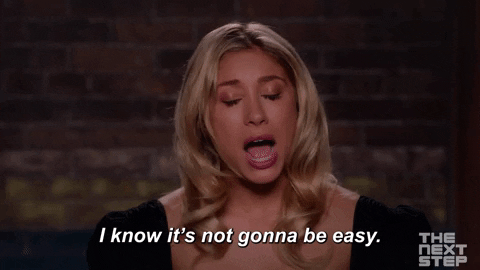
Ever-Increasing Amazon FBA Fees
One of the challenges of Amazon FBA is the ever-increasing fees and costs associated with fulfillment. These expenses can eat into your profits, from storage fees to shipping costs, making it difficult to run a profitable business.
To overcome this challenge, many sellers are turning to 3PL logistics as a cost-effective and efficient complement to their fulfillment process. Eva’s 3PL Logistics is a prime example of this.
Eva’s 3PL Logistics, with its competitive pricing and advanced logistics management capabilities, offers a cost effective solution, by Amazon experts,.
In addition, it integrates seamlessly with your existing Amazon FBA account, reducing your fulfillment costs and streamlining your operations.
With Eva’s 3PL Logistics, you can manage your fulfillment with greater efficiency and cost-effectiveness, helping you increase your profitability and grow your business.
Cost-Efficient Advertising on Amazon

Cost-efficient advertising can be a challenge for fresh-starter Amazon FBA sellers, as they often have limited budgets to invest in marketing.
This can make it difficult to reach a large audience and attract potential customers. However, this challenge can be addressed by using effective advertising strategies that maximize return on investment.
Eva’s unique Amazon Advertising service is designed to help new sellers overcome this challenge. By deeply integrating with your pricing and FBA inventory, the service enables you to run laser sharp advertising campaigns. You can reach the right audience while spending the least budget possible!
Our in house team of experts provides the knowledge and expertise to help you succeed in a competitive market.
Whether you’re just starting out or looking to expand your existing business, Eva’s Amazon Advertising service can help you reach your goals.
Competition Is Tense

Competition is a major challenge that all Amazon FBA sellers face. With the increasing number of sellers using the platform, it can be difficult to differentiate your products and stand out from the crowd.
This can lead to lower sales and reduced profitability. However, there is a solution to overcome this challenge. Eva, the best software in the market, integrates pricing, advertising, and supply chain management to give you an unfair advantage over your competitors.
With Eva, you can automate your pricing strategy, track your competitor’s prices, and adjust yours accordingly. It also helps you optimize your advertising campaigns and target the right audience, increasing your visibility and sales.
Moreover, Eva’s powerful supply chain management features to ensure you always have the right amount of stock, avoiding overstocking and stockouts. With its advanced features, Eva can help you stay ahead of the competition and grow your business.
Returns Management

Returned orders are a common challenge for Amazon FBA sellers. With customers having the option to return products easily, sellers need to have an efficient and effective returns management process in place.
Not only does it impact your bottom line, but it also affects your customers’ satisfaction and loyalty. Eva offers a comprehensive Returns Management Service to address this challenge that covers your entire reverse logistics process.
From processing returns to restocking and repackaging, Eva’s Returns Management Service provides a seamless solution for managing your returns.
With its automated processes and real-time tracking, you can keep track of your returns and reduce the time and effort required to manage them.
Eva’s Returns Management Service ensures that your returns are handled efficiently, keeping your customers satisfied and minimizing the impact on your profits.
Conclusion
I highly recommend using Amazon FBA as a solution to simplify your business operations. With Amazon handling the storage, shipping, and customer service, you can focus on what you do bestselling your products! So use Amazon FBA to save time and money while still delivering exceptional customer service to your customers.
Considering starting an Amazon FBA business or need assistance in growing your existing business?
Eva’s free consultation service is your great start!
My team of experts can help you get started on the right track and achieve your goals. Don’t hesitate to schedule your consultation today by clicking the button below!

![5 Must Know Topics To Start Amazon FBA [How To]](https://eva.guru/wp-content/uploads/2023/04/blog-banner-for-website-content-1024x576.jpg)