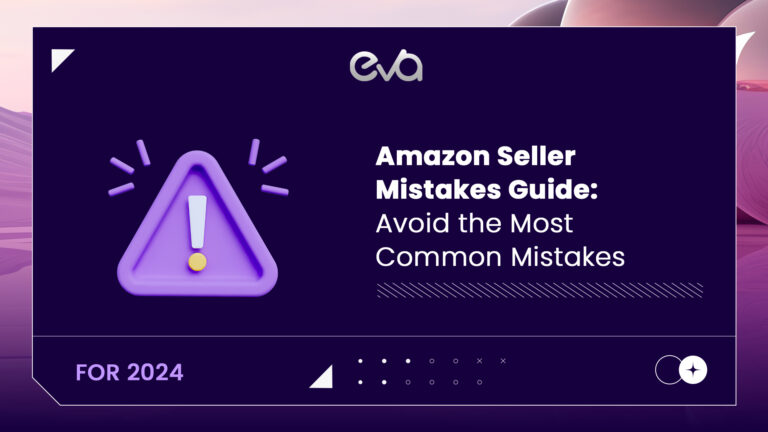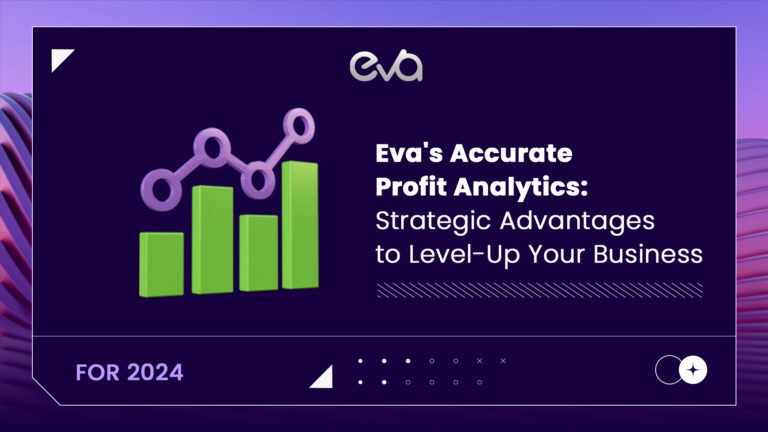Selling on Amazon is competitive, and optimizing your product listings is crucial for success. One way to optimize your listings and drive more sales that often goes overlooked is using Amazon backend keywords.
These “backend keywords” differ from those you use while describing your product in descriptions, titles, and bullet points.
But what are they, and how do they work? That’s what you’ll learn in this blog post.
We’ll cover what they are, where to find them, and how to use Amazon backend keywords to boost visibility and sales.
Here’s everything we’ll cover:
Table of Contents
- What Are Amazon Backend Keywords?
- How Amazon Backend Keywords Affect Your Product Listing
- Which Phrases Make Good Backend Keywords? This Process Helps You Figure It Out
- How Can You Determine The Impact?
- Let Your PPC Results Determine A Product’s Backend Keywords
- Additional Tips For Maximizing Amazon Backend Keywords
- Add Backend Keywords To Your Amazon Listings: The Step-By-Step Guide
- Conclusion
What Are Amazon Backend Keywords?
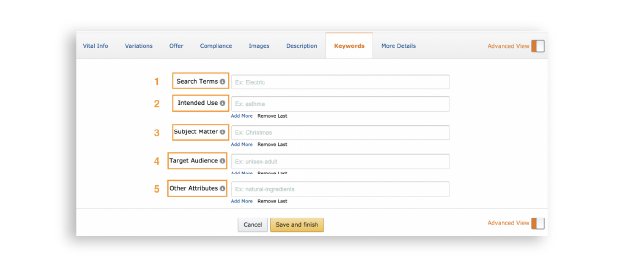
Amazon backend keywords are search terms that sellers can add to their product listings’ backend to improve search visibility without being visible to customers.
These keywords play a vital role in helping Amazon’s search algorithm understand and rank your product listing more accurately.
Unlike frontend keywords incorporated into the product title, bullet points, and description, backend keywords are hidden from the customer’s view but still influence search results and ranking.
You can create engaging and readable content for your product pages without worrying that your listing shows won’t appear for keyword searches that you haven’t targeted in your listing pages.
As a result, these backend keywords are beneficial for increasing visibility and driving conversions. The better your backend keywords, the more optimized your listings for Amazon A9 Algorithm.
Why Are Amazon Backend Keywords So Important?

If you want your products to get the visibility they deserve, Amazon backend keywords can undoubtedly come to the rescue.
Believe it or not, these words can be as powerful as those in your product title and description.
You may be asking yourself why? Amazon A10 algorithm reviews backend keywords to determine search relevancy when determining which results should appear after customers type in their queries.
But there might be variations of your focus keywords, common typos, or additional keywords you want to rank for without including them directly in your sales copy.
A Quick Example
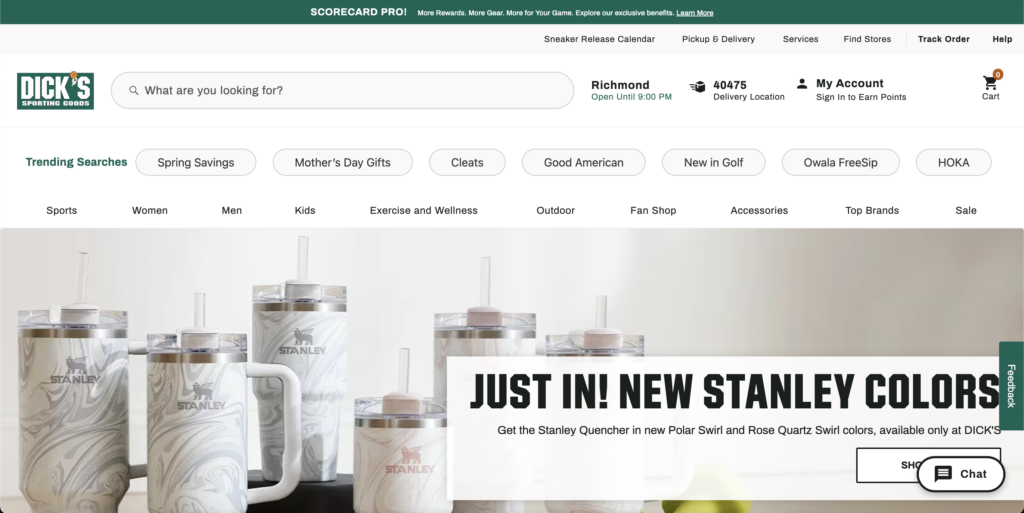
For example, let’s assume you want to sell retro soccer balls. You know, based on research that some of your target customers call the products you sell “footballs.”
Let’s say you prefer to mainly target the US marketplace and focus on localizing there. However, you still want to appear when people search for “football.”
So in situations like this, you can add “football” as a backend keyword. This way, when someone searches for a “children’s football,” the search engine will display your product and determine whether the listing is relevant to this query.
It’s no secret that if you want to keep your item at the top of the search page for specific queries, Amazon backend keywords are essential!
How Amazon Backend Keywords Affect Your Product Listing
There are several ways that backend keywords affect your product listings. Here are the most important ones:
It Impacts Your Product’s Ranking Within The Search Algorithm
Backend keywords help Amazon’s search algorithm identify relevant products for specific search queries. Properly optimized backend keywords can improve your product’s ranking and increase its visibility on the platform.
It Helps Amazon Determine Your Listing’s Relevance To Customer Search Queries
Amazon backend keywords allow you to target more search queries, providing a better match between your product listing and customer searches.
It Strengthens All Your Product Listing Optimization Efforts
Backend keywords complement other optimization efforts, such as enhancing product titles, descriptions, and images. This leads to a comprehensive and well-optimized product listing.
Which Phrases Make Good Backend Keywords? This Process Helps You Figure It Out
While the terms and phrases that make good backend keywords depend on your product and industry, there are some general suggestions on how to find winners.
Conduct Keyword Research
Start by looking for high-traffic keywords with low competition. Utilize keyword research tools and analyze competitor listings to identify high-converting and relevant keywords.
These are industry-standard SEO tools with the keyword research features you need.
You can also use customer reviews to find the alternative names that customers use for a product.
Amazon even provides a list of common misspellings and additional customer search terms to help you determine what to target.
Prioritize Relevant & High-Converting Keywords
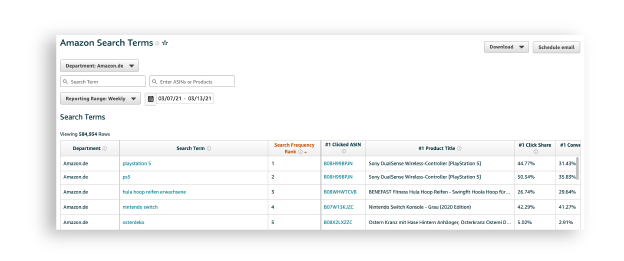
Focus on keywords that accurately describe your product and have a high likelihood of converting into sales.
Remember, these keywords will differ from those you target on your product pages.
There’s no need for overlap, so consider the search terms you’re not actively targeting as you make your backend keyword list.
Avoid Keyword Stuffing & Repetition
Ensure your backend keywords vary from your frontend keywords to prevent keyword stuffing.
It’s a bit spammy when you include all the brand names of your rivals when making a keyword list. Instead, consider the category and sub-category of your product.
Also, reflect on the differentiators between your products and your competitors. Visit their content, and determine which keywords aren’t being included in their copy to find new niches.
Regularly Update & Monitor Backend Keywords
Continuously evaluate your backend keywords’ performance and update them as needed to maintain optimal results.
Once you’ve found a few potential keywords, you’ll need to check the competition for each keyword.
You can do this by searching for the keyword on Amazon and seeing how many results come up.
If there are many results, the keyword will likely be very competitive. That isn’t always a bad thing, however!
Competitive search terms indicate that customers actively purchase items from this category.
How Can You Determine The Impact?
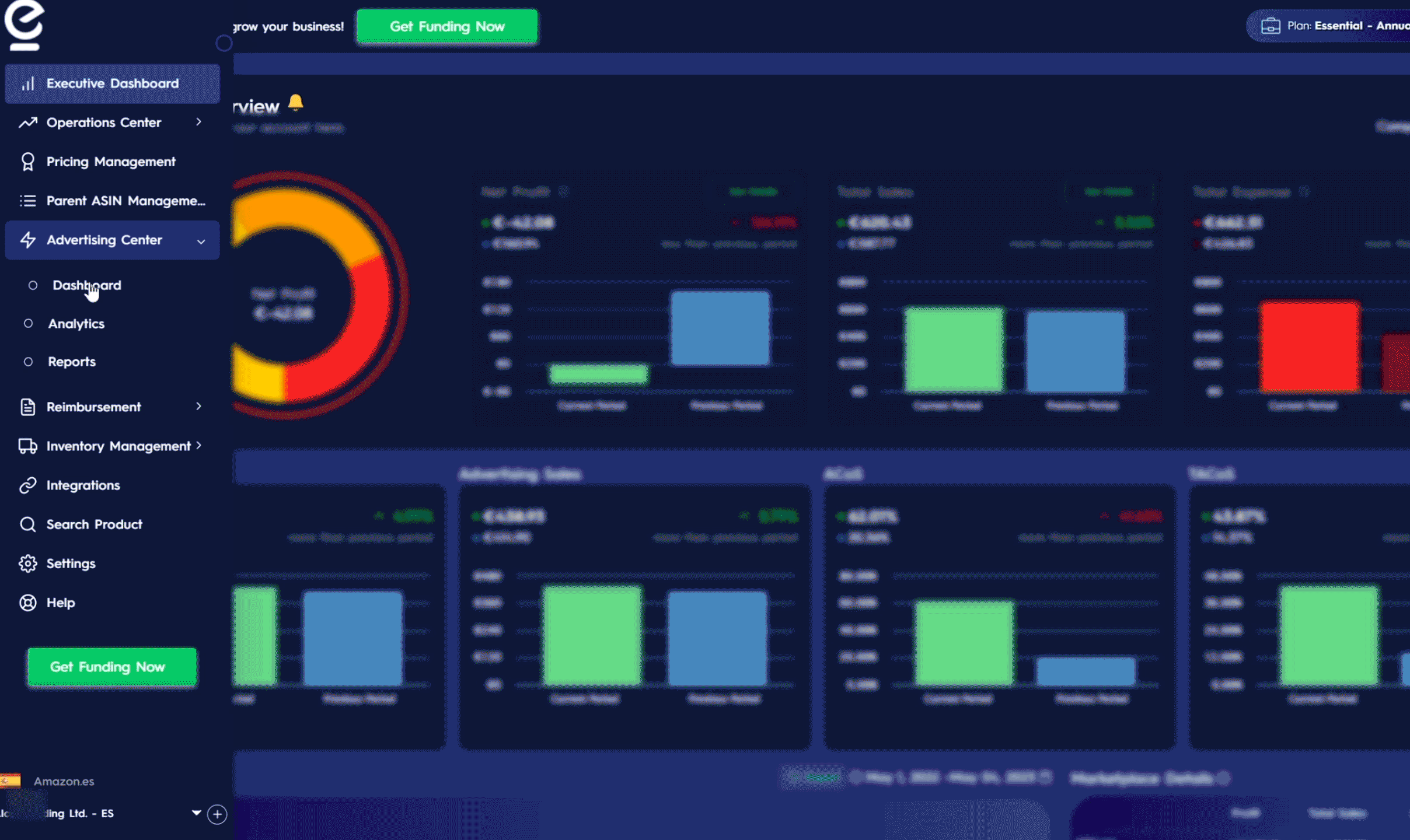
After using relevant backend keywords, you must monitor your sales and rankings over time.
Regularly tracking the performance of your backend keywords helps you understand their effectiveness and identify areas for improvement.
Eva’s Sales and Profit Analytics can be incredibly helpful in showing you real-time data to see how adding backend keywords helps you to be found better and sell more.
Let Your PPC Results Determine A Product’s Backend Keywords
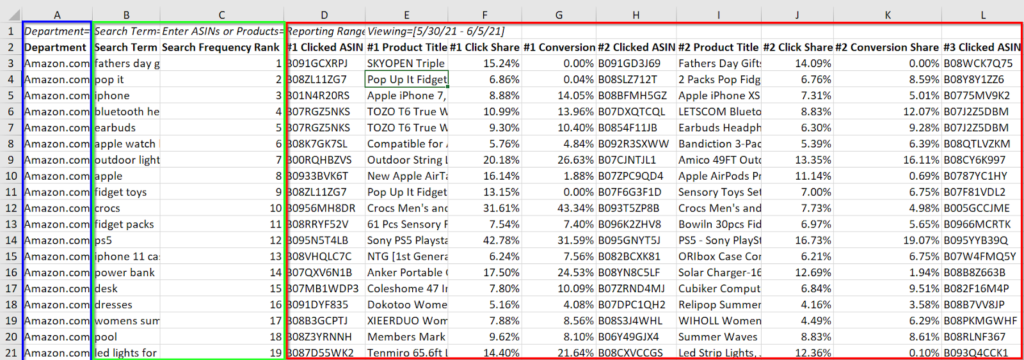
Automated sponsored product campaigns can also be an Amazon SEO tool for finding backend keywords.
Thanks to the conversion and CTR data from the search terms report, you can determine precisely what your customers searched for when they bought your product.
Amazon’s algorithm finds relevant keywords from your product listing in an automatic PPC campaign.
Once your automatic campaign runs for a few weeks, open the search terms report to see which keywords drive the most conversions.
Additional Tips For Maximizing Amazon Backend Keywords
Before we explain how to add backend keywords to your Amazon listings, let’s clarify a few tips to ensure you maximize your SEO.
Try these tips while adding new phrases and keywords to your listings:
Incorporate Long-Tail Keywords
Use long-tail keywords in your backend to target specific and niche customer searches.
Understand Amazon’s Prohibited Keyword Rules
Familiarize yourself with Amazon’s guidelines on prohibited keywords to ensure compliance and avoid potential penalties.
Add Backend Keywords To Your Amazon Listings: The Step-By-Step Guide
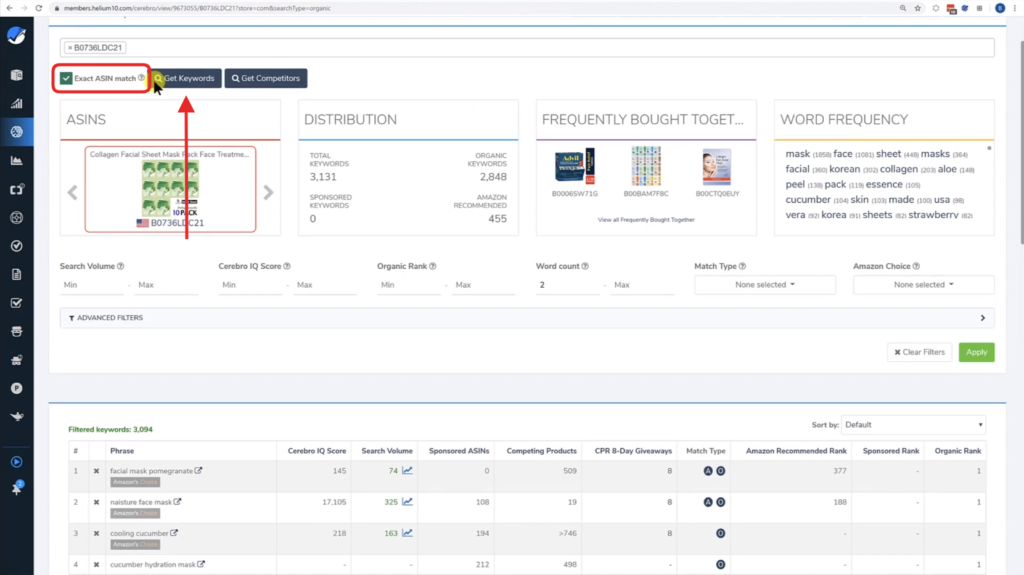
- Go to your seller central account.
- Select ‘Manage Inventory’ from the ‘Inventory’ drop-down menu.
- Find the listing to which you wish to add backend keywords.
- Click the ‘Edit’ button next to that listing.
- Choose the ‘Keywords’ tab.
- In the ‘Search Terms’ field, enter your backend keyword and click ‘Save and finish.’
PRO TIP: To ensure the backend keyword is indexed, search the product’s ASIN+” keyword” on Amazon’s search bar.
If your product shows up, then you’re all set!
Conclusion
Amazon backend keywords are a powerful way to improve product visibility and sales on the platform.
By taking advantage of these hidden gems, you can create listings that show up for more relevant search terms and drive traffic to your products.
It is crucial to continuously monitor and update your backend keywords to maintain high-performance results and stay ahead of the competition.
With this comprehensive guide, you are now equipped with the knowledge to make the most of Amazon backend keywords for your product listings.
If you’re unsure how to get started or need help optimizing your listing, our team at Eva is here to assist you. Contact us today for a free consultation, and let us help you take your Amazon business to the next level!